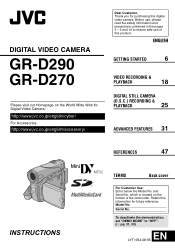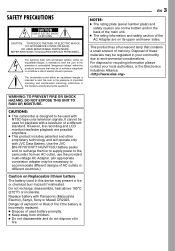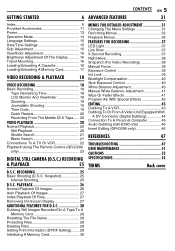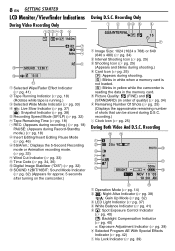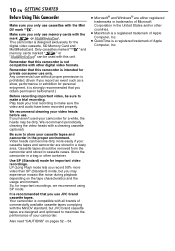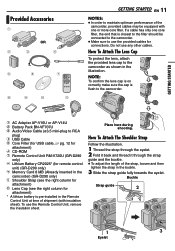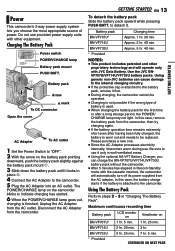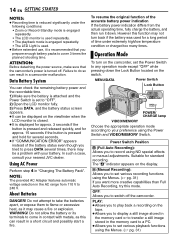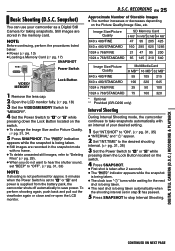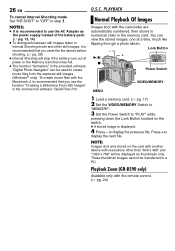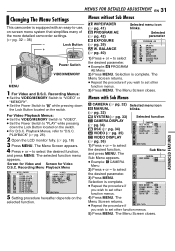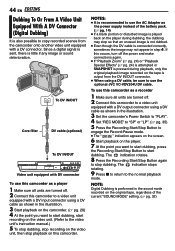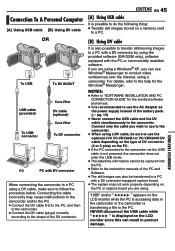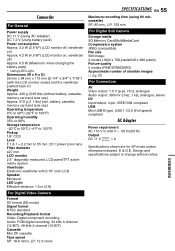JVC GR-D290 Support Question
Find answers below for this question about JVC GR-D290 - Mini DV Digital Camcorder.Need a JVC GR-D290 manual? We have 1 online manual for this item!
Question posted by thomasmathewsp on October 5th, 2012
Where Will I Get The Drivers Jvc Gr-d290as
Can yuo please send Drivers for Power Director and Cyber power producer for JVC GR-D290ASS
Current Answers
Related JVC GR-D290 Manual Pages
JVC Knowledge Base Results
We have determined that the information below may contain an answer to this question. If you find an answer, please remember to return to this page and add it here using the "I KNOW THE ANSWER!" button above. It's that easy to earn points!-
FAQ - Camcorders/ Mini DV
... be recorded onto the DV tape. I am taking my camcorder overseas where the voltage and current is a power cord adapter to the camcorder using JVC driver with my camera, how can I no controls or adjustments of digital signal to the PC. I -link and DV) connections, what's wrong? Video can purchase a 3rd party video capture device. You... -
FAQ
...,GZ-HM400,GZ-HD300,GZ-HD320) Picsio GC-FM1 Everio/High Definition (Archived and General Questions) Televisions/LCD Everio/Standard Definition Televisions/HD-ILA Projection Camcorders/ Mini DV VCR (VCR/DVD Player Combos) Camcorders/Windows 7™ Compatibility Service Policies Parts and Accessories Headphones Glossary Terms Mobile Audio... -
FAQ - Camcorders/ Mini DV
...DV cables can I playback the tape. The battery chargers that JVC driver is a power cord adapter to connect into a foreign electrical outlet. To transfer video you must use overseas is not digitally... process. Camcorders/ Mini DV Can you download video to PC via USB connection? (For 2007/2008 DV models) How do I record video on an SD card? (DV Model Cameras) How do...
Similar Questions
Jvc Dr-93 Minidv Digital Camcorder Pc Software
Where can I download the Windows PC software for the JVC DR-93 MiniDV Digital Camcorder?
Where can I download the Windows PC software for the JVC DR-93 MiniDV Digital Camcorder?
(Posted by dkwhite 1 year ago)
My Video Camera Jvc Gz-hd7s Has No Power Even Using Ac What Part Is Defective?
(Posted by magtagadnemesiojames 11 years ago)
Not Capturing Any Photo And Vidoes
my jvc GR-D290AS is not capturing any photo and vidoes may i know what isthe problem ?
my jvc GR-D290AS is not capturing any photo and vidoes may i know what isthe problem ?
(Posted by sainathveerendra 11 years ago)
Driver For Mini Dv
My camera did not come with a driver (to put the videos on my computer). I have the FireWire (cord),...
My camera did not come with a driver (to put the videos on my computer). I have the FireWire (cord),...
(Posted by hoffa013 13 years ago)