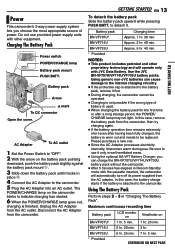JVC GRD271US - Compact Series Mini DV Camcorder Support and Manuals
Get Help and Manuals for this JVC item

View All Support Options Below
Free JVC GRD271US manuals!
Problems with JVC GRD271US?
Ask a Question
Free JVC GRD271US manuals!
Problems with JVC GRD271US?
Ask a Question
Most Recent JVC GRD271US Questions
Where To Get Updated Driver
hello, I have went to the jvc website to no avail, I can't find a updated driver for my JVC GR-D271U...
hello, I have went to the jvc website to no avail, I can't find a updated driver for my JVC GR-D271U...
(Posted by bluemillionare 11 years ago)
Popular JVC GRD271US Manual Pages
JVC GRD271US Reviews
We have not received any reviews for JVC yet.