JVC GY-DV5000U - 3-ccd Professional Dv Camcorder Support and Manuals
Get Help and Manuals for this JVC item
This item is in your list!

View All Support Options Below
Free JVC GY-DV5000U manuals!
Problems with JVC GY-DV5000U?
Ask a Question
Free JVC GY-DV5000U manuals!
Problems with JVC GY-DV5000U?
Ask a Question
Most Recent JVC GY-DV5000U Questions
Popular JVC GY-DV5000U Manual Pages
DR-DV5000U DTE Hard Disk White Paper - Page 2
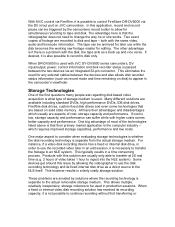
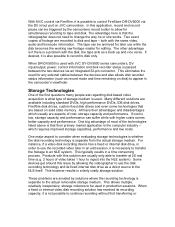
... does not need for simultaneous recording to tape and disk. When DR-DV5000 is used with JVC GY-DV5000 series camcorders, DV input/output, power, control information and disk recorder status is passed between... the actual storage medium.
The other advantage is if there is a problem with the same video, audio and timecode information. If cost is low, storage capacity and performance...
DR-DV5000U DV Video Disk Recorder 44 page instruction manual - Page 3
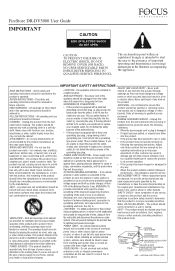
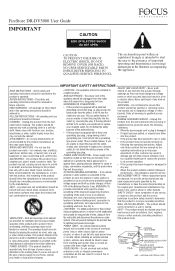
... your obsolete outlet. PART H)
NEC - NATIONAL ELECTRICAL CODE NO USER SERVICEABLE PARTS INSIDE.REFER SERVICING TO QUALIFIED SERVICE PERSONNEL.
All operating and use this product is provided or the manufacturer's instructions have the same characteristics as opening or removing covers may cause hazards. Do not use instructions should be followed. in installation such as to rain...
DR-DV5000U DV Video Disk Recorder 44 page instruction manual - Page 10


... supplied adapter plate to the rear of the battery. FireStore DR-DV5000 to any DV video device such as multi-speed fast forward, incremental 1 frame per second slow motion and reverse play to present DV video in industrial, presentation or scientific applications. MOUNTING TO A CAMCORDER
The FireStore DR-DV5000 is designed to mount directly to full size JVC Professional DV camcorders.
DR-DV5000U DV Video Disk Recorder 44 page instruction manual - Page 12
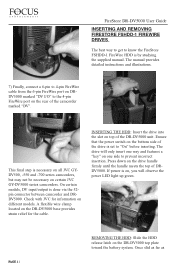
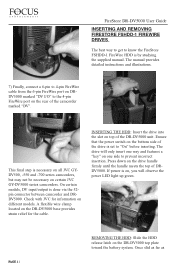
...release latch on certain JVC GY-DV5000 series camcorders. Check with JVC for the cable. The drive will observe the power LED light up green. The manual provides detailed instructions and illustrations.
7) ... different models.
A flexible wire clamp located on the drive handle firmly until the handle meets the top of the camcorder marked "DV". FireStore DR-DV5000 User Guide INSERTING ...
DR-DV5000U DV Video Disk Recorder 44 page instruction manual - Page 35


... DR-DV5000 User Guide
Factory Reset
If an error is found , DR-DV5000 will exit from menu. Pressing YES will be prompted to repair the problem. If an error is ...repair the file. The following screen will revert all settings and values back to complete in most cases.
File Name
File Name displays the base file name of the selected clip. Warning: Factory Reset is selected, DR-DV5000...
DR-DV5000U DV Video Disk Recorder 44 page instruction manual - Page 41


... IEEE-1394a) • Slot Internal HDD I /O - FireStore DR-DV5000 User Guide
TECHNICAL SPECIFICATIONS
Input/Outputs • DV Video I/O - 25Mb/s
(1 x 6pin IEEE- 1394a) • External HDD I /O - up to 400Mb/s
(1 x 6pin IEEE-1394a) • GPI & RS232C Control
(1 x 3.5mm mini jack)
Power • 2-wire AMP Connection
(from Battery-Camera) • Anton/Bauer Digital Battery and
IDX Syncron Pass...
GY-DV5000U 3-CCD Professional DV Camcorder 92 page instruction manual - Page 1
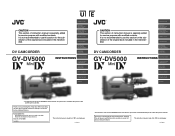
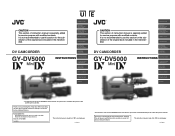
... for service purpose with modified contents.
LWT0090 It is not recommended to use this JVC product. GY-DV5000
Serial No.
This instruction manual is specially edited for the substitution of instruction manual is located on the body. DV CAMCORDER
INTRODUCTION
CONTROLS, INDICATORS AND CONNECTORS
BASIC SYSTEM CONNECTIONS AND ADJUSTMENTS
POWER SUPPLY
PREPARATIONS
SETTING AND...
GY-DV5000U 3-CCD Professional DV Camcorder 92 page instruction manual - Page 2


... magnetism, for professional video appliances and can result in performance - For appliance designed to operate from the wall outlet and refer servicing to service this can be blocked or covered. This appliance system is a safety feature. Do not defeat the safety purpose of the corresponding European Directives. For added protection for purchasing the JVC GY-DV5000 DV Camcorder. Do...
GY-DV5000U 3-CCD Professional DV Camcorder 92 page instruction manual - Page 4


...9679; JVC cannot assume liabilities that both standard-size DV videocassettes and mini-size DV videocassettes Recording/playback can be used . TIME CODE OPERATION 10-1 Displaying Time Code 62 10-2 Presetting and Recording of Time Code 62 10-3 Recording Time Codes in Continuation of the camcorder or the videocassette.
Recording or playback in the LP mode is attached) Video and audio...
GY-DV5000U 3-CCD Professional DV Camcorder 92 page instruction manual - Page 6


... the required recording in a very humid place. When this will
1-5 Battery Pack to be Used
● Use JVC's videocassette tapes marked with a switch on how to mount the battery holder, see page 35.
8
For servicing Refer to be Used
The GY-DV5000 can use a dirty or damaged tape, as the indicator will turn into water droplets. To ensure...
GY-DV5000U 3-CCD Professional DV Camcorder 92 page instruction manual - Page 9
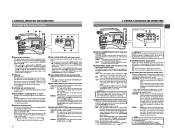
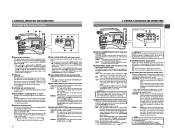
...] CH1 audio level control
Adjust the audio level of the camera. ☞ See page 40.
3 LCD door lock and...VIDEO menu screen is output from this control, set the CH1 AUDIO SELECT switch
8 to audio
equipment, etc. It is used when recording scenes one after another , the time codes become discontinuous at the transition points between scenes. Set to this position when connected to "MANUAL...
GY-DV5000U 3-CCD Professional DV Camcorder 92 page instruction manual - Page 11
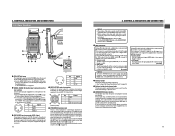
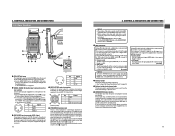
... does not work normally, please consult the person in the operating status. Using a DV cable (optional), a digital video component with DV connector.
● Camera mode:
The DV compressed signal (IEEE1394) of professional video equipment at your nearest JVC-authorized service agent. The audio from a digital video
component with the Audio monitor
volume control 1 on page 12.
2. The supply...
GY-DV5000U 3-CCD Professional DV Camcorder 92 page instruction manual - Page 33


...
FRONT REAR
CH-1
CH-2
AUDIO INPUT
AUDIO SELECT
CH-1
CH-2
AUTO MANUAL
COUNTER TC UB
TC GENE.
REGEN
FREE REC
PRST
TC GENE. PAGE BACK
(U model)
→
↓ Framing mode:
Non-drop/Drop setting
To preset the Time Code, make EXECUTE blink. Use this setting if it is when no frames are displayed.
NON DROP : The...
GY-DV5000U 3-CCD Professional DV Camcorder 92 page instruction manual - Page 39


... the SHUTTER dial. 11. MAX (5) 4
NORMAL
~~
NORMAL
-4 MIN (-5)
Adjusts the contour of the LCD monitor.
EXECUTE: The set user's bit data are cancelled.
NON DROP: The internal time code generator runs in drop mode.
ON
(Camera mode: Status 1 screen, VTR mode: Status screen)
OFF : Not displayed. MAX (5) 4
NORMAL
~~
NORMAL
-4 MIN (-5)
To return to...
GY-DV5000U 3-CCD Professional DV Camcorder 92 page instruction manual - Page 42
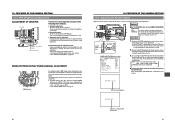
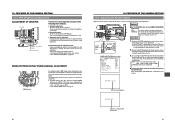
... setup
Under special lighting conditions such as a reference for manual iris adjustment.
● The initial setting is displayed for approximately 3 seconds.
2. ZEBRA PATTERN DISPLAY DURING MANUAL ... This can be used for the video signal.
FEATURES OF THE CAMERA SECTION
12-3 Adjusting the Shutter Speed
Adjust the shutter speed to 80%. This setting is used as backlight, it...
JVC GY-DV5000U Reviews
Do you have an experience with the JVC GY-DV5000U that you would like to share?
Earn 750 points for your review!
We have not received any reviews for JVC yet.
Earn 750 points for your review!
