JVC BR-DV600U - Professional Dv Recorder/player Support and Manuals
Get Help and Manuals for this JVC item
This item is in your list!

View All Support Options Below
Free JVC BR-DV600U manuals!
Problems with JVC BR-DV600U?
Ask a Question
Free JVC BR-DV600U manuals!
Problems with JVC BR-DV600U?
Ask a Question
Most Recent JVC BR-DV600U Questions
What Is The Upc For The Jvc Br-dv600u.
what is the unit product code for JVC BR-DV600U.
what is the unit product code for JVC BR-DV600U.
(Posted by armidawg20 7 years ago)
Popular JVC BR-DV600U Manual Pages
45 pg user manual for BR-DV600U/E VTR (1130KB) - Page 1
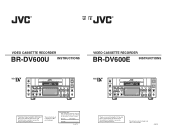
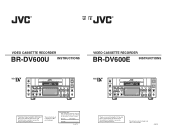
... this JVC product. This instruction book is located on the bottom of cabinet.
SL96180
SL96179
CH-1/3 REC LEVEL
VIDEO CASSETTE RECORDER BR-DV600E
OPERATE
ON/OFF
EJECT
CH-2/4
MENU ADVANCE PRESET
SHIFT SHIFT HOLD SHIFT A. Model No. For Customer Use: Enter below the Serial No. R
R
UE
VIDEO CASSETTE RECORDER
BR-DV600U INSTRUCTIONS
VIDEO CASSETTE RECORDER
BR-DV600E INSTRUCTIONS
CH...
45 pg user manual for BR-DV600U/E VTR (1130KB) - Page 3
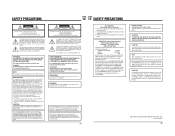
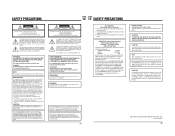
...operating and maintenance (servicing) instructions in a particular installation.
Ce magnétoscope ne doit être utilisé que sur du courant alternatif en 120 V. WARNING:
The battery used , must be...provoquer l'électrocution de personnes. Insert this mains lead are coloured in the BR-DV600U must be replaced by the safety earth
symbol or coloured GREEN or GREEN-AND- If any...
45 pg user manual for BR-DV600U/E VTR (1130KB) - Page 4


... long-term performance. For servicing → See the service manual page 2-5 "2.4 MAIN TENANCE AND INSPECTION OF MAJOR PARTS".
1 INTRODUCTION
1-1 Major Features
5 MiniDV format 5 High-quality picture and sound thanks to clean the cabinet. For details, refer to "Menu Switches" on the menu switch setting screen.
Insert editing is designed for professional use any material recorded from...
45 pg user manual for BR-DV600U/E VTR (1130KB) - Page 5
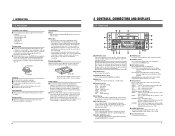
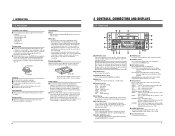
... supply.
6
2 CONTROLS, CONNECTORS AND DISPLAYS
2-1 Front Panel
#$
%
OPERATE
CH-1/3
VIDEO CASSETTE RECORDER BR-DV600U
ON/OFF
1
@
REC LEVEL
EJECT
2
MENU ADVANCE PRESET
CH-2/4
REC PLAY PAUSE
! 0
SHIFT SHIFT HOLD SHIFT A.
Power supply
5 This unit is set to "32K".
# Setting buttons
Use to set data to "0". CH4 recording level can be adjusted in normal recording. Audio dubbing...
45 pg user manual for BR-DV600U/E VTR (1130KB) - Page 7
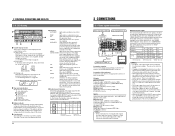
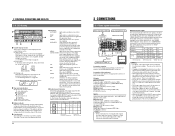
...error code.
੬ See "Warning indicators" on page 22.
(2) Menu switch In the menu switch setting...off" in some parts of the left ...problem is set for time code. (U MODEL)
DF:
Lights when the drop mode is
shown only in the date and time
setting... to a VCR, etc. Does not light when the sampling rate
is shown.
Input
External sync signal
Composite
Y/C DV
Component
DV IN/OUT
...
45 pg user manual for BR-DV600U/E VTR (1130KB) - Page 9
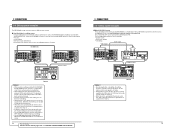
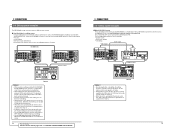
... CTL editing. This is normal and is an editing system which uses the BR-DV600U as
the RM-G820. Otherwise, the IEEE 1394 "EE inh" error indication is shown.
14
For servicing
→ See the service manual page 1-20 "1.11 EDITING SYSTEM USING THE BR-DV600".
3 CONNECTIONS
3-4 Editing system examples
5 Mixed S-VHS/VHS system
This is not a malfunction.
•...
45 pg user manual for BR-DV600U/E VTR (1130KB) - Page 10
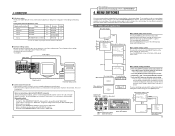
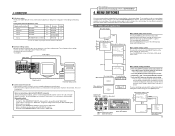
... the [DV INPUT] connector Set the No. 050 menu switch to "IEEE 1394".
16
For servicing → See the service manual page 1-10 "1.6 SERVICE MENU".
4 MENU SWITCHES
You can be adjusted according to the configuration of input signals, install the SA-N50 in the BR-DV600.
5 Non-linear editing system Material recorded on a MiniDV tape can set switches using either...
45 pg user manual for BR-DV600U/E VTR (1130KB) - Page 11
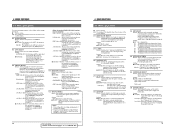
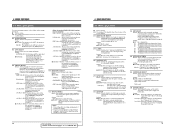
... controllers connected to the [REMOTE 2], [REMOTE 1] and [DV IN/OUT] connectors.
(When the optional SA-K46 RS-232C interface board is repeated without applying a setup suitable to video signals.
18
For servicing
See the service manual page 1-19 "1.11 SET UP SW". ←
4 MENU SWITCHES
4-2 Menu switch details
q: Factory setting (00): The number in the bracket shows...
45 pg user manual for BR-DV600U/E VTR (1130KB) - Page 12
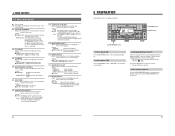
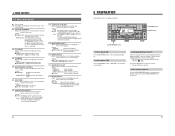
... RECORDER BR-DV600U
OPERATE
ON/OFF
EJECT
CH-2/4
MENU ADVANCE PRESET
SHIFT SHIFT HOLD SHIFT A.
If not, a malfunction may occur due to "0" is not
possible.
* The tape remaining time indication
position on -screen display.
CLOCK (01): Shows the date and time.
DISABLE (01): The VCR continues operation even after the fan motor stops.
Setting...
45 pg user manual for BR-DV600U/E VTR (1130KB) - Page 13


...
VIDEO CASSETTE RECORDER BR-DV600U
OPERATE
ON/OFF
EJECT
CH-2/4
MENU ADVANCE PRESET
SHIFT SHIFT HOLD SHIFT A. Input video signal selection
Select the input video signal with the No. 245 menu switch. Press the [HOLD] button. • Clock setting [ The hour digit starts to blink. • Date setting [ The month (U MODEL), day (E MODEL) digit starts to...
45 pg user manual for BR-DV600U/E VTR (1130KB) - Page 14
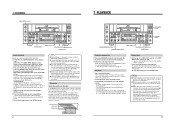
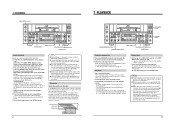
...VCR enters the Stop mode.
4 Adjust the audio recording level with the No. 212 ON/OFF setting...the Stop mode is not a trouble of tape recorded using 48 kHz sampling is selected. ...use the audio dubbing function to start playback. First engage the Stop mode. Sub code area Video area Audio area
48k CH1
CH2
32k CH1/CH2 CH3/CH4
7 PLAYBACK
CH-1/3 REC LEVEL
VIDEO CASSETTE RECORDER BR-DV600U...
45 pg user manual for BR-DV600U/E VTR (1130KB) - Page 16
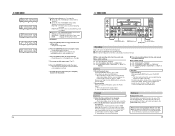
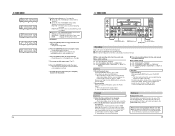
... MiniDV VCR), the user bits that were played back last will be displayed. Menu switch setting
No. 414 "PRESET" No. 415 "REC RUN" or "FREE RUN" No. 416 "NON DROP" or "DROP" (U
MODEL)
Operation
1 Check the preset value.
Set the [COUNTER] switch to "PRESET". 5 Set the No. 415 menu switch. REC RUN: The time code is...
45 pg user manual for BR-DV600U/E VTR (1130KB) - Page 20
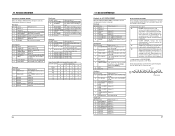
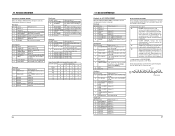
... is also used to the REGEN mode.
5 TC EXTERNAL Always 0
4 TC INSERT LED
Always 0
3 AUD 2 INSERT Always 0 LED
2 AUD 1 INSERT Always 0 LED
1 VIDEO INSERT Always 0 LED
0 ASSEM LED Assemble mode
Fourth byte
Bit No. The [TIMER] switch is effective.
JVC TABLE 1 is set to release the error mode. The VCR is recording on the VCR. Status...
45 pg user manual for BR-DV600U/E VTR (1130KB) - Page 22
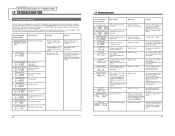
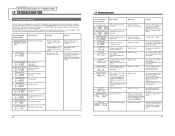
... nearest JVC dealer.
For servicing → See the service manual page 1-16 "1.7 WARNIGN CODES".
12 TROUBLESHOOTING
12-1 Warning indicators
If the unit malfunctions during operation, the built-in self-diagnostics system identifies the problem and displays a warning message on again.
CAP MOTOR FAILURE
ERR7101
The capstan rotation stops.
• When a cassette is used. Wait...
45 pg user manual for BR-DV600U/E VTR (1130KB) - Page 23
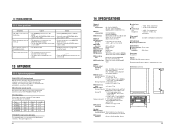
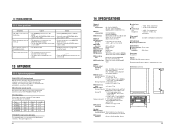
...OFF with a menu
switch), 75 Ω
C : 0.286 V (p-p), 75 Ω (U MODEL)
: 0.3 V (p-p), 75 Ω (E MODEL)
Analog component: Y: 1.0 V (p-p) (setup can control the VCR from a personal computer. YC video cables
These cables are not functioning. 12 TROUBLESHOOTING
12-2 Other problems
Symptoms
Causes
Action
The VCR's controls are used to 20 kHz (48 kHz, 16 bits)
5 Audio input Line...
JVC BR-DV600U Reviews
Do you have an experience with the JVC BR-DV600U that you would like to share?
Earn 750 points for your review!
We have not received any reviews for JVC yet.
Earn 750 points for your review!
