JVC BR-DV600UA - Professional Dv Recorder/player Support and Manuals
Get Help and Manuals for this JVC item
This item is in your list!

View All Support Options Below
Free JVC BR-DV600UA manuals!
Problems with JVC BR-DV600UA?
Ask a Question
Free JVC BR-DV600UA manuals!
Problems with JVC BR-DV600UA?
Ask a Question
Popular JVC BR-DV600UA Manual Pages
45 pg user manual for BR-DV600U/E VTR (1130KB) - Page 1
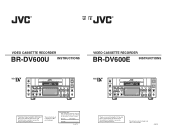
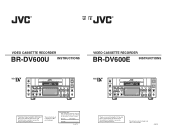
...
MENU ADVANCE PRESET
SHIFT SHIFT HOLD SHIFT A. R
R
UE
VIDEO CASSETTE RECORDER
BR-DV600U INSTRUCTIONS
VIDEO CASSETTE RECORDER
BR-DV600E INSTRUCTIONS
CH-1/3 REC LEVEL
VIDEO CASSETTE RECORDER BR-DV600U
OPERATE
ON/OFF
EJECT
CH-2/4
MENU ADVANCE PRESET
SHIFT SHIFT HOLD SHIFT A. Before operating this JVC product.
DUB
PHONES
SELECT SET
MONITOR OUTPUT COUNTER
L CH-1/2
CTL
MIX
MIX
TC...
45 pg user manual for BR-DV600U/E VTR (1130KB) - Page 3
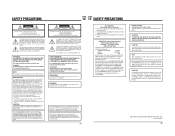
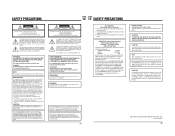
... PART 15 OF THE FCC RULES. Note: The rating plate and the safety caution are designed to radio or television reception, which is coloured GREEN-AND-YELLOW
must be used in accordance with the instructions, may not correspond with the letter L or
coloured RED. Extension cord, if used in the BR-DV600U must be replaced...
45 pg user manual for BR-DV600U/E VTR (1130KB) - Page 4


... sampling rate) 5 Compact, lightweight design 5 SMPTE time code recording and playback (U MODEL)
EBU time code recording and playback (E MODEL) 5 Sampling rate converter for 32 kHz, 12-bit or 48 kHz, 16-bit
digital audio 5 External timer-start function 5 External sync signal input connectors
1-2 Maintenance
The video cassette recorder/player incorporates precision components.
ogy 5 DV in...
45 pg user manual for BR-DV600U/E VTR (1130KB) - Page 5
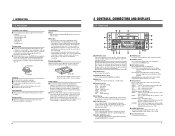
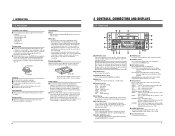
... Panel
#$
%
OPERATE
CH-1/3
VIDEO CASSETTE RECORDER BR-DV600U
ON/OFF
1
@
REC LEVEL
EJECT
2
MENU ADVANCE PRESET
CH-2/4
REC PLAY PAUSE
! 0
SHIFT SHIFT HOLD SHIFT A. portation.
Using battery power is reused more than this unit immediately after switching on and wait until the warning message turns off . Be sure to enter the set value.
SET:
Use to confirm...
45 pg user manual for BR-DV600U/E VTR (1130KB) - Page 6
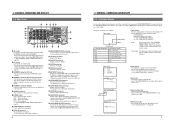
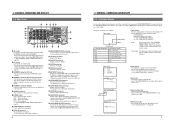
... 2/4
IN IN
OUT
@ !
For details, contact your local JVC service
center.
5 [REMOTE] connector (SERIAL)
Connect a wired remote control such as the RM-G30 to
control this unit.
6 [SPARE] connector
This connector is for Betacam specifications.
& [COMPONENT OUT] connectors
Output component signals. In addition to digital video and audio signals, control
signals can be activated...
45 pg user manual for BR-DV600U/E VTR (1130KB) - Page 7
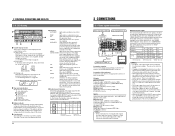
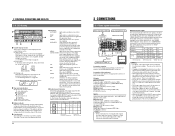
... Operate Off mode, "oPE-oFF" is shown. Clean up is powered by an error code.
੬ See "Warning indicators" on -screen display can be adjusted for
time code. (U MODEL)
HOLD:
Lights in the time code or user bits
setting mode and in this mode).
4 Cassette mark
This mark lights to "CLOCK", the time and date are shown.
੬...
45 pg user manual for BR-DV600U/E VTR (1130KB) - Page 9
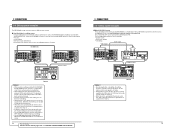
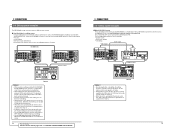
... RM-G800
IN OUT
HOUR
MINUTE SECOND FRAME
LAP
LAP
MENU SET SET
ON PLAYER COUNTER RESET
EJECT
RECORDER
OFF
ASSEM
EDIT MODE
VIDEO/Hi-Fi
AUD-1
AUD-2
REC
REW
PLAY
STILL
FF
SEARCH
MANUAL TAKE
SHIFT
PREVIEW REVIEW
ENTRY MENU
CANCEL
GOTO
PLAYER P
STOP STILL
RECORDER R
X-1
X1
AUTO EDIT
ALL STOP
IN
ENTRY
OUT
REV
FWD...
45 pg user manual for BR-DV600U/E VTR (1130KB) - Page 10
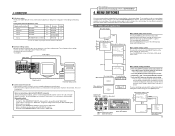
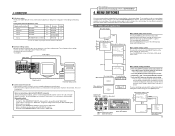
... go to the configuration of input signals, install the SA-N50 in the BR-DV600.
5 Non-linear editing system Material recorded on -screen display or the counter display. Switching the setting screen [SHIFT] +/-: Item select
MENU ADVANCE PRESET
SHIFT SHIFT HOLD SHIFT A.
SET: Enters the setting. SR-S365 (U MODEL) --SR-S388 (E MODEL)
BR-DV600
3 F
* To ensure the stability of...
45 pg user manual for BR-DV600U/E VTR (1130KB) - Page 11
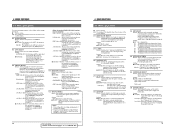
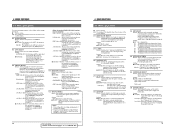
....
003 SYNC SELECT
Details: Selects the sync signal during playback. JVC BUS + RS232C (10): Allows control of
analog video signals. • Picture hue and brightness can be affected if
dubbing is used with the controller connected to video signals.
18
For servicing
See the service manual page 1-19 "1.11 SET UP SW". ←
4 MENU SWITCHES
4-2 Menu switch details...
45 pg user manual for BR-DV600U/E VTR (1130KB) - Page 12
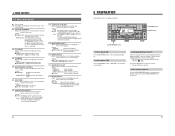
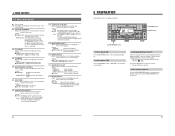
... time.
Turn the power OFF Press the [OPERATE] switch.
Setting: FREE RUN (00): Engages the Free Run mode. Setting: OFF (00): The display is shown on the monitor. Setting:
0 (00) The display position can be moved in
:
9 steps from 0 to 11.
CH-1/3 REC LEVEL
VIDEO CASSETTE RECORDER BR-DV600U
OPERATE
ON/OFF
EJECT
CH-2/4
MENU ADVANCE PRESET
SHIFT...
45 pg user manual for BR-DV600U/E VTR (1130KB) - Page 13


PRESET: Enters the set data.
22
6 RECORDING
[REC LEVEL] control
CH-1/3 REC LEVEL
VIDEO CASSETTE RECORDER BR-DV600U
OPERATE
ON/OFF
EJECT
CH-2/4
MENU ADVANCE PRESET
SHIFT SHIFT HOLD SHIFT A. Each time the [ADVANCE] button is pressed, the value of the tape during recording. While holding down the [SHIFT] button, press the [ADVANCE] button to the [DV IN/OUT...
45 pg user manual for BR-DV600U/E VTR (1130KB) - Page 14
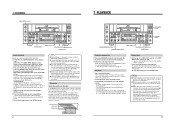
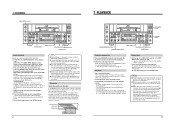
... page 19.
2 Press the [PLAY] button to start recording audio. Sub code area Video area Audio area
48k CH1
CH2
32k CH1/CH2 CH3/CH4
7 PLAYBACK
CH-1/3 REC LEVEL
VIDEO CASSETTE RECORDER BR-DV600U
OPERATE
ON/OFF
EJECT
CH-2/4
MENU ADVANCE PRESET
SHIFT SHIFT HOLD SHIFT A. Video and audio signals are recorded in the Pause mode - If tape remaining time is...
45 pg user manual for BR-DV600U/E VTR (1130KB) - Page 16
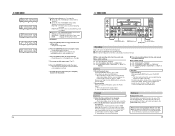
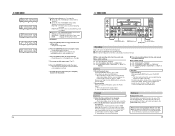
... setting No. 414 "REGEN" No. 415 "REC RUN" or "FREE RUN" No. 416 "NON DROP" or "DROP" (U
MODEL)
Operation
1 Start recording. On the on -screen display, the counter mode is recorded in the Stop mode.
28
9 TIME CODE
CH-1/3 REC LEVEL
VIDEO CASSETTE RECORDER BR-DV600U
OPERATE
ON/OFF
EJECT
CH-2/4
MENU ADVANCE PRESET
SHIFT SHIFT HOLD SHIFT A. Reference
Playback time code...
45 pg user manual for BR-DV600U/E VTR (1130KB) - Page 22
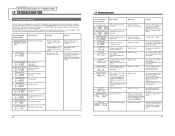
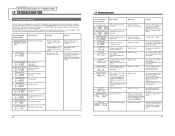
... the IEEE 1394 input is abnormal. Set the safety slide to the separate enclosure, "Notes on a tape recorded in the LP mode.
For servicing → See the service manual page 1-16 "1.7 WARNIGN CODES".
12 TROUBLESHOOTING
12-1 Warning indicators
If the unit malfunctions during operation, the built-in self-diagnostics system identifies the problem and displays a warning message on...
45 pg user manual for BR-DV600U/E VTR (1130KB) - Page 23
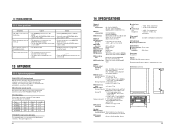
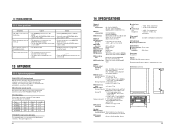
... counter does not run on page 5 and clean the heads. For installation and uninstallation, consult your JVC dealer. Dimensions (unit: mm)
325
88
CH-1/3 REC LEVEL
VIDEO CASSETTE RECORDER BR-DV600U
OPERATE ON/OFF
EJECT
CH-2/4
MENU ADVANCE PRESET
SHIFT SHIFT HOLD SHIFT A.
12 TROUBLESHOOTING
12-2 Other problems
Symptoms
Causes
Action
The VCR's controls are available.
Types VC-G30U...
JVC BR-DV600UA Reviews
Do you have an experience with the JVC BR-DV600UA that you would like to share?
Earn 750 points for your review!
We have not received any reviews for JVC yet.
Earn 750 points for your review!
