JVC BR-DV600E - Professional Dv Recorder/player Support and Manuals
Get Help and Manuals for this JVC item
This item is in your list!

View All Support Options Below
Free JVC BR-DV600E manuals!
Problems with JVC BR-DV600E?
Ask a Question
Free JVC BR-DV600E manuals!
Problems with JVC BR-DV600E?
Ask a Question
Popular JVC BR-DV600E Manual Pages
45 pg user manual for BR-DV600U/E VTR (1130KB) - Page 1
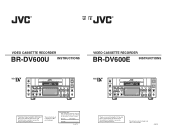
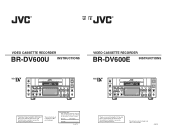
...
SELECT SET
MONITOR OUTPUT COUNTER
L CH-1/2
CTL
MIX
MIX
TC
R CH-3/4
UB
AUDIO
REC PLAY PAUSE
REMOTE
REW STOP FF
LOCAL MIC
Thank you for purchasing this JVC product.
Before operating this JVC product.
R
R
UE
VIDEO CASSETTE RECORDER
BR-DV600U INSTRUCTIONS
VIDEO CASSETTE RECORDER
BR-DV600E INSTRUCTIONS
CH-1/3 REC LEVEL
VIDEO CASSETTE RECORDER BR-DV600U
OPERATE...
45 pg user manual for BR-DV600U/E VTR (1130KB) - Page 3
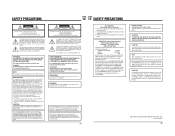
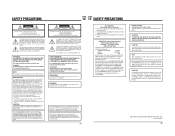
... to Part 15 of important operating and maintenance (servicing) instructions in a particular installation. CAUTION
CHANGES OR MODIFICATIONS NOT APPROVED BY JVC COULD VOID USER'S AUTHORITY TO OPERATE THE EQUIPMENT.
WARNING:
The battery used , must be connected to the
terminal which
is coloured BROWN must be replaced by one or more of the unit.
YELLOW.
REFER SERVICING TO...
45 pg user manual for BR-DV600U/E VTR (1130KB) - Page 4


...-2 Other problems 42
13 APPENDIX
113-1 Optional equipment 42
14 SPECIFICATIONS 43
This unit is designed for use any device equipped with clogged heads may be
transferred to "Menu Switches" on the menu switch setting screen. JVC is not liable for compensation for personal use of the use . Continued use .
4
This video cassette recorder uses the MiniDV format...
45 pg user manual for BR-DV600U/E VTR (1130KB) - Page 5
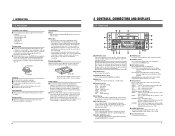
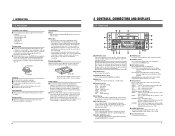
...CH-1/3
VIDEO CASSETTE RECORDER BR-DV600U
ON/OFF
...set the time code, user bits or time
date setting mode.
PHONES control
Use to enter the changed . CH3 recording level can be adjusted in poorer performance, but may also shorten the service...Installation and storage
5 Avoid using the unit in use dirty or damaged tapes. Erasure prevention
MiniDV cassettes are connected, ...
45 pg user manual for BR-DV600U/E VTR (1130KB) - Page 7
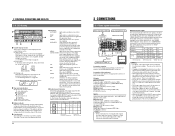
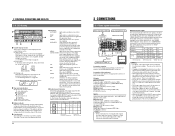
..., menu switch items are shown one at 48 kHz) are recorded as a black burst signal for
time code. (U MODEL)
HOLD:
Lights in the time code or user bits
setting mode and in the EE mode. The 44.1K indication is .
• Use a video signal of picture or sound may appear in the Play mode. Sampling rate...
45 pg user manual for BR-DV600U/E VTR (1130KB) - Page 9
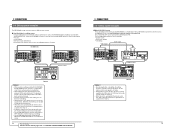
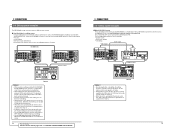
... obtained. V.SPEED A.SPLIT DURATION
PLAYER
EJECT
P
CONTINUE START
END
V.SPEED EVENT
EDITING CONTROL UNIT R M - Otherwise, the VCR may not be able to turn the jog dial slowly. Otherwise, the IEEE 1394 "EE inh" error indication is shown.
14
For servicing
→ See the service manual page 1-20 "1.11 EDITING SYSTEM USING THE BR-DV600".
3 CONNECTIONS
3-4 Editing system examples...
45 pg user manual for BR-DV600U/E VTR (1130KB) - Page 10
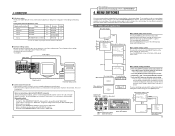
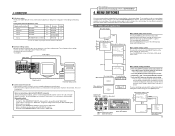
...cable to the VCR's [VIDEO MONITOR OUT] connector.
When entering the data, the indications shown on the menu switch group select screen. SET: Enters the setting.
Setting table (when the RM-G800 is restored. Recorder Setting
BR-DV600
4 F
BR-DV600
2 F
BR-S800
--- This is shown. This section explains how to set value is entered and the normal screen is used as a player
Set the No...
45 pg user manual for BR-DV600U/E VTR (1130KB) - Page 11
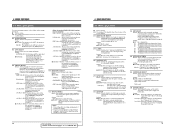
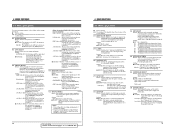
..." on the GYDV500. In this setting to video signals.
18
For servicing
See the service manual page 1-19 "1.11 SET UP SW". ←
4 MENU SWITCHES
4-2 Menu switch details
q: Factory setting (00): The number in the Timer Play or Recording Standby mode. Setting: OFF (00): Does not apply the setup.
Notes: • This setting affects recording and playback of this switch according...
45 pg user manual for BR-DV600U/E VTR (1130KB) - Page 12
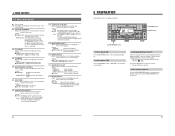
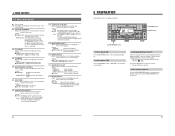
...): Shows the time code data. Setting: OFF (00): The display is
8 (08) "0" (the display position at the far right).
* The tape remaining time indication
position cannot be moved in the
counter display. The factory setting is not shown. Turn the power OFF Press the [OPERATE] switch. CH-1/3 REC LEVEL
VIDEO CASSETTE RECORDER BR-DV600U
OPERATE
ON/OFF
EJECT...
45 pg user manual for BR-DV600U/E VTR (1130KB) - Page 13


... switch.
This is pressed, the blinking cursor moves in the order of the tape during recording. Repeat steps 4 to 5 to change the values for each digit.
6 Enter the set data.
22
6 RECORDING
[REC LEVEL] control
CH-1/3 REC LEVEL
VIDEO CASSETTE RECORDER BR-DV600U
OPERATE
ON/OFF
EJECT
CH-2/4
MENU ADVANCE PRESET
SHIFT SHIFT HOLD SHIFT A. DUB
PHONES
SELECT...
45 pg user manual for BR-DV600U/E VTR (1130KB) - Page 14
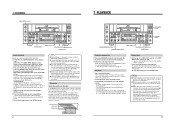
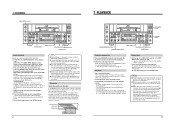
...25 If another BR-DV600), sound and picture may be some noise when this section is played back.
5 When a tape recorded on a consumer MiniDV VCR is played back on this unit. Set the No. ...and CH4.
1 Set the No. 245 menu switch to any reason - Sub code area Video area Audio area
48k CH1
CH2
32k CH1/CH2 CH3/CH4
7 PLAYBACK
CH-1/3 REC LEVEL
VIDEO CASSETTE RECORDER BR-DV600U
OPERATE
ON/OFF
...
45 pg user manual for BR-DV600U/E VTR (1130KB) - Page 16
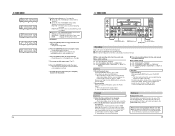
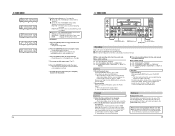
..., the counter mode is restored.
7 To check the preset time code, press the [REC] button in the sub code area of the tape. During playback, the data in the sub code area is recorded in the Stop mode.
28
9 TIME CODE
CH-1/3 REC LEVEL
VIDEO CASSETTE RECORDER BR-DV600U
OPERATE
ON/OFF
EJECT
CH-2/4
MENU ADVANCE PRESET
SHIFT SHIFT HOLD...
45 pg user manual for BR-DV600U/E VTR (1130KB) - Page 20
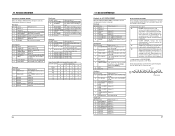
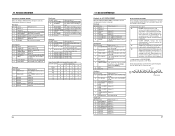
... Bit No. JVC TABLE 1 is EE. Always 0 (E MODEL)
1 LTC
Always 0
0 Unused
Third byte
Bit No. Audio 1 output is rewinding a tape. The VCR is EE. Use this error mode, send the following the CUE UP WITH DATA, correct the data.
Always 0 Always 0 There is a problem with the CLEAR command is set to release the error mode as well...
45 pg user manual for BR-DV600U/E VTR (1130KB) - Page 22
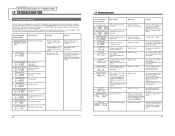
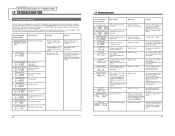
...
SSF data error occurs.
Clean with the No. 397 menu switch set to "32K". Do not use of a cleaning tape".
41
In some cases, the tape may be recorded.
Operation stops. Use a tape on again.
HEAD CLOG
HEAD CLOG
The video head is disengaged. For servicing → See the service manual page 1-16 "1.7 WARNIGN CODES".
12 TROUBLESHOOTING
12-1 Warning...
45 pg user manual for BR-DV600U/E VTR (1130KB) - Page 23
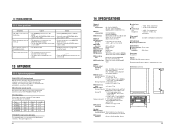
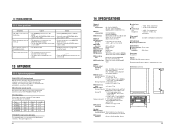
... signal
recording format : 16-bit, 48 kHz for two channels or
12-bit, 32 kHz PCM for use with a menu
switch), 75 Ω
C : 0.286 V (p-p), 75 Ω (U MODEL)
: 0.3 V (p-p), 75 Ω (E MODEL)
Analog component: Y: 1.0 V (p-p) (setup can control the VCR from a personal computer. Noise appears on parts of the tape.
• The menu switch setting mode is 3 m.
42
14 SPECIFICATIONS...
JVC BR-DV600E Reviews
Do you have an experience with the JVC BR-DV600E that you would like to share?
Earn 750 points for your review!
We have not received any reviews for JVC yet.
Earn 750 points for your review!
