JVC BR-DV3000UB - Professional Dv Recorder Support and Manuals
Get Help and Manuals for this JVC item
This item is in your list!

View All Support Options Below
Free JVC BR-DV3000UB manuals!
Problems with JVC BR-DV3000UB?
Ask a Question
Free JVC BR-DV3000UB manuals!
Problems with JVC BR-DV3000UB?
Ask a Question
Popular JVC BR-DV3000UB Manual Pages
BR-DV3000U Pro-DV recorder 71 page instruction manual - Page 1
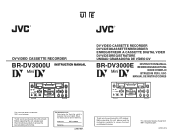
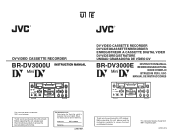
... the best possible performance.
SERIAL
LINE
9PIN WIRELESS DV Y/C
DVCAM NTSC PAL REC INH. For Customer Use: Enter below the Serial No. UE
DV VIDEO CASSETTE RECORDER
BR-DV3000U INSTRUCTION MANUAL
OPERATE
Mini
A.DUB
PROFESSIONAL
MIC REMOTE SEL. CH-1/3 CH-2/4
BR-DV3000
EJECT
MENIU
REC
PLAY
PAUSE
SET
REW
STOP
FF
This instruction book is located on the rear of cabinet...
BR-DV3000U Pro-DV recorder 71 page instruction manual - Page 2
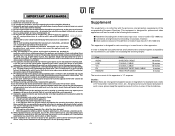
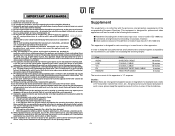
...instructions, and should use this product during a lightning storm, or when it from the wall outlet and disconnect the antenna or cable system. This appliance should be sure the service technician has used replacement parts...and power-line surges. 12. Do not defeat the safety purpose of any service or repairs to this appliance where the cord will prevent damage to the product due to...
BR-DV3000U Pro-DV recorder 71 page instruction manual - Page 3
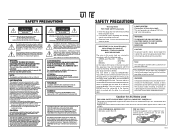
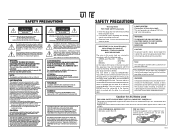
... plug, proceed as set out in the literature accompanying the appliance. Extension cord, if used in the BR-DV3000U must be unlawful to the terminal in a particular installation. The wire which is encouraged to try to correct the interference by a JVC authorized service dealer only.
SE REFERER A UN AGENT QUALIFIE EN CAS DE PROBLEME. AVERTISSEMENT: POUR EVITER...
BR-DV3000U Pro-DV recorder 71 page instruction manual - Page 4
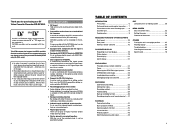
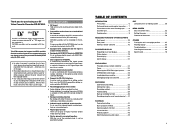
... .......... 65 Warning display 66 Troubleshooting 68 Checking the hour meter 69 Specification 70
PREPARATION Provided wireless remote controller 24 Power 26 Selecting the NTSC/PAL signal system ....... 28 OPERATION LOCK mode 29 Loading/ejecting cassettes 30 Setting/displaying date and time 31
RECORDING Connection and setting 33 Setting time codes 36 Recording method 38 Audio dubbing...
BR-DV3000U Pro-DV recorder 71 page instruction manual - Page 6
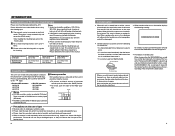
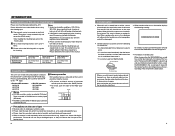
... a warmer place abruptly, first take out the cassette. Instructions for some time.
3. Please use dirty or damaged tapes as condensation. REC
Tapes recorded in DVCAM format can be slightly different from an air-conditioner blows onto it before transporting the camera. Leave the BR-DV3000 in DV format.
hence affecting its case. INTRODUCTION
Precautions on...
BR-DV3000U Pro-DV recorder 71 page instruction manual - Page 7
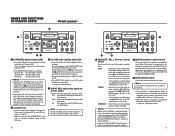
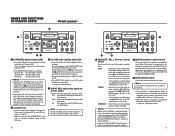
... the 9 AUDIO IN terminal at DV, audio
dubbing is set to ON. CH-1/3 CH-2/4
BR-DV3000
EJECT
MENIU
REC
PLAY
PAUSE
SET
REW
STOP
FF
7
6
5
5 [REMOTE SEL.] Remote select
switch
Use this switch to select the remote controller type.
9 PIN
: Select this switch will not work.
10
OPERATE
Mini
A.DUB
PROFESSIONAL
MIC REMOTE SEL. SERIAL
LINE...
BR-DV3000U Pro-DV recorder 71 page instruction manual - Page 8


... the following sequence each time this button to start playing back a tape.
MOTE CONTROLLER"
13 CH-1/3 CH-2/4
BR-DV3000
MENIU
REC
PLAY
PAUSE
SET
REW
STOP
FF
0 !
8 [REC] Record button/LED
● Hold down this button to stop operation. (of the DV Input time code and Date/Time can be engaged.
● When the menu is...
BR-DV3000U Pro-DV recorder 71 page instruction manual - Page 13
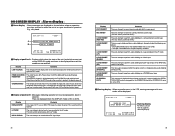
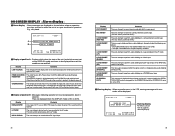
... INPUT SEL switch is set to page 66, "Warning Display".
23
B
NO DV S I RED !
When the unit enters the STOP mode or the cassette is displayed again, damage may have occurred. Contents
Data tapes for operation. DUB INHIBIT (DVCAM)
OPERATION LOCK
Contents The user attempts to record signals protected with error codes will be displayed...
BR-DV3000U Pro-DV recorder 71 page instruction manual - Page 14
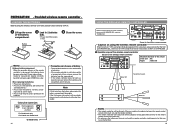
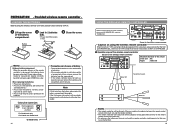
... work as expected, please remove the batteries and reload them .
CH-1/3 CH-2/4
BR-DV3000
EJECT
MENIU
REC
PLAY
PAUSE
SET
REW
STOP
FF
Sensor for this may cause malfunction. 25
For Nederlands only.
OPERATE
Mini
A.DUB
PROFESSIONAL
MIC REMOTE SEL. Memo
Guide on average usage of the main unit.
• Do not press the buttons...
BR-DV3000U Pro-DV recorder 71 page instruction manual - Page 16
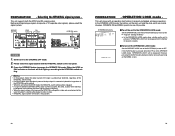
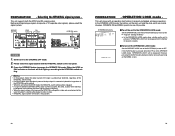
...supports both NTSC & PAL signal systems is played, the video, audio or time code may
be distorted at the position where the signal system is pressed, "OPERATION LOCK" will then light up, according to engage the OPERATE ON mode. SERIAL
LINE
9PIN WIRELESS DV... system. PREPARATION -
Set the unit to prevent unintended, erroneous operation.
CH-1/3 CH-2/4
BR-DV3000
REC
PLAY
REW
STOP...
BR-DV3000U Pro-DV recorder 71 page instruction manual - Page 19
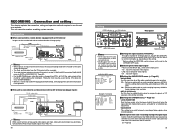
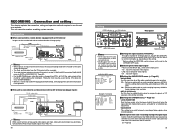
... composite video signals. Use this item to enable/disable setup to composite signals or Y/C separate video during DV signal input
Set the TC DUPLICATE item of index signals when recording begins.
Ⅵ Setting the time code recording during recording.
Ⅵ Setting the SYSTEM menu (☞ Page 57) • LONG PAUSE TIME
Sets the time period, after coming on /off automatic...
BR-DV3000U Pro-DV recorder 71 page instruction manual - Page 23
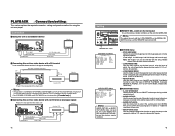
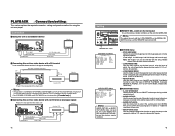
... possible. ( E model only )
Ⅵ Connecting this menu item to select the audio output level (NORM, ATT). There is no problem with no loss in image or sound quality. SERIAL
LINE
9PIN WIRELESS DV Y/C
DVCAM NTSC PAL REC CH-1/3 CH-2/4
BR-DV3000
Ⅵ REMOTE SEL. Set it to ON.
SYSTEM [ 1 / 2 ] - - - DV terminal
DV cable (available separately)
DV terminal
Monitor
DV IN...
BR-DV3000U Pro-DV recorder 71 page instruction manual - Page 27
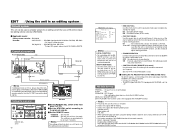
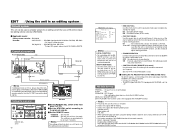
...setting has been done, activate the LEARN function.
Using the unit in an editing system - BR-D80, BR-D85, BR-D750 * To input DV signals, please install SA-DV60 to synchronize. CH-1/3 CH-2/4
BR-DV3000... if the recorder used as a recorder.
• It does not support AB roll editing. • It does not support the following editing tasks. MOTE terminal, use this setting to
adjust editing...
BR-DV3000U Pro-DV recorder 71 page instruction manual - Page 33
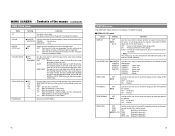
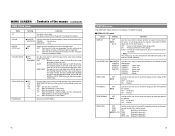
... is important. OFF : No on tapes recorded with BR-DV600, GY-DV500, GY-
TIME
: Display the time only.
NDF : Sets the unit to clear the time code values.
OFF
: No display of the menus - (continued)
TIME CODE menu
Items
Setting
Contents
TC
Presets the time code. CLEAR
ⅷ CANCEL Use this setting for about 4 seconds on /off the...
BR-DV3000U Pro-DV recorder 71 page instruction manual - Page 37
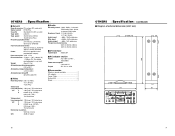
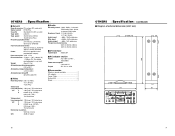
CH-1/3 CH-2/4
BR-DV3000
EJECT
MENIU
REC
PLAY
PAUSE
SET
REW
STOP
FF
68
71 INPUT SEL. SERIAL
LINE
9PIN WIRELESS DV Y/C
DVCAM NTSC PAL REC INH. Power consumption
: 1.0A to 80%RH
Ⅵ Video
Recording format : 8 bit, 13.5MHz,
4:1:1 (NTSC)
4:2:0 (PAL)
Video input
Line (composite) : 1.0V (p-p), 75Ø unbalance
Y/C Y : 1.0V (p-p), 75Ø unbalance
C : 0.286V (p-p)...
JVC BR-DV3000UB Reviews
Do you have an experience with the JVC BR-DV3000UB that you would like to share?
Earn 750 points for your review!
We have not received any reviews for JVC yet.
Earn 750 points for your review!
