JVC GY-DV700WUCL - Cineline Dv Camcorder Support and Manuals
Get Help and Manuals for this JVC item
This item is in your list!

View All Support Options Below
Free JVC GY-DV700WUCL manuals!
Problems with JVC GY-DV700WUCL?
Ask a Question
Free JVC GY-DV700WUCL manuals!
Problems with JVC GY-DV700WUCL?
Ask a Question
Popular JVC GY-DV700WUCL Manual Pages
Instruction Manual - Page 1
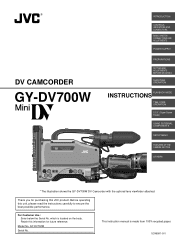
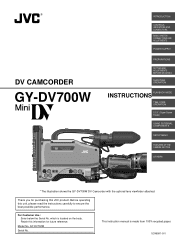
...reference. This instruction manual is located on the body.
DV CAMCORDER
GY-DV700W
INTRODUCTION
CONTROLS, INDICATORS AND CONNECTORS
BASIC SYSTEM CONNECTIONS AND ADJUSTMENTS
POWER SUPPLY
PREPARATIONS
SETTING AND ADJUSTMENTS BEFORE SHOOTING
SHOOTING OPERATION
INSTRUCTIONS PLAYBACK MODE
TIME CODE OPERATION
S.S.F. (Super Scene Finder)
;;yy;;yy;;yy
USING EXTERNAL COMPONENTS
SETUP MENU
FEATURES...
Instruction Manual - Page 4


...data in the built-in time code generator is a MiniDV video system format camcorder. These instructions are recorded or played back on ... setting to cycle between scenes recorded on other
units and those recorded on the rights of copyright holders.
● JVC ... another GY-DV700W) are for GY-DV700WU. Switch provided for 0.75 lux (F1.4) illumination Employment of...
Instruction Manual - Page 6


... CH-2 LEVEL
LIGHT ON OFF
COUNTER CTL TC UB
Camcorder (GY-DV700W)
Microphone
CR230V32
Lithium battery
Head cleaning tape
OTHERS
14. USING EXTERNAL COMPONENTS 11-1 Connecting a Video Component with Error Code Outputs 90 • Troubles without Error Code Outputs 91 14-2 Hour Meter Display 92 14-3 Specifications 93 • Optional Accessories 94 • External Dimensions 94
Tripod...
Instruction Manual - Page 7


...set lower than the reference input (-60dBs) setting.
● Cleaning the body: Wipe body with high humidity or moisture; • subject to OFF or remove the power cable during recording or playback. Using the unit at your nearest JVC-authorized service...Setup level The video signal of failure. As the replacement, adjustment and servicing of parts... troubles ...When storing the GY-DV700W for ...
Instruction Manual - Page 10


...It is a
phantom microphone or other than a phantom microphone, first set the VCR Setup Menu item No.
246 FRONT VOLUME ENABLE to the upper position ...("AUTO WHT.")
will be forced to Use Skin Tone Detail" on page 84. • The Skin Tone Detail color areas are not generated for manual adjustment of the image. • Setting...
Instruction Manual - Page 15


... is engaged, the "MENU" indicator in the time code generator.
• In setup menu mode, this position when you to record continuous time codes when recording scenes one year. The GY-DV700W delivered without the battery installed. It is pressed simultaneously with an external time code generator.
TIME CODE GENERATOR setting switches
7 [PRESET/REGEN] switch
Toggles the time...
Instruction Manual - Page 17


... code setting block. For the slave lock of trouble with the unit. See "Counter Display Contents" on page 22. See "TROUBLES WITH ERROR CODE OUTPUTS"
on page 34.
17 tape winding error, drum stopped, etc.) occurs with the 4 COUNTER switch.
• Displays the VCR setup menu data when the GY-DV700W is lit. Note that it is clogged. For instructions...
Instruction Manual - Page 21


... : Set to this position when connected to audio
equipment, etc. CAUTION:
When connecting a component that does not require +48 V power supply, make sure that the power consumption does not exceed the wattage rating. Press the knob to put the camera in charge of professional video equipment at your nearest JVC-authorized service agent...
Instruction Manual - Page 34


... cover in the LCD display will cause the loss of the time code data and time date data.
Doing it with the POWER switch set may malfunction.
3. marked surface facing
3. BASIC SYSTEM CONNECTIONS AND ADJUSTMENTS
3-7 Inserting and Replacing Backup Lithium Batteries
The GY-DV700W uses a lithium battery for a lengthy period of the lithium battery...
Instruction Manual - Page 56


... item No. 516 DISPLAY SELECT to "TC". See page 69.
Ⅲ Set the COUNTER switch to a desired value. To compensate for this setting when placing emphasis on the display in the time code generator.
Ⅲ Setting the VCR Setup Menu
• Set the VCR Setup Menu item No. 516 DISPLAY SELECT to the REGEN mode. The "DF...
Instruction Manual - Page 59


... VCR Setup Menu item No. 516 DISPLAY SELECT to "TC". See page 69.
Ⅲ Set the counter display to show time codes or user's bit data.
Ⅲ Set the PRESET/REGEN switch to REGEN. • The time code run mode becomes unrelated to the user's bit data recorded on the tape.
9-5 Reproducing Time Codes
The GY-DV700W...
Instruction Manual - Page 60


...SETUP MENU item No. 398 SSF MODE to OFF.
• Be sure to 253 CUE points can be sure to set to CUE MODE or MARK MODE, the time code generator's running method is activated by two.
• When recording in the S.S.F. data stored in the unit's
memory. MODE. The time code...code...code data at the point where the TAKE button is 127, and up to ensure that point is replaced...code...Setup...GY...
Instruction Manual - Page 72


... displayed in sections with luminance
levels over 95%.
OFF FIX REMAIN 70-80%
-
72 TC TIME CODE is displayed.
* The time code is displayed even if the VCR Setup Menu item No. 516 DISPLAY SELECT is set to OFF, "FIX" is displayed in sections with - OVER 95 Zebra pattern is displayed and this position...
Instruction Manual - Page 89


... may be inserted again. • Automatically stops operation or ejects the cassette.
(Auto OFF) * The GY-DV700W does not accept any operation.
OTHERS
14-1 Troubleshooting (Cont'd)
In the case of troubles occurring during operation of an error code. It can be generated. ZOOM
5
7 10 15
30 ∞ ft
1.5
2
3
5
10
m
8.7
20
C 16 11 8 5.6
M
O
FILTER 1 3200k 2 5600k...
Instruction Manual - Page 90


...14-1 Troubleshooting (Cont'd)
TROUBLES WITH ERROR CODE OUTPUTS
Error Code 3200 3300 4100 4200 5605
5606 to 5607 5702 5802 7001 7101 7202 to 7203 7302 to 7303 7305
Error Details
GY-DV700W ...person in charge of professional video equipment at your nearest JVCauthorized service agent. Supply reel rotation error. Operation stops. All operations are rejected. Operation stops.
EJECT...
JVC GY-DV700WUCL Reviews
Do you have an experience with the JVC GY-DV700WUCL that you would like to share?
Earn 750 points for your review!
We have not received any reviews for JVC yet.
Earn 750 points for your review!
