JVC GY-DV300REM - Remote Controllable Dv Camcorder Support and Manuals
Get Help and Manuals for this JVC item
This item is in your list!

View All Support Options Below
Free JVC GY-DV300REM manuals!
Problems with JVC GY-DV300REM?
Ask a Question
Free JVC GY-DV300REM manuals!
Problems with JVC GY-DV300REM?
Ask a Question
Popular JVC GY-DV300REM Manual Pages
Instruction Manual - Page 2
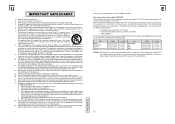
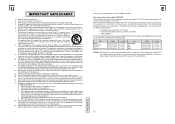
...operating instructions. e. Upon completion of any service or repairs to this appliance, ask the service technician to perform routine safety checks to service this...replacement parts specified by the manufacturer, or sold with the provisions and protection requirements of the grounding plug. 11. The instructions are strong electromagnetic waves or magnetism, for purchasing the JVC GY-DV300...
Instruction Manual - Page 5


... storing the GY-DV300 for a .... ● Setup level (U MODEL)
The video...Setting, Displaying and Recording
the Date and Time 41 Charging the Built-in Battery 44 Setting, Displaying and Recording
the Time Code 45
SETTINGS BEFORE SHOOTING Shooting Mode (AUTO/MANUAL...TROUBLESHOOTING Alarm Indications and Actions 100 In case of Difficulty 102
OTHERS Displaying the Hour Meter Display 104 Specifications...
Instruction Manual - Page 6
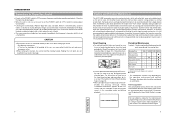
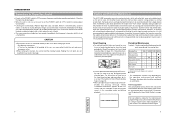
...set... guides & rollers Rotary encoder Belts & gears Drive parts
...GY-DV300 incorporates precision mechanical parts, which penetrates the inside the unit and cause damage or a fire.
● When carrying the camera, be interrupted. For instructions on how to clean the head periodically. (Read "Precautions for a long period in charge of failure.
As the replacement, adjustment and servicing...
Instruction Manual - Page 9
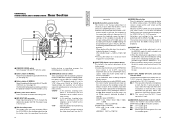
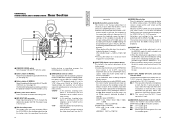
... displayed. In this dial is rotated to set the gain or shutter speed. ● When the white balance adjustment is set to set the shutter speed of the dial stops, the set to the MANUAL mode, this condition, it possible to remove the battery pack. When rotation of the GY-DV300. Select the input from the built...
Instruction Manual - Page 11
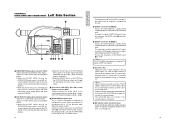
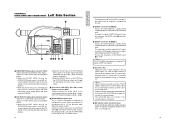
... and white display). ● When the SETUP item on the SYSTEM [2/2] menu screen is set with setup information can be output. (black and white display) (U MODEL)
V [Y/C OUT]Y/C video output connector (4-pin...interior of the GY-DV300, never leave the unit with DV connector. Attach the optional microphone holder KA-A33 here. ( See page 36.)
18
19
Y [DV] DV connector (U MODEL) Using a DV...
Instruction Manual - Page 14
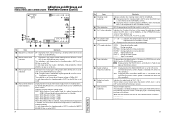
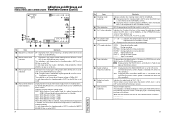
It is not shown when the shutter is NORMAL (1/60 (U MODEL)/1/50 (E MODEL)) or gain is set to ALC.
9 Manual gain mode indication
Indicated in the manual gain setting mode (when the AE item is set to OFF on the OPERATION menu screen). 6 dB: The gain value is retained in and
fade-out from black screen.)
32K: 48K...
Instruction Manual - Page 16
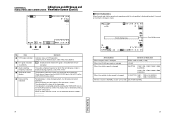
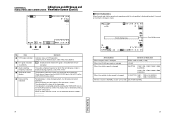
...
When the shutter speed is changed
SHUTTER
1/100, 1/250. 1/500, 1/1000, 1/2000 (U MODEL)
1/120, 1/250. 1/500, 1/1000, 1/2000 (E MODEL)
When the variable shutter speed is changed manually, the set , the indication will be as follows
Event display area
Event display area
Set Condition
Contents of VTR operation. (STOP, PLAY, FF, REW, EJECT, STBY, FWD, REV...
Instruction Manual - Page 19
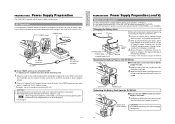
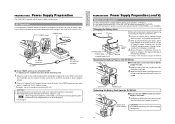
..., see the instruction manual for the AA-P30. The POWER lamp illuminates when
power is supplied to the DC OUTPUT connector on the GY-DV300
Ⅵ If the DC cable is attached to the GY-DC300, unplug... when charging is set to OFF.
Plug the AC cable of DC 6V to attach it on the GY-DV300 to OFF.
1.
AC Operation
Use the provided (U MODEL)/optional (E MODEL)AC Adapter/Charger AA...
Instruction Manual - Page 25
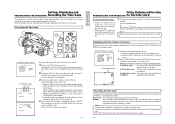
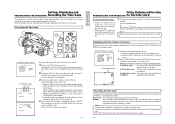
... MENU button or Return to set . Displaying the Time Code on the Screen
Whether or not the time code should be set in the built-in the various operation modes. Set the TIME CODE item on the DISPLAY [1/2] menu
screen.
2.
Drop frame : Time code data matching the actual time. (U MODEL) REGEN : The time code already recorded on the screen...
Instruction Manual - Page 29
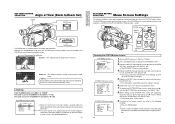
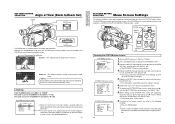
...SYSTEM [1/2] menu screen appears.
4.
OPER AT I UM
DATE R EC
BAR S
ASPE C T
4:3
N E T R E MOTE
ON
SET UP
O F F (U MODEL)
PAGE BACK
1.
MENU A L L R ESE T CANCE L
EX I T
SYSTEM [1/2] menu screen
SY STEM [ 1 / 2 ...lever on the top section of the GY-DV300 or the ZOOM lever on the SYSTEM... ratio are set value can be made regardless of whether the AUTO or MANUAL shooting mode ...
Instruction Manual - Page 30
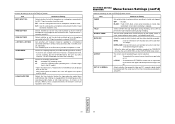
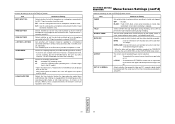
... be provided with 12-bit, 32 kHz sampling, but the GY-DV300 records the CH-1 and CH-2 channels. REC MODE
Selects the recording speed mode. LP : Long Play recording mode (recording time is recorded with the setup level at the time of recording and playback. (ON/OFF)
TENTATIVE
55
56
fade
out to...
Instruction Manual - Page 32
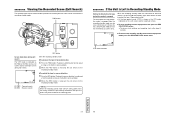
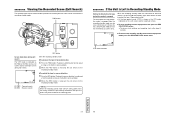
...recording-standby mode.
Memo: When the recording speed mode (SP/LP) setting differs from the setting used for the part already recorded on the tape, the picture may be searched in reverse ...● The drum starts rotating, and recording starts after about 30 minutes, the GY-DV300 automatically stops drum rotation in reverse direction is performed
at the switching point. Playback in...
Instruction Manual - Page 40
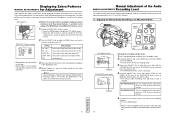
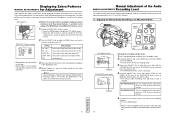
... on the TOP MENU
screen to MANUAL. ● The unit enters the manual shooting mode.
3. Memo: In the VTR playback mode/DV input mode (U MODEL)(when the MODE switch is set the MODE item on the OPERATION menu screen to MANUAL, and then press the SELECT dial. ● The manual audio recording level adjustment mode is...
Instruction Manual - Page 49
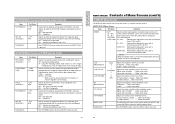
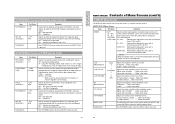
...SET UP (U MODEL)
PAGE BACK
Set Value OFF ● ON
OFF ● ON
Contents
Used when the optional network pack KA-DV300 is pressed.
Selects whether or not the TALLY lamp should be provided with the setup... Menu Screen consists of recording.
Selects whether the GY-DV300 should be controlled by external signals. ON : Setup level provided. (Level 7.5%)
The SYSTEM [1/2] menu...
Instruction Manual - Page 53
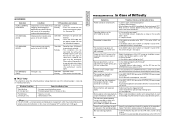
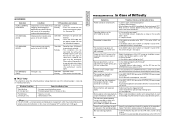
...cancelled by setting the POWER switch to "OFF" and then back to "CAM-A" or "CAM-B"?
Manual adjustments, ...Difficulty
Symptoms
Troubles, Checks and Remedial Actions
Power cannot be clogged with dirt.
Remedy : Leave the GY-DV300 with the ...brightness of camera is set to tracking errors.
Wait at your nearest JVC-authorized service agent.
If set to "VTR", shooting...
JVC GY-DV300REM Reviews
Do you have an experience with the JVC GY-DV300REM that you would like to share?
Earn 750 points for your review!
We have not received any reviews for JVC yet.
Earn 750 points for your review!
