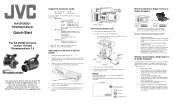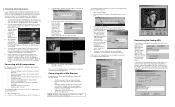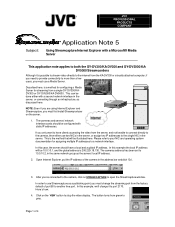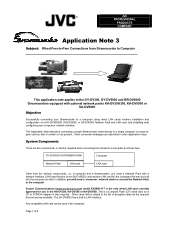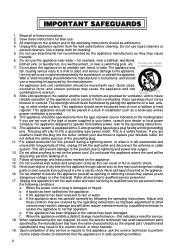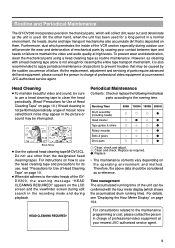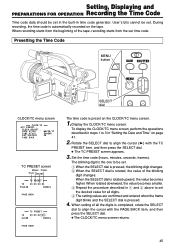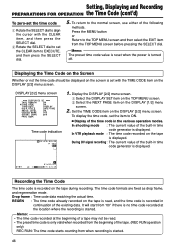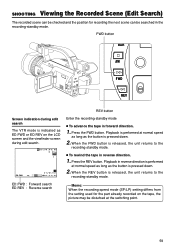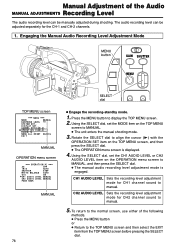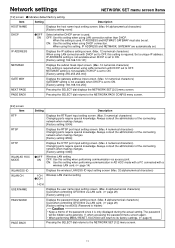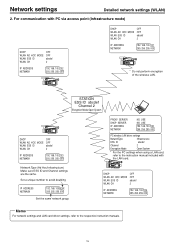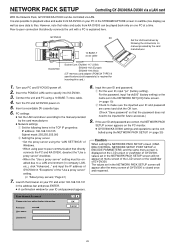JVC GY-DV300U - 1/3" 3-ccd Dv Camcorder Support and Manuals
Get Help and Manuals for this JVC item

View All Support Options Below
Free JVC GY-DV300U manuals!
Problems with JVC GY-DV300U?
Ask a Question
Free JVC GY-DV300U manuals!
Problems with JVC GY-DV300U?
Ask a Question
Most Recent JVC GY-DV300U Questions
The Ka-dv300
Where can I get the KA-DV300 for my camera in Oklahoma City
Where can I get the KA-DV300 for my camera in Oklahoma City
(Posted by odescain 9 years ago)
Jvc Gy-dv300 Won't Turn On
JVC GY-DV300 3CCD won't turn on. What could be the problem? How can the problem be resolved; at what...
JVC GY-DV300 3CCD won't turn on. What could be the problem? How can the problem be resolved; at what...
(Posted by jackutsva 10 years ago)
Popular JVC GY-DV300U Manual Pages
JVC GY-DV300U Reviews
We have not received any reviews for JVC yet.