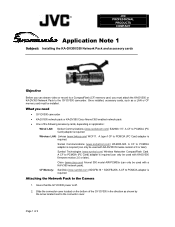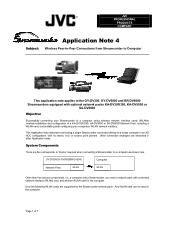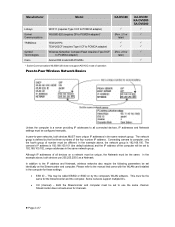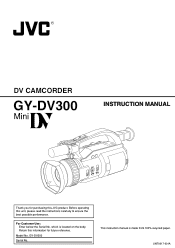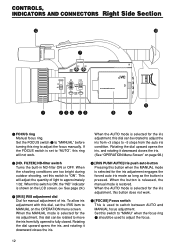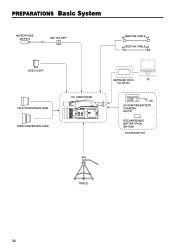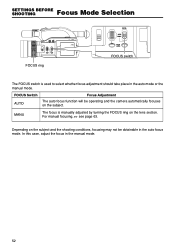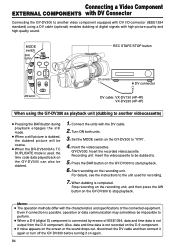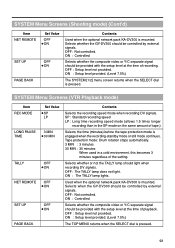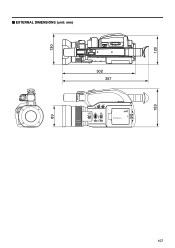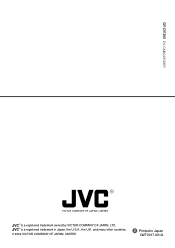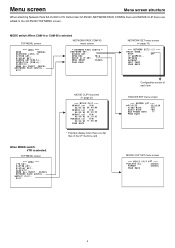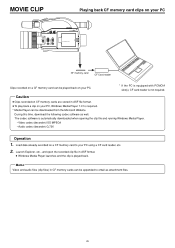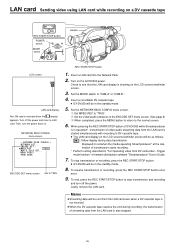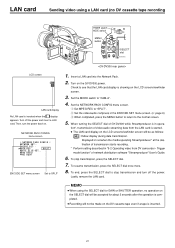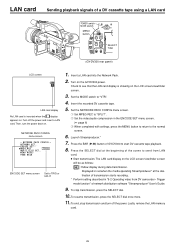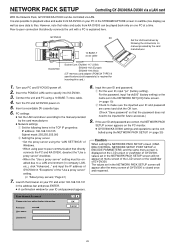JVC GY-DV300U Support Question
Find answers below for this question about JVC GY-DV300U - 1/3" 3-ccd Dv Camcorder.Need a JVC GY-DV300U manual? We have 9 online manuals for this item!
Question posted by odescain on October 26th, 2014
The Ka-dv300
Where can I get the KA-DV300 for my camera in Oklahoma City
Current Answers
Related JVC GY-DV300U Manual Pages
JVC Knowledge Base Results
We have determined that the information below may contain an answer to this question. If you find an answer, please remember to return to this page and add it here using the "I KNOW THE ANSWER!" button above. It's that easy to earn points!-
FAQ
...,GZ-HM400,GZ-HD300,GZ-HD320) Picsio GC-FM1 Everio/High Definition (Archived and General Questions) Televisions/LCD Everio/Standard Definition Televisions/HD-ILA Projection Camcorders/ Mini DV VCR (VCR/DVD Player Combos) Camcorders/Windows 7™ Compatibility Service Policies DVD Recorders & Players Parts and Accessories Glossary Terms Mobile Audio... -
FAQ
...,GZ-HM400,GZ-HD300,GZ-HD320) Picsio GC-FM1 Everio/High Definition (Archived and General Questions) Televisions/LCD Everio/Standard Definition Televisions/HD-ILA Projection Camcorders/ Mini DV VCR (VCR/DVD Player Combos) Camcorders/Windows 7™ Compatibility Service Policies Parts and Accessories Headphones Glossary Terms Mobile Audio... -
FAQ - Everio/High Definition (Archived and General Questions)
... the GZ-HD3 & 7 push the function button, choose “Playback Playlist” GZ-HD500 > To edit HD Everio video with many variations of Everio cameras with the HD Everio camcorder. DV will need an Apple computer with the HD Everio. For more recordings to be output from i.LINK during playlist playback (when...
Similar Questions
When I Turn My Camcorder On It Says That The Lens Cap Is On And It Isn't.
(Posted by jhaynes 10 years ago)
Jvc Gy-dv300 Won't Turn On
JVC GY-DV300 3CCD won't turn on. What could be the problem? How can the problem be resolved; at what...
JVC GY-DV300 3CCD won't turn on. What could be the problem? How can the problem be resolved; at what...
(Posted by jackutsva 10 years ago)
Video Camera Problem
Sir my jvc video camera dv cable usb cable connecting problem iam cannecting camera to pc usb cab...
Sir my jvc video camera dv cable usb cable connecting problem iam cannecting camera to pc usb cab...
(Posted by sundarkkr 11 years ago)
Not Connoting To Pc
sir jvc DR-D770 video camera dv cabil nat connoting to pc
sir jvc DR-D770 video camera dv cabil nat connoting to pc
(Posted by sundarkkr 11 years ago)