JVC RMP-2580U - Remote Controller For Color Domes Support and Manuals
Get Help and Manuals for this JVC item
This item is in your list!

View All Support Options Below
Free JVC RMP-2580U manuals!
Problems with JVC RMP-2580U?
Ask a Question
Free JVC RMP-2580U manuals!
Problems with JVC RMP-2580U?
Ask a Question
Popular JVC RMP-2580U Manual Pages
RM-P2580 Dome Controller Instructions (1148KB) - Page 3


... ● CONTROLS, CONNECTORS AND INDICATORS ...5
2. These instructions are for purchasing the JVC RM-P2580. CONNECTIONS
● BASIC SYSTEM (A MODE) ...19 ● APPLIED SYSTEM (B MODE) ...21 ● REAR PANEL CONNECTORS ...23
5. INTRODUCTION
Thank you for the RM-P2580U. OTHER
● TROUBLESHOOTING ...33 ● SPECIFICATIONS ...34
3 APPLIED OPERATIONS
● ALARM OPERATION...
RM-P2580 Dome Controller Instructions (1148KB) - Page 4


... 24 (hours) = 277 (days) Total operations count Daily operating hours For other camera models, please refer to the Handling & Installation Instructions manuals of up to interference. ACCESSORIES
R
REMOTE CONTROL UNIT
RM-P2580
SETUP ALARM MENU SET KEY LOCK AUTO F-1 CAMERA POSITION
INSTRUCTIONS
REMOTE CONTROL UNIT RM-P2000
F-2
F-3
LENS
SPEED
CAMERA/POSITION
PAN/TILT
POSITION
1 4 7
CLEAR...
RM-P2580 Dome Controller Instructions (1148KB) - Page 6
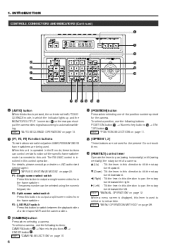
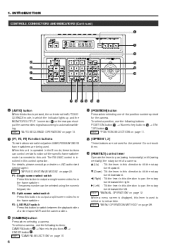
...REMOTE CONTROL UNIT RM-P2580 CAMERA POWER POWER SET ALARM KEY LOCK AUTO F-1 F-2 F-3 POSITION SETUP
MENU
9 0
LENS
CAMERA/POSITION
PAN/... vertically) the rotary turret of the specific frame switcher model connected to automatic switching. To select ... numeric keypad, etc. REF. : "MANUAL OPERATION" on page 22. REF. :...please consult your dealer or JVC-authorized service agent. F1: Single-screen ...
RM-P2580 Dome Controller Instructions (1148KB) - Page 11


... the input figure, press the CLEAR button.
TK-C675BU: #0060 or after it. (Example: When "48" is other than the above, please consult your nearest JVC-authorized service agent. Setting All Cameras to move all the cameras into their rear panels are as shown below.
RM-P2580 Dome Controller Instructions (1148KB) - Page 12


... CONTROL UNIT RM-P2580 CAMERA POSITION
SETUP
POWER WER
SET
MENU
ALARM KEY LOCK
AUTO
F-1
F-2
F-3
NOTES ● Manual operation is not available in the ... FAR : Brings a far object into focus. TELE: Zooms in the AUTO PAN mode. BASIC OPERATIONS
MANUAL OPERATION
The manual operation allows you to PAN or TILT the selected camera and to the tilt angle.
LENS
SPEED
CAMERA/POSITION...
RM-P2580 Dome Controller Instructions (1148KB) - Page 13


SETUP
MENU
CAMERA display POSITION display
Press the AUTO button. The CAMERA display shows the camera number of the video being output from the MONITOR OUTPUT is pressed, the AUTO indicator lights up and the MONITOR OUTPUT connectors output the camera images, switching them in multi-split screen depending on the setting...operation, the camera selection, manual selection, AUTO PAN operation and...
RM-P2580 Dome Controller Instructions (1148KB) - Page 14


...set between preset positions at this time. Open the camera menu screen to the Instruction manual of the connected camera.
This function can be set on the camera models, please refer to perform the setting... CONTROL UNIT RM-P2580 CAMERA POWER POWER SET ALARM KEY LOCK AUTO F-1 F-2 F-3 POSITION
Press the AUTO PAN button. SETUP
MENU
LENS
SPEED
CAMERA/POSITION
PAN/TILT
POSITION...
RM-P2580 Dome Controller Instructions (1148KB) - Page 15


...models, please refer to perform the setting. REF. : [POSITION SELECTION] on Page 11 and [AUTO PAN OPERATION] on page 14. ● The AUTO PAN operation is not available. Open the camera menu screen to the instruction manual...
SETUP
POWER POWER
SET
MENU
ALARM KEY LOCK
AUTO
F-1
F-2
F-3
Press the AUTO PATROL button. NOTE During the AUTO PATROL operation, the manual operation is set by...
RM-P2580 Dome Controller Instructions (1148KB) - Page 17


...automatically override and cancel the operation of either the ALARM PRIORITY mode or the MANUAL PRIORITY mode when an alarm signal is not accepted.
17 CAMERA
CAMERA
CAMERA4 ...page 28 and "PRIORITY item of ALARM SCREEN" on page 32.)
REMOTE CONTROL UNIT RM-P2580 CAMERA POSITION
SETUP
POWER
SET
MENU
ALARM KEY LOCK
AUTO
F-1
F-2
F-3
DATA I /O terminals on page 21. The unit functions ...
RM-P2580 Dome Controller Instructions (1148KB) - Page 18


... by using a combination of each terminal;
REF. : "CONTROL UNIT SCREEN" on page 28 and "DATA I /O SCREEN" on page 30 Set the CAM SWITCH to LOW when a time-lapse VCR of JVC is set the CAMERA SELECTION item to stop the alarm operation. ● The ALARM indicator turns off . ● The buzzer sound stops...
RM-P2580 Dome Controller Instructions (1148KB) - Page 19


... 1 2
AC
INPUT
1 2 3 4 5 6 7 8
MONITOR OUTPUT 2
ON
1
2
3
4
5 VIDEO OUTPUT
6
7
8
Set Pin 1 to "OFF" for each camera ·TERMINAL item ( REF. : page 31)
3.
TX+ TXRX RX TX TX
CAMERA SW
...30) Operational setting values can be synchronized).
To set a camera ( REF. : Instructions Manual of the camera being used) · Match the ID with the VIDEO INPUT number. · Set to "OFF...
RM-P2580 Dome Controller Instructions (1148KB) - Page 20


...at the next VD after the falling signal from the selected camera. The preset operation, manual operation, AUTO PAN operation and AUTO PATROL operation are input directly to the Camera No...., the DATA I/O terminals outputs as follows, depending on the camera indication. ● With AUTO SEQUENCE set • I /O terminals. In the A mode, in the following cases. ● The main signal...
RM-P2580 Dome Controller Instructions (1148KB) - Page 26
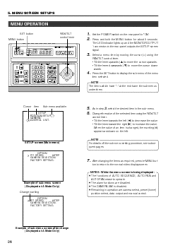
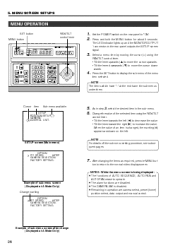
...item in operation are camera select, preset (home) position select, data output and manual control. FACTORY SETTING..
FACTORY SETTING..
7. Example of sub-menu screen after change (Displayed at the end have ...value. • Tilt the lever toward the right (:) to "ON".
MENU SCREEN SETUPS
MENU OPERATION
SET button MENU button PAN/TILT control lever
1. 2. Select a menu item by moving ...
RM-P2580 Dome Controller Instructions (1148KB) - Page 29


...
32 SERIES : The buzzer sound continues throughout the alarm operation. MANUAL : Alarm input is accepted during manual operation. 5. MENU SCREEN SETUPS
ALARM SCREEN
Item PRIORITY Function Sets whether an alarm input is not accepted during manual operation. Item TIME Function Sets the camera switching time period during manual operation. ALARM : Alarm input is possible only in the...
RM-P2580 Dome Controller Instructions (1148KB) - Page 30


... set properly? ( REF. : Instruction manuals of...JVC service agent.
33 Item "I /O terminals) where the alarm signal is input.
• Is P/T SPEED set to match the number of the remote control function operate.
• Preset their home positions. Page 27
• Are the cameras connected properly to a position other than DISABLE? • Have positions been preset? OTHER
TROUBLESHOOTING...
JVC RMP-2580U Reviews
Do you have an experience with the JVC RMP-2580U that you would like to share?
Earn 750 points for your review!
We have not received any reviews for JVC yet.
Earn 750 points for your review!
