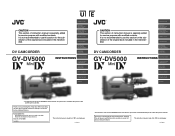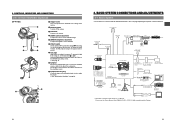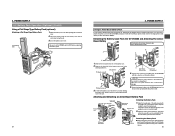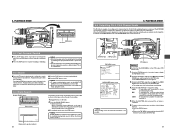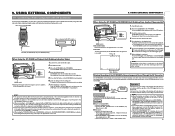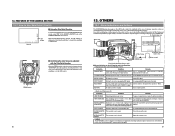JVC GY-DV5000U Support Question
Find answers below for this question about JVC GY-DV5000U - 3-ccd Professional Dv Camcorder.Need a JVC GY-DV5000U manual? We have 8 online manuals for this item!
Question posted by stevestaples2003 on July 28th, 2011
Replace Internal Battery
The person who posted this question about this JVC product did not include a detailed explanation. Please use the "Request More Information" button to the right if more details would help you to answer this question.
Current Answers
Related JVC GY-DV5000U Manual Pages
JVC Knowledge Base Results
We have determined that the information below may contain an answer to this question. If you find an answer, please remember to return to this page and add it here using the "I KNOW THE ANSWER!" button above. It's that easy to earn points!-
FAQ - Mobile Navigation/KV-PX9 eAVINU
..., Illinois. Blue is lit, RED is blinking: Internal battery switch is on spiral roads. JVC recommends returning unit...video or still image player depending what sizes of other countries? Tap MENU and select INSTALL AV FILES option. Click on icon A->A on its temperature. Stills can be transferred at fixed intervals. 1. Only MP3, WMA and WAV files can be replaced... -
FAQ - Mobile Navigation/KV-PX9 eAVINU
... The built-in battery switch, clock states 12:00? Blue is lit, RED is blinking: Internal battery switch is in ... also manually overwrite Auto Dimmer by copyright protection. Can I cannot watch video or stills while driving. I fast-forward during navigation guidance, why? ...screen. Please install the AV files from PC to replace battery. Installing files frees MEMORY AREA (1GB) and moves... -
FAQ - Mobile Navigation/KV-PX9 eAVINU
... the battery switch to replace battery. Wait for a while. JVC recommends returning unit for audio and video players sections. Battery is responsible for safety reasons. (when the temperature of the battery reaches ...change language settings: access MENU in battery. This may temporarily be played? Blue is lit, RED is blinking: Internal battery switch is connected and the unit ...
Similar Questions
Jvc Gr Sxm260a Camcorder Have A Problem, Where Do I Buy The Spare Of This Item.
my video camera of the above name its not working properly. and am looking for the cassette and its ...
my video camera of the above name its not working properly. and am looking for the cassette and its ...
(Posted by saushomasimon 10 years ago)
When I Turn My Camcorder On It Says That The Lens Cap Is On And It Isn't.
(Posted by jhaynes 10 years ago)
Not Connoting To Pc
sir jvc DR-D770 video camera dv cabil nat connoting to pc
sir jvc DR-D770 video camera dv cabil nat connoting to pc
(Posted by sundarkkr 11 years ago)
Communication Error With Battery
Hello I purchased a JVC GZMG670Bu, I shows communication error on scree with battery; thiking the ba...
Hello I purchased a JVC GZMG670Bu, I shows communication error on scree with battery; thiking the ba...
(Posted by gideonburder 11 years ago)