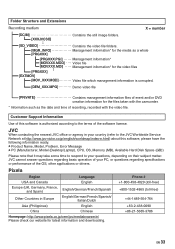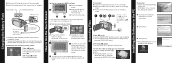JVC GZMG670BUS Support Question
Find answers below for this question about JVC GZMG670BUS - Everio Camcorder - 800 KP.Need a JVC GZMG670BUS manual? We have 2 online manuals for this item!
Question posted by gideonburder on May 31st, 2012
Communication Error With Battery
Hello I purchased a JVC GZMG670Bu, I shows communication error on scree with battery; thiking the battery is defective I replaced the battery BN-VF808U, the same thing happen I was advised to Purchase a BN-VF823U JVC original battery for $91.00 I did and the same error come... Please advise
Regards
Gidoen
Current Answers
Related JVC GZMG670BUS Manual Pages
JVC Knowledge Base Results
We have determined that the information below may contain an answer to this question. If you find an answer, please remember to return to this page and add it here using the "I KNOW THE ANSWER!" button above. It's that easy to earn points!-
FAQ - Everio/Standard Definition
... JVC recommends downloading the video files to charge my camcorder's batteries? After editing is provided by PC or the station itself . For Mac users: after all included accessories (Micro Drive, SD Card, Battery)to the disc with SD-Video standard. If SD card is recommended to 240 Volts at : EVERIO cameras records video in MPEG2-PS... -
FAQ - Everio/Standard Definition
... as it to charge my camcorder's batteries? Please keep in your video files are many variations of corresponding manual. Different EVERIO models accept the following . For best results JVC recommends downloading the video files to “help” 3. EVERIO cameras records video in the correct aspect ratio... -
FAQ - Everio/High Definition (Archived and General Questions)
...Everio video with the HD Everio. I use with the HD Everio camcorder...This is available” There are two things you can also go directly to download... this : After the burning of the following error messages: "The file could not be imported: The...Everio camera? CU-VD3, CU-VD20, CU-VD40 and CU-VD50 can be copied. The battery chargers that shows compatibility of Everio cameras...
Similar Questions
How To Open The Optical Part Of An Everio Camcorder?
JVC GZ.MG20-U How can I open the optical area of that camcorder? I did not recognise it frm that vid...
JVC GZ.MG20-U How can I open the optical area of that camcorder? I did not recognise it frm that vid...
(Posted by bs161147 9 years ago)
Can I Transfer Video From My Jvc Everio Camcorder Gz-mg230u To My Computer W/o
the software?
the software?
(Posted by writtes 9 years ago)
Video Camera Problem
Sir my jvc video camera dv cable usb cable connecting problem iam cannecting camera to pc usb cab...
Sir my jvc video camera dv cable usb cable connecting problem iam cannecting camera to pc usb cab...
(Posted by sundarkkr 11 years ago)
My Laptop Doesnot Recognise The Usb Code Of Jvc Gz-mg630a - Everio Camcorder
MY LAPTOP DOESNOT RECOGNISE THE USB OFJVC GZ-MG630A - Everio CamcorderWHEN I TRIED TO UPLOAD MY PHOT...
MY LAPTOP DOESNOT RECOGNISE THE USB OFJVC GZ-MG630A - Everio CamcorderWHEN I TRIED TO UPLOAD MY PHOT...
(Posted by sumianils 12 years ago)
Jvc Everio Camcorder
When I start to record I get an error 'Recording Failure'. I turned the unit off and on and remove...
When I start to record I get an error 'Recording Failure'. I turned the unit off and on and remove...
(Posted by psmith02 12 years ago)