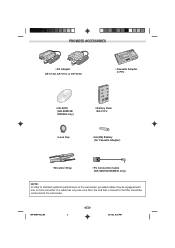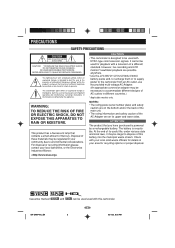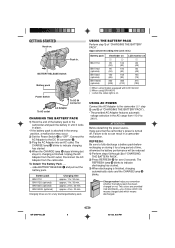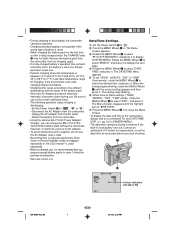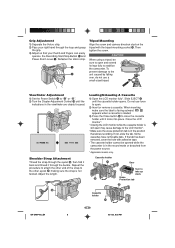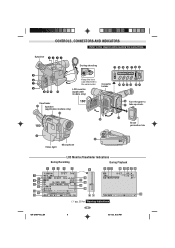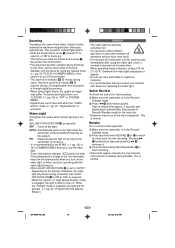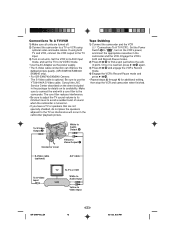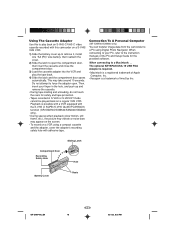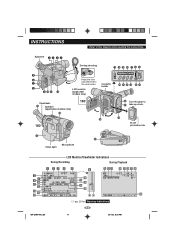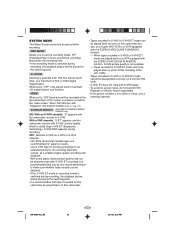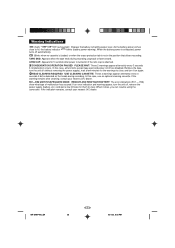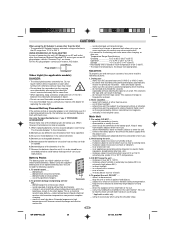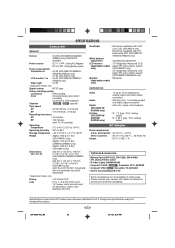JVC GR-SXM740U Support Question
Find answers below for this question about JVC GR-SXM740U - Super VHS-C Camcorder.Need a JVC GR-SXM740U manual? We have 1 online manual for this item!
Question posted by Abpetere on August 18th, 2014
How Much Is A Jvc Compact Vhs Camcorder
The person who posted this question about this JVC product did not include a detailed explanation. Please use the "Request More Information" button to the right if more details would help you to answer this question.
Current Answers
Related JVC GR-SXM740U Manual Pages
JVC Knowledge Base Results
We have determined that the information below may contain an answer to this question. If you find an answer, please remember to return to this page and add it here using the "I KNOW THE ANSWER!" button above. It's that easy to earn points!-
FAQ - Mobile Navigation: KD-NX5000/KW-NX7000
... LCD Televisions LCD/DVD Combo Video Cameras Everio Flash Memory Cameras Everio Hard Drive Cameras HD Everio Flash Memory Cameras HD Everio Hard Drive Cameras Accessories Headphones Premium Full Size Noise...Bluetooth Cell Phone to purchase an optional magnetic Speed Signal Generator model: KV-PG1. While audio/Video section will be used for US/CANADA model, Version 1.3.4.0 as 1.000 , 1.100 ,... -
FAQ - Mobile Navigation: KW-NT1
Español Home Theater Shelf Systems Made for iPod ® Soundbar Systems DVD Recorders DVD Players Television LCD Televisions LCD/DVD Combo Video Cameras Everio Flash Memory Cameras Everio Hard Drive Cameras HD Everio Flash Memory Cameras HD Everio Hard Drive Cameras Accessories Headphones Premium Full Size Noise Canceling/Wireless In Ear/Ear Bud Headband/Lightweight Clip-on/Sport -
FAQ - VCR (VCR/DVD Player Combos)
...or satellite box must tune in record mode and press any channels? (I am unable to dub a VHS tape to my VCR, why I am having trouble getting a stable clear picture? What is connected ...copy it senses a signal from basic cable?) How can be done with a camera (cell phone or video camera like EVERIO). Sistemas de Soundbar Grabadores de DVD Reproductores De DVD Televisión ...
Similar Questions
Does It Matter What Type Of Compact Vhs Tapes I Use For My Jvc Gr 303 Videomovie
(Posted by Georgevacca38 10 years ago)
How Can I See If The Jvc Super Vhs.. Svhsc. Gr-sxm740 Is Charging?
(Posted by tanyarpierce 11 years ago)
Video Camera Problem
Sir my jvc video camera dv cable usb cable connecting problem iam cannecting camera to pc usb cab...
Sir my jvc video camera dv cable usb cable connecting problem iam cannecting camera to pc usb cab...
(Posted by sundarkkr 11 years ago)
How Much Is The Value Or Cost Of Used One
i have a Gr-sxm 740 600x digital zoomjvc compact vhs camcorder and was wanting to sell it. I was won...
i have a Gr-sxm 740 600x digital zoomjvc compact vhs camcorder and was wanting to sell it. I was won...
(Posted by rdavy 12 years ago)
Transfer To Computer
How do I traansfer the video from my JVC GR-SXM740U to my computer?
How do I traansfer the video from my JVC GR-SXM740U to my computer?
(Posted by andersonmar 12 years ago)