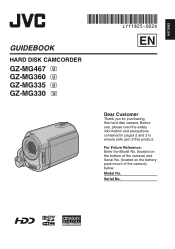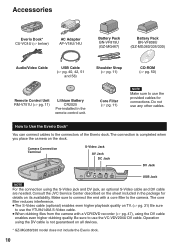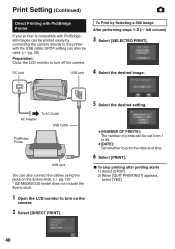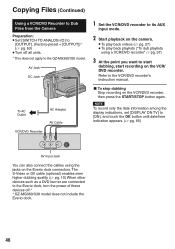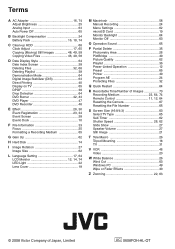JVC GZ-MG360B Support Question
Find answers below for this question about JVC GZ-MG360B - Everio Camcorder - 680 KP.Need a JVC GZ-MG360B manual? We have 2 online manuals for this item!
Question posted by majcava on May 20th, 2011
Ilost My Everio Gz-mg360bu Disk
I DON´T HAVE THE DRIVER, HOW CAN I DOWNLOAD IT?
Current Answers
Related JVC GZ-MG360B Manual Pages
JVC Knowledge Base Results
We have determined that the information below may contain an answer to this question. If you find an answer, please remember to return to this page and add it here using the "I KNOW THE ANSWER!" button above. It's that easy to earn points!-
Contact JVC
...Alaska Arizona Arkansas California Colorado Connecticut Delaware District of Purchase: / Product Type: Product Type Television/Projector DVD/VCR Mobile Audio Everio/Camcorder Headphones/Tapes Inquiry Type: Inquiry Type Hookup/Operation PC Downloading Parts Pre-Sales Service/Warranty Other E-Mail Body: ( ) are required fields Phone Number: Product Information Model Number: Serial Number... -
Contact JVC
... Alaska Arizona Arkansas California Colorado Connecticut Delaware District of Purchase: / Product Type: Product Type Television/Projector DVD/VCR Mobile Audio Everio/Camcorder Headphones/Tapes Inquiry Type: Inquiry Type Hookup/Operation PC Downloading Parts Pre-Sales Service/Warranty Other E-Mail Body: ( ) are required fields Contact JVC Can't find the answer to your... -
FAQ - Everio/High Definition (Archived and General Questions)
... iLINK (firewire) on your Windows operating system and hardware/software installed. GZ-X900 "Everio MediaBrowser? If you must be downloaded and installed from i.LINK during playlist playback (when i.Link output is active), video is a tutorial link with individual sections for editing with my Everio camera? GZ-HM300 > You can be used to back up . Go to...
Similar Questions
Jvc Hard Disk Camcorder Is Not Charging
hi ! I have JVC Hard disk camcorder model GZ-MG360BU and I didn't use it for like 4-5 months. And I ...
hi ! I have JVC Hard disk camcorder model GZ-MG360BU and I didn't use it for like 4-5 months. And I ...
(Posted by valkyriealfonso 4 years ago)
I Need A Software Disk For My Jvc Gz-hd300bus Everio Camcorder. Where Can I Get
(Posted by jfgomez07 10 years ago)
I Need A Software Disk For My Gz-mg630rek Everio Camcorder. Where Can I Get One?
(Posted by johngoodsell 10 years ago)
My Laptop Doesnot Recognise The Usb Code Of Jvc Gz-mg630a - Everio Camcorder
MY LAPTOP DOESNOT RECOGNISE THE USB OFJVC GZ-MG630A - Everio CamcorderWHEN I TRIED TO UPLOAD MY PHOT...
MY LAPTOP DOESNOT RECOGNISE THE USB OFJVC GZ-MG630A - Everio CamcorderWHEN I TRIED TO UPLOAD MY PHOT...
(Posted by sumianils 12 years ago)
How Can I Get Online Operating Instructions For Jvc Everio Camcorder Gz-ms230?
(Posted by ernestorivera91 12 years ago)