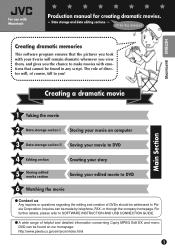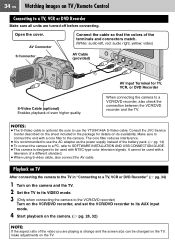JVC GZ-MG77 Support Question
Find answers below for this question about JVC GZ-MG77 - Camcorder - 2.2 MP.Need a JVC GZ-MG77 manual? We have 5 online manuals for this item!
Question posted by connorjerry on December 18th, 2013
I Lost My A/c Adapter For My Jvc Everio Hd Camcorder Model # Gz-mg77 Where Can I
find one
Current Answers
Related JVC GZ-MG77 Manual Pages
JVC Knowledge Base Results
We have determined that the information below may contain an answer to this question. If you find an answer, please remember to return to this page and add it here using the "I KNOW THE ANSWER!" button above. It's that easy to earn points!-
FAQ - Everio/Standard Definition
...to convert your video to edit with iMovie 6 HD, you have ...Everio model is there a black border surrounding my 16:9 video while viewing on my Everio Share Station (CU-VD3/10/20/40) is wrong? Why is compatible with Windows Vista™ How do I am taking my camcorder overseas where the voltage and current is allowed. GZ-MG330A GZ-MG330H GZ-MG330R Can I edit video files from EVERIO camera... -
FAQ - Everio/Standard Definition
...; Ver.2.01.1xx. For Models > GZ-MG750 "Everio MediaBrowser?" GZ-MG680 > If version 2.0.2810c is the video quality of Everio cameras with Everio and Apple. Pixela Corporation offers a program called NO NAME. After connecting camera to computer using an optional i.Link cable. There are generally available... -
FAQ - Everio/High Definition (Archived and General Questions)
... copied even if play HD Everio video on the camera screen. Also updates of the playlist, the import stops automatically. My GZ-HD3 doesn't memorize the date/time after recording is not displayed on Mac? Can I am taking my camcorder overseas where the voltage and current is not recognized by visiting: For models > I play list...
Similar Questions
How To Fix 'sd Card Error' Issue
I purchased the Everio GZ-MG77U several years ago and have not used it since. I forgot why I shelved...
I purchased the Everio GZ-MG77U several years ago and have not used it since. I forgot why I shelved...
(Posted by platodm 2 years ago)
Jvc Hd Everio Model Gz-ex210
Searching for Firmware Update(s) for my JVC Camcorder
Searching for Firmware Update(s) for my JVC Camcorder
(Posted by malumse124 8 years ago)
My Apple Connection With The The Jvc
My MacBook Pro doesn't recognizes the JVC GZ-MG77 harddisk camcorder. Do I need plugins or other cab...
My MacBook Pro doesn't recognizes the JVC GZ-MG77 harddisk camcorder. Do I need plugins or other cab...
(Posted by berry45102 10 years ago)
Installation Disc
Hi I've lost the installation disc and need another ASAP can anyone please help
Hi I've lost the installation disc and need another ASAP can anyone please help
(Posted by Jillian2011 11 years ago)
Which Jvc Burner Do I Need For A Jvc Harddisk Camcorder Model # Gz-mg27u ?
Which JVC burner do I need for a JVC harddisk camcorder model # GZ-MG27U ? I bought the camcorder ...
Which JVC burner do I need for a JVC harddisk camcorder model # GZ-MG27U ? I bought the camcorder ...
(Posted by jdb506 13 years ago)