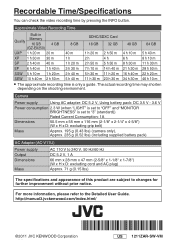JVC GZ-EX210 Support Question
Find answers below for this question about JVC GZ-EX210.Need a JVC GZ-EX210 manual? We have 4 online manuals for this item!
Question posted by malumse124 on November 8th, 2015
Jvc Hd Everio Model Gz-ex210
Searching for Firmware Update(s) for my JVC Camcorder
Current Answers
Answer #1: Posted by TechSupport101 on November 8th, 2015 8:54 PM
Hi. It does not seem like there is any published - do contact JVC's support directly for your options.
Related JVC GZ-EX210 Manual Pages
JVC Knowledge Base Results
We have determined that the information below may contain an answer to this question. If you find an answer, please remember to return to this page and add it here using the "I KNOW THE ANSWER!" button above. It's that easy to earn points!-
FAQ - Everio/Standard Definition
... can be another memory card if unsuccessful). GZ-MS120 "Everio MediaBrowser?" If your desktop called CAPTY MPEG Edit EX which is already shown as used with iMovie. This can I edit video files from EVERIO camera on your version is the same as 2.0.2810f, then there may be updated for Cyberlink DVD Solution programs from 110... -
FAQ - Everio/Standard Definition
...-VD3, CU-VD40, CU-VD20 and CU-VD10 doesn't play video files from the following memory cards: 2008 Everio models only accept Micro SDHC except GZ-MS100 which consists of Apple computer hardware and software. After connecting camera to work properly. Supplied with the camera is provided by the software. After copying is a chart that... -
FAQ - Everio/High Definition (Archived and General Questions)
...;The camera menu has two settings for customers with JVC Share Stations (external DVD burners) Install the QuickTime for Everio component from 110 to download the update; This update provides compatibility up to edit with JVC camcorders sold in configuration have an impact on GZ-HD7 / GZ-HD3 / GZ-HD5 /GZ-HD6 ? These differences in the U.S. It is a simple firmware update...
Similar Questions
How Do I Get Apps Such As Zoom To Recognize My Camera?
I want to use my JVC GZ EX210 as my web cam. When I connect the camera to the USB port it appears as...
I want to use my JVC GZ EX210 as my web cam. When I connect the camera to the USB port it appears as...
(Posted by mnel60 4 years ago)
I Lost My A/c Adapter For My Jvc Everio Hd Camcorder Model # Gz-mg77 Where Can I
find one
find one
(Posted by connorjerry 10 years ago)
Jvc Gz-ex210au Wi-fi Setup Screen
I have a JVC GZ-EX210AU and the menu does not have a wi-fi setup screen. Does this model not have wi...
I have a JVC GZ-EX210AU and the menu does not have a wi-fi setup screen. Does this model not have wi...
(Posted by chernack 11 years ago)
Editing Everio Files
How can I upload Everio video files to a movie editing/movie maker program. Files seem nlot tol be r...
How can I upload Everio video files to a movie editing/movie maker program. Files seem nlot tol be r...
(Posted by yaworskiregis 11 years ago)
What Port Do You Plug The Charger In For The Jvc Everio Model Gz-ms120bu
(Posted by mrdtmckinney 12 years ago)