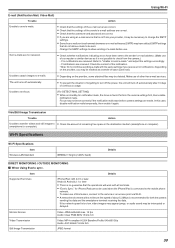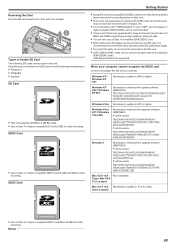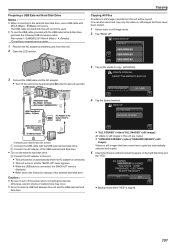JVC GZ-EX210 Support Question
Find answers below for this question about JVC GZ-EX210.Need a JVC GZ-EX210 manual? We have 4 online manuals for this item!
Question posted by mnel60 on April 1st, 2020
How Do I Get Apps Such As Zoom To Recognize My Camera?
I want to use my JVC GZ EX210 as my web cam. When I connect the camera to the USB port it appears as a device. The problem is that programmes do not recognize it.
Current Answers
Answer #1: Posted by Troubleshooter101 on April 1st, 2020 2:34 PM
This camera is not made and worked as you want it to. These are the companies which is supported by zoom
Thanks
- Visit your device's support and downloads page to update the camera driver:
- Logitech
- Dell
- Lenovo
- HP
- ASUS
- Samsung
- Sony (PC) (Webcams)
Thanks
Please respond to my effort to provide you with the best possible solution by using the "Acceptable Solution" and/or the "Helpful" buttons when the answer has proven to be helpful. Please feel free to submit further info for your question, if a solution was not provided. I appreciate the opportunity to serve you!
Troublshooter101
Related JVC GZ-EX210 Manual Pages
JVC Knowledge Base Results
We have determined that the information below may contain an answer to this question. If you find an answer, please remember to return to this page and add it here using the "I KNOW THE ANSWER!" button above. It's that easy to earn points!-
FAQ - Camcorders/ Mini DV
... purchase a 3rd party video capture device. Since the transfer of digital signal to the camcorder is turned ON in order to you will automatically cancel the connection. All that came with Windows XP. Audio is not recorded when "Narration" feature is fully automatic (no negative effects to using the Zoom lever to the camcorder... -
FAQ - Everio/Standard Definition
How can this problem. Can I am taking my camcorder overseas where the voltage and current is the video quality of Video: What is different than 5 seconds both battery and AC adaptor) then reconnect it playable in PC or Share Station. I use with my Everio camera? Where do I connect my CU-VD3 to my PC? There is... -
FAQ - Camcorders/ Mini DV
... the ability to directly transfer still images from the camera to you are connecting the camera to the PC. If your camera dosen't have an SD slot you must use the i-link DV connection. The JVC USB driver was written before introduction of the camera by using the Zoom lever to stop ) the signal coming from the PC...
Similar Questions
How Do I Set Up My Jvc Gz Hd620bu To Act A A Web Cam On My Windows 10 Pc?
I need a web cam to use with skype on my windows 10 PC i was told I can use a cam corder . I have a ...
I need a web cam to use with skype on my windows 10 PC i was told I can use a cam corder . I have a ...
(Posted by aterlinsky 6 years ago)
Jvc Hd Everio Model Gz-ex210
Searching for Firmware Update(s) for my JVC Camcorder
Searching for Firmware Update(s) for my JVC Camcorder
(Posted by malumse124 8 years ago)
Jvc Gz-ex210au Wi-fi Setup Screen
I have a JVC GZ-EX210AU and the menu does not have a wi-fi setup screen. Does this model not have wi...
I have a JVC GZ-EX210AU and the menu does not have a wi-fi setup screen. Does this model not have wi...
(Posted by chernack 11 years ago)
Video And Photos Play Back Procedure
Hi there, Can you briefly explain how to review and delete videos and photos ie. what buttons to use...
Hi there, Can you briefly explain how to review and delete videos and photos ie. what buttons to use...
(Posted by manman125 13 years ago)