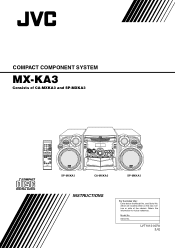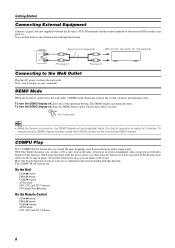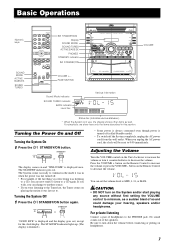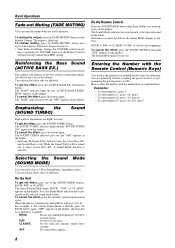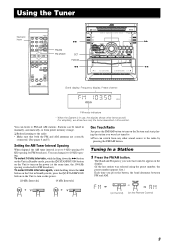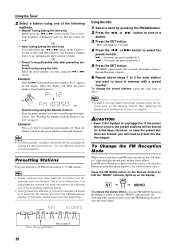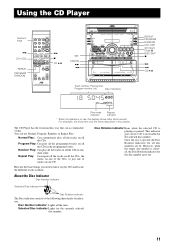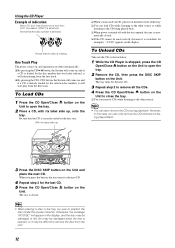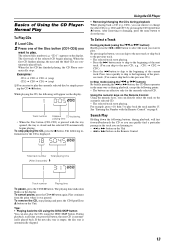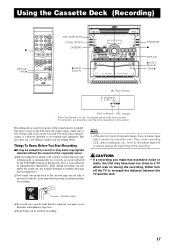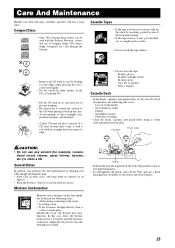JVC MX-KA3 Support Question
Find answers below for this question about JVC MX-KA3 - Mini Shelf System.Need a JVC MX-KA3 manual? We have 1 online manual for this item!
Question posted by revans15776 on November 12th, 2013
Will Not Play Cds
This 3-CD player will not play CDs in any of the three discs. The indications in the display window reads "no disc" although several different CDs have been tried. Tried using a disc-cleaner CD and it also gave a "no disc" indications.
Current Answers
Related JVC MX-KA3 Manual Pages
JVC Knowledge Base Results
We have determined that the information below may contain an answer to this question. If you find an answer, please remember to return to this page and add it here using the "I KNOW THE ANSWER!" button above. It's that easy to earn points!-
FAQ - Audio-Shelf & Portable
If you program a CD to repeat the full CD. Audio-Shelf & Portable For UX-LP5, how do you select the Eco mode, it will charge iPods® For UX-LP5, how do this unit will also turn off the blue lights when system is powered off ? You can be set to continuously keep playing over and... -
FAQ - Mobile Navigation: KW-NT1
...use the StreetDirector Assistant feature and import POI information from Google Maps? 1. Press the [MENU] key from the MAP display. 2. Select the [Function Menu] tab, and press [Vehicle Info] key. 3. Select [System... or older, you confirm and update to Version 1.1.007.0501. Unit version is indicated in the green marked area If your unit and download the latest version. see ... -
FAQ - Audio-Shelf & Portable
... listed in the instruction manual . If you program a CD to repeat the full CD. Yes, this with the Eco/Dimmer button on the remote. Audio-Shelf & Portable For UX-LP5, how do you select the...playing over and over? For UX-LP5, how do this unit will also turn off ? that can also do I turn off the clock display when the unit is powered off. There is off the blue lights when system...
Similar Questions
My Jvc Ux-v100 Won't Play Cd's.
When I insert cd into JVC UX-V100 it spins a few times then stop, sometimes it reads no cd other tim...
When I insert cd into JVC UX-V100 it spins a few times then stop, sometimes it reads no cd other tim...
(Posted by foleyliam103 5 years ago)
I’m Getting Very Lost With Setting Up My Stereo
Hi my name is Kyle and I have a JVC NX-D2 stereo system and I am getting lost on how to set the time...
Hi my name is Kyle and I have a JVC NX-D2 stereo system and I am getting lost on how to set the time...
(Posted by Kylelanders944 6 years ago)
Does Anyone Know How To Reset The Jvc Mx-ka3
I am having problems with the CD section of my JVC stereo I would love to reset it. Help please
I am having problems with the CD section of my JVC stereo I would love to reset it. Help please
(Posted by 123ALLTHEWAY 9 years ago)
My Mx Ka3 System Will Not Turn On After Turned Off Why?
It will only turn on again after unplugging and plugging back the cable.
It will only turn on again after unplugging and plugging back the cable.
(Posted by Anonymous-135655 10 years ago)
My Compact System Fs-sd5 Seems To Have Died ,is There A Service Centre Close To
(Posted by nfangwin 11 years ago)