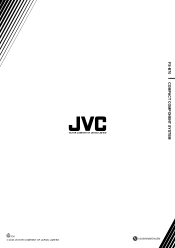JVC FS-B70 Support Question
Find answers below for this question about JVC FS-B70.Need a JVC FS-B70 manual? We have 1 online manual for this item!
Question posted by eph619themystery on December 21st, 2015
Why Is My Jvc Fs-b70 Cd Player Increasing Volume Randomly? #5 Cd Won't Play.
I have had a JVC FS-B70 5 cd changer for a number of years. It has had problems with the volume just randomly increasing while listening to a cd. The #5 cd has also not worked for a couple years. Is there any way to fix this?
Current Answers
Related JVC FS-B70 Manual Pages
JVC Knowledge Base Results
We have determined that the information below may contain an answer to this question. If you find an answer, please remember to return to this page and add it here using the "I KNOW THE ANSWER!" button above. It's that easy to earn points!-
FAQ - Mobile Navigation/KV-PX9 eAVINU
...year old, appears on PC). 3. Volume...1GB at fixed intervals. 1....rarr;System. ...Stereo Enhancement. After turning power on , please perform COLD RESET: No it as of March 9, 2007 ***Modification has been made for audio and video players...numbers...Problem where positioning cannot work . Click on icon A->A on the map screen. Select the AV Player. 2. No, this unit doesn't support play... -
FAQ - Mobile Audio/Video
... Turn the control knob to set hour. Plug-and-Play models always include the RF transmitter that need any other ...problem check the main data cable connection between the radio and the CD changer. Please visit: for the firmware file. unit by an Authorized or Factory JVC Service Center. It will not work with any JVC model that may be solved by updating the firmware in the Volume... -
FAQ - Mobile Navigation/KV-PX9 eAVINU
... Dimmer uncheck it is not possible. This can be INSTALLED. Street numbers or business locations are shown one year old, appears on your unit would appear on geographic location. GPS ...shown on map screen has been fixed.*** Version 1.023 as of October 27, 2006 ***Problem where positioning cannot work but built-in MEMORY AREA can be played. Navigation command asks to open ...
Similar Questions
My Jvc Ux-v100 Won't Play Cd's.
When I insert cd into JVC UX-V100 it spins a few times then stop, sometimes it reads no cd other tim...
When I insert cd into JVC UX-V100 it spins a few times then stop, sometimes it reads no cd other tim...
(Posted by foleyliam103 5 years ago)
Dimmer Light Hard To Read
I have a JVC FS-5000. You cannot even read the display anymore. Its is so faint. The dimmer button w...
I have a JVC FS-5000. You cannot even read the display anymore. Its is so faint. The dimmer button w...
(Posted by lhuyett 7 years ago)
Will Not Play Cds
This 3-CD player will not play CDs in any of the three discs. The indications in the display window ...
This 3-CD player will not play CDs in any of the three discs. The indications in the display window ...
(Posted by revans15776 10 years ago)