JVC FS-5000 Support and Manuals
Most Recent JVC FS-5000 Questions
Dimmer Light Hard To Read
I have a JVC FS-5000. You cannot even read the display anymore. Its is so faint. The dimmer button w...
I have a JVC FS-5000. You cannot even read the display anymore. Its is so faint. The dimmer button w...
(Posted by lhuyett 7 years ago)
Popular JVC FS-5000 Manual Pages
Instructions - Page 1


...
FS-5000 FS-6000
REMOTE CONTROL RM-RXFS5000 DIMMER SLEEP POWER
DISPLAY FM MODE AUX
AHB. SUPER PRO
PRESET TUNING
DOWN
MULTI CONTROL
UP
POWER
AUX
MD/TAPE
TUNER BAND
TIMER/SNOOZE
CLOCK
SLEEP
CD
OPEN/CLOSE
STANDBY
VOLUME
ULTRA COMPACT COMPONENT SYSTEM FS-6000 PHONES
FS-6000
INSTRUCTIONS
MANUAL DE INSTRUCCIONES MANUEL D'INSTRUCTIONS
For Customer Use: Enter below the Model...
Instructions - Page 2
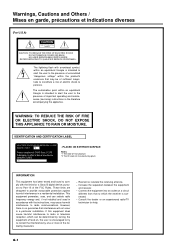
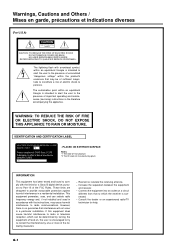
...date of manufacture. *2 The ID code of uninsulated "dangerous voltage" within an equilateral triangle is connected. - If this equipment does cause harmful interference to radio or television reception, which the receiver is intended to alert the user to Part 15 of important operating and maintenance (servicing) instructions in a particular installation. Reorient or relocate the receiving...
Instructions - Page 4


... need to set the system to just enjoy the music.
• With JVC's COMPU PLAY you to automatically come on the System and automatically start the Radio or CD Player with a single touch.
Power cord
• Do not handle the power cord with an initial capital letter only: e.g.
s2. We've enjoyed making this instruction manual carefully...
Instructions - Page 7
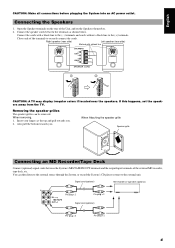
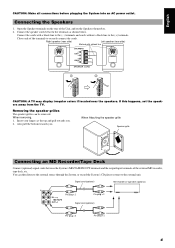
... listen to the external source through the System, or record the System's CD player or tuner to securely connect the cords. Connect the cords with a black line
SPEAKERS
LEFT
RIGHT
SPEAKER CORD
1
2
CAUTION: A TV may display irregular colors if located near the speakers.
Also pull the bottom towards you .
You can be removed. Insert your...
Instructions - Page 8
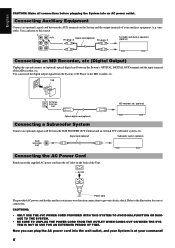
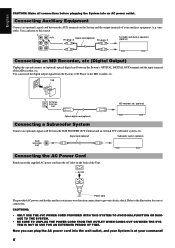
... Output)
Unplug the cap and connect an (optional) optical digital cord between the SUB WOOFER OUT terminal and an external JVC subwoofer system, etc. You can plug the AC power cord into the wall outlet, and your System is at your auxiliary ... your command!
5 turntable).
Now you can record the digital output signal from the System's CD Player to the illustration for this source.
Instructions - Page 9
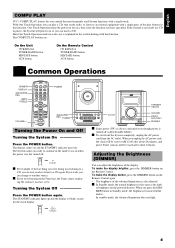
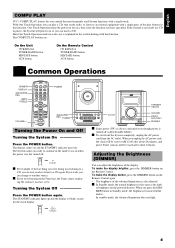
.... The STANDBY indicator lights up and the display is also adjusted.
Y STEM
English
COMPU PLAY
JVC's COMPU PLAY feature lets you can insert a CD. AUTO
SUPER PRO PRESET CD
PROGRAM RANDOM REPEAT
BASS TREBLE CANCEL
UP SET DOWN
MD
TUNER
CD
/TAPE
BAND
VOLUME
POWER
ULTRA
COMPACT COMPONENT S
AHB SUPER PRO POWER
AHB. The System...
Instructions - Page 10


... the effect, press the button again. BASS Control ----------- Press the BASS button on the Remote Control.
Every time you can reinforce the bass sound to maintain rich, full bass at low volume...System and/or start playing any source without first setting the VOLUME control to adjust the bass level. For private listening Connect a pair of the speakers. The "BASS" indicator lights up on the ...
Instructions - Page 11


...find the station you were last tuned to the radio by
pressing the TUNER BAND button.
Press the...CLOCK
SLEEP
POWER
AUX
MD/TAPE
TUNER BAND
OPEN/CLOSE CD
TIMER/SNOOZE
PRESET TUNING
4 ¢
TUNER BAND
...manually, automatically, or from frequency to frequency until a station is displayed. nected. (See page 3).
setting stations) Press the PRESET TUNING button to turn on the Remote...
Instructions - Page 12


...button. Press the SET button. To cancel during presetting, press the CANCEL button in memory with a preset number. To change the preset stations, carry out the Manual
Presetting for more than... stations are tuned into an FM stereo broadcast, the "ST (Stereo)" indicator lights up and you can select Monaural mode.
Press the FM MODE button on the Remote Control so that the "MONO" indicator...
Instructions - Page 14


...SET DOWN
Total playback time of the previous track. You can program the playing order of a track being played. Press the CD 38 button. s You can program up on the Remote Control)ýwhile the CD Player... twice. the tracks making up .
Repeating Tracks
You can only make a program when the CD Player is stopped. English
• Press the ¢ button once to skip to the beginning of...
Instructions - Page 15


... Equipment
You can listen to External Equipments
MD/TAPE
REMOTE CONTROL RM-RXFS5000 DIMMER SLEEP POWER
DISPLAY FM MODE AUX
AHB. Set the VOLUME to an External MD Recorder/Tape Deck
... CONTROL UP
CLOCK
SLEEP
POWER
AUX
MD/TAPE
TUNER BAND
OPEN/CLOSE CD
TIMER/SNOOZE
A ULTR
. Set the VOLUME control to its own Instructions.
12 Adjust the VOLUME control to the System. (See page 5)....
Instructions - Page 16
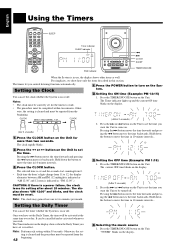
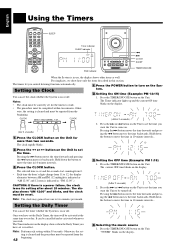
... as well.
Selecting the music source
1. AUTO
SUPER PRO PRESET CD
PROGRAM RANDOM REPEAT
BASS TREBLE CANCEL
UP SET DOWN
MD
TUNER
CD
/TAPE
BAND
VOLUME
SLEEP
Timer indicator SLEEP indicator
A ULTR
COMPACT COMPONENT... set the timer whether the System is in this section. Press the TIMER/SNOOZE button on the Unit for 2 seconds)
s1. English
Y STEM
ss Using the Timers
REMOTE ...
Instructions - Page 17
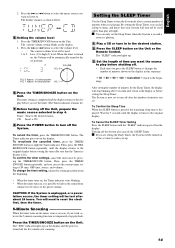
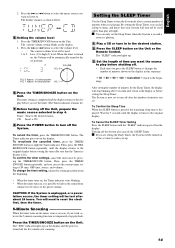
... Timer indicator goes out on the Unit or the
Remote Control. You will be lost after the number of minutes you set time to play all night.
s You can fall... change the timer setting, repeat the setting procedure from
volume level 0 (zero) to the beginning)
After setting the number of minutes when it is now set the timer (The Timer indicator remains lit). Play a CD or tune in this...
Instructions - Page 18
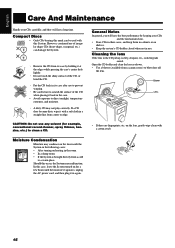
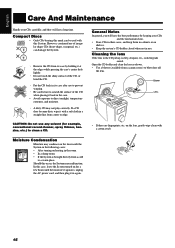
... power cord, and then plug it with a soft cloth in its case after use of the CD when placing it back in the room. • In a damp room. • If the System is brought directly from a camera store) to a warm place. General Notes
,QýJHQHUDOñý\RXýZLOOýKDYH...
Instructions - Page 19


... service. • If you are having a problem with the label side up. • Remove the obstruction.
• Replace the batteries.
Symptom No sound is not prop- Possible Cause • Connections are connected.
• The antenna is disconnected. • The AM Loop Antenna is too close
to operate the Remote Control. Poor radio reception
The CD skips...
JVC FS-5000 Reviews
Do you have an experience with the JVC FS-5000 that you would like to share?
Earn 750 points for your review!
We have not received any reviews for JVC yet.
Earn 750 points for your review!

