JVC FS-SD1000 Support and Manuals
Get Help and Manuals for this JVC item
This item is in your list!

View All Support Options Below
Free JVC FS-SD1000 manuals!
Problems with JVC FS-SD1000?
Ask a Question
Free JVC FS-SD1000 manuals!
Problems with JVC FS-SD1000?
Ask a Question
Popular JVC FS-SD1000 Manual Pages
User Manual - Page 1
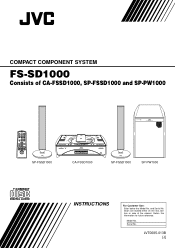
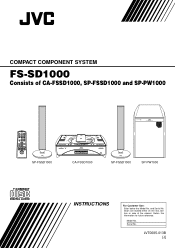
... side of CA-FSSD1000, SP-FSSD1000 and SP-PW1000
REMOTE CONTROL RM-SFSSD1000J STANDBY/ON
DIMMER SLEEP
AUTO DISPLAY PRESET FM MODE
PROGRAM RANDOM REPEAT
DOOR
SLIDE
CD
BASS TREBLE CANCEL
UP
SET
FADE MUTING
DOWN
CD MD/AUX
FM / AM
VOLUME
SP-FSSD1000
CA-FSSD1000
SP-FSSD1000
SP-PW1000
INSTRUCTIONS
For Customer Use: Enter below the Model No. COMPACT COMPONENT SYSTEM
FS-SD1000
Consists...
User Manual - Page 5


...set up specific information you have enjoyed making this instruction manual...SP-FSSD1000...user serviceable parts inside. USING WITH OTHER DEVICES WILL DAMAGE THE SPEAKERS. I The system can turn on their characteristics or recording conditions.)
How This Manual Is Organized
• Basic information that is the same for purchasing the JVC Compact Component System. e.g. I The controls...
User Manual - Page 6


...
Introduction ...1
Features ...1 How This Manual Is Organized 1 WARNINGS ...1 IMPORTANT CAUTIONS ...1
Getting Started 3
Accessories...3 How To Put Batteries In the Remote Control 3 Using the Remote Control...3 Connecting the FM Antenna ...4 Connecting the AM Antenna...5 Connecting the Speakers (SP-FSSD1000 6 Connecting the Powered Subwoofer (SP-PW1000 7 Attaching the Spacers...7 Connecting...
User Manual - Page 8


If reception is poor, connect the outdoor antenna.
Connecting the FM Antenna Rear Panel of the Center Unit (CA-FSSD1000)
SUB WOOFER CD DIGITAL OUT
OUT
IN
ANTENNA
MD / AUX
AM EXT AM LOOP
FM(75 ) COAXIAL
SPEAKERS IMPEDANCE 4 16
R
L
AC IN
Using the Supplied ...
User Manual - Page 9


... sure the antenna conductors do not touch any other terminals, connecting cords and power cord. Connecting the AM Antenna Rear Panel of the Center Unit (CA-FSSD1000)
Getting Started
SUB WOOFER CD DIGITAL OUT
OUT
IN
ANTENNA
MD / AUX
AM EXT AM LOOP
FM(75 ) COAXIAL
SPEAKERS IMPEDANCE 4 16
R
L
AC IN
AM...
User Manual - Page 10


...unit (CA-FSSD1000).
CAUTION... are exclusively for the speakers, as this system. Connecting the Speakers (SP-FSSD1000)
These speakers are the same, you use different cables, please observe the...will damege the speakers.
1. If this happens, set the speakers away from the TV.
• Take...prevent short-circuits, always replace the cover.
6 Getting Started
CAUTION:
• Make all connections...
User Manual - Page 12


... certain one-way direction connections to allow CD setting.
Refer to an external equipment with that function.
If malfunctions may occur, re-connect the power cord. One Touch Operation turns the power on with a single touch. The COMPU PLAY buttons are:
On the Remote Control CD #/8 button FM/AM button MD/AUX button...
User Manual - Page 15


...the main speakers (SPFSSD1000). The STANDBY/ON indicator of the Subwoofer will light in green.
2 Set the VOLUME of the Subwoofer in the
"MIN" position.
3 Adjust the volume of the Center ... to
balance the volume with the supplied signal cord. (see page 7)
When the Center Unit CA-FSSD1000 is connected to the speaker terminals on the power. NORMAL" position, whichever can connect the speaker...
User Manual - Page 16


... display will be tuned in manually, automatically, or from preset memory storage.
FM / AM
AM
FM
(on the Remote Control)
FM/AM
AM
FM
(on the Unit)
2 Select a station using the UP, DOWN, > and < button on the Unit or the Remote Control for best reception.
12 Using the Tuner
AUTO PRESET
< SET 4
REMOTE CONTROL RM-SFSSD1000J STANDBY/ON...
User Manual - Page 17


...on the display. Manual Presetting
FM / AM
When changing the Band
SET
SET
STORED
UP
DOWN
SET
or
FM = 30, AM = 15
1 Select a band by following one set to factory test frequencies...MODE button on the Remote Control so that the "MONO" indicator lights up on the Remote Control so that the "MONO" indicator goes off.
13 "STORED" appears and after 5 seconds, press the SET button again.
4 ...
User Manual - Page 20


...of programmed tracks on the music calendar.
8 Press the CD #/8 button. Program order number
UP
SET DOWN
(After 2 seconds)
Total playback time of the programmed tracks exceeds 99 minutes 59 seconds, ...displayed in no special order when you use this mode.
1 Press the RANDOM button on the
Remote Control. To confirm the programmed tracks while the CD player is deleted. the tracks making up on...
User Manual - Page 26


... the headphones.
Unable to MIN position.
set to operate the Remote Control.
• The path between the Remote Control and the sensor on . Troubleshooting
• If you cannot solve the problem from the hints given here, or the System has been physically damaged, call a qualified person, such as your dealer, for service. erly extended and positioned.
• Reconnect...
User Manual - Page 27


...;P 0DVV 7.7 kg (17 lbs)
Accessories Power Cord (1) AM Loop Antenna (1) Remote Control (1) Batteries R6P (SUM-3)/AA (15F) (2) FM Wire Antenna (1) Signal Cord (1) Spacers (4) (for SP-PW1000)
'HVLJQýDQGýVSHFLILFDWLRQVýDUHýVXEMHFWýWRýFKDQJHýZLWKRXWýQRWLFHï
23 Specifications
CA-FSSD1000 Amplifier
2XWSXWý3RZHU 19 W per channel, min.
User Manual - Page 28


... engineering organization stands behind our products. No user serviceable parts inside of the carton. QUALITY
SERVICE
HOW TO LOCATE YOUR JVC SERVICE CENTER
TOLL FREE : 1-800-537-5722 http://www.jvcservice.com
Dear customer: In order to retain your Bill of Sale for Warranty Service.
-JVC
10 New Maple Avenue Pine Brook, NJ 07058-9641 (973) 396-1000
5665...
User Manual - Page 29


... covered in basis except for Television sets having a screen size 25 inches and above . Such
repair and replacement services shall be brought to a JVC authorized service center on the rear, bottom or side of purchase); For customer use:
Enter below the Model No. All products and parts thereof may be rendered by JVC does not cover: 1. WHAT WE WILL...
JVC FS-SD1000 Reviews
Do you have an experience with the JVC FS-SD1000 that you would like to share?
Earn 750 points for your review!
We have not received any reviews for JVC yet.
Earn 750 points for your review!
