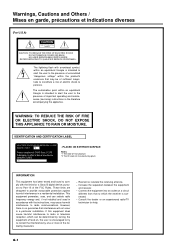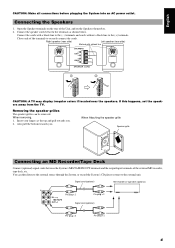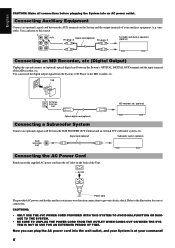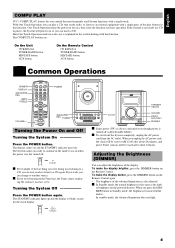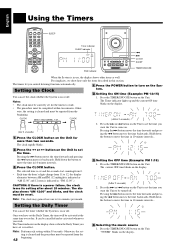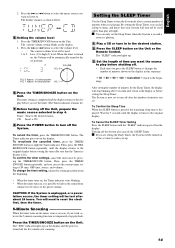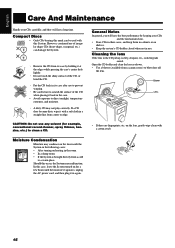JVC FS-5000 Support Question
Find answers below for this question about JVC FS-5000.Need a JVC FS-5000 manual? We have 1 online manual for this item!
Question posted by lhuyett on April 23rd, 2017
Dimmer Light Hard To Read
Current Answers
Answer #1: Posted by BusterDoogen on April 23rd, 2017 8:42 AM
In Standby mode, the normal brightness is the same as the darker brightness for the powered System. When you press the DIMMER button in Standby mode, the brightness becomes further darker. In standby mode, the volume illumination does not light. The display tube here is likely failing.
Related JVC FS-5000 Manual Pages
JVC Knowledge Base Results
We have determined that the information below may contain an answer to this question. If you find an answer, please remember to return to this page and add it here using the "I KNOW THE ANSWER!" button above. It's that easy to earn points!-
Glossary Terms
...Button AV Cable Beep Tone Support Bi-Amp System Bit-Rate Optimizer (Intelligent Dual-Pass Encode Dubbing System) (HDD--> DVD) Built-in Memory Cards Direct Track Access Disc Name Registration DivX Ultra Compatibility Dot-Matrix Fluorescent Display Dot-Matrix Multi-Color Display...Quick Portable Link Quick Restart Quick Speaker Setup Reading LED Lights Ready for D-VHS Recorders Icon Playlist/Event ... -
Glossary Terms
... Auto Channel Set On-Screen Display with Bar Auto Flash Auto Flash and Auto Illumi. Copper-Plated "High-Rigidity Z-Chassis" RX-DP20VBK/RX-DP15 -- Light Auto LCD Backlight Control Auto Power ON/OFF Auto Thumbnail Creation Dubbing (VHS--> HDD/DVD) AUTO Button AV Cable Beep Tone Support Bi-Amp System Bit-Rate Optimizer (Intelligent... -
FAQ - Audio-Shelf & Portable
... UX-LP5, how do you select the Eco mode, it will charge iPods® Yes, this with the Eco/Dimmer button on the remote. You can be set to continuously keep playing over and over? For UX-LP5, how do this unit will also turn off the blue lights when system is powered off ?
Similar Questions
Hi my name is Kyle and I have a JVC NX-D2 stereo system and I am getting lost on how to set the time...
I was wondering where I could find a replacement sub woofer for the VSDT 2000 micro stereo system? T...
I have to manually open and close the cd tray and once a cd is in there it won't read it and says "n...