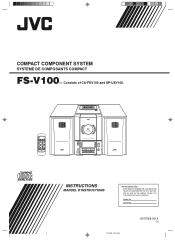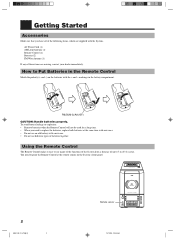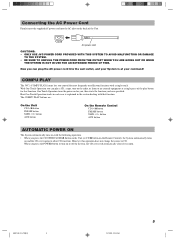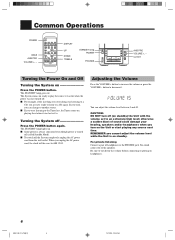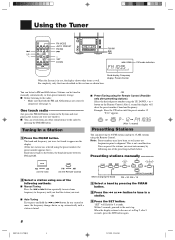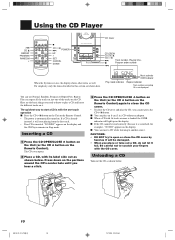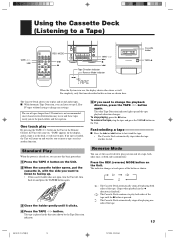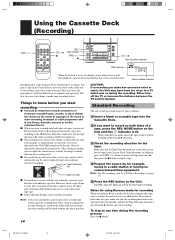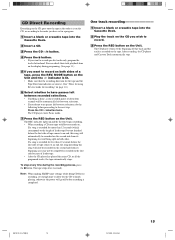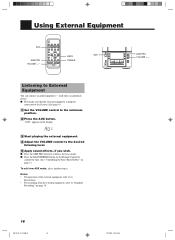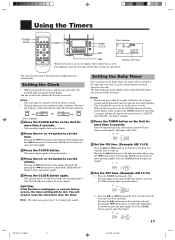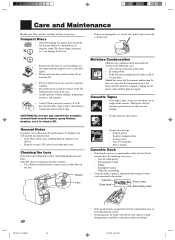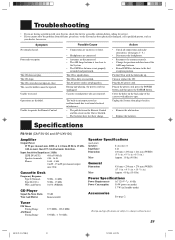JVC FS-V100 Support Question
Find answers below for this question about JVC FS-V100.Need a JVC FS-V100 manual? We have 1 online manual for this item!
Question posted by warbucks07 on January 16th, 2015
Cd Won't Play It Stops
Current Answers
Answer #1: Posted by BusterDoogen on January 16th, 2015 6:07 PM
I hope this is helpful to you!
Please respond to my effort to provide you with the best possible solution by using the "Acceptable Solution" and/or the "Helpful" buttons when the answer has proven to be helpful. Please feel free to submit further info for your question, if a solution was not provided. I appreciate the opportunity to serve you!
Related JVC FS-V100 Manual Pages
JVC Knowledge Base Results
We have determined that the information below may contain an answer to this question. If you find an answer, please remember to return to this page and add it here using the "I KNOW THE ANSWER!" button above. It's that easy to earn points!-
FAQ - Mobile Navigation/KV-PX9 eAVINU
...Stereo MBR is automatically displayed. To play or see them . Instead unit has 2 sound settings: CC converter and 3D Stereo...is not supported. Can I cannot play files in battery? What operating systems can be played. AUTO ZOOM is responsible for ... automatically. When using only navigation section power will stop Demo. Can the built-in battery may be able... -
FAQ - Everio/High Definition (Archived and General Questions)
...itself, why? Also updates of the playlist, the import stops automatically. in iMovie ’08 will need to work ...information can also be played back directly on a computer using the CD-ROM software provided with the Everio. I play back on Windows PC...'t memorize the date/time after recording is hexadecimal system. Please download and install the latest MediaBrowser software version... -
FAQ - Everio/High Definition (Archived and General Questions)
... CUVD3, CU-VD40 and CU-VD20 doesn't play back on the PC, use a USB 2.0 ... ® Also updates of the playlist, the import stops automatically. Can I need an optional 4 pin to ...link with individual sections for Everio component from the CD-ROM that is supplied with iMovie ’08...computer hardware and software. Here is hexadecimal system. What signal can be engaged. Select &ldquo...
Similar Questions
When I insert cd into JVC UX-V100 it spins a few times then stop, sometimes it reads no cd other tim...
Hi my name is Kyle and I have a JVC NX-D2 stereo system and I am getting lost on how to set the time...
I have had a JVC FS-B70 5 cd changer for a number of years. It has had problems with the volume just...
I am having problems with the CD section of my JVC stereo I would love to reset it. Help please