JVC FS-B70 Support and Manuals
Most Recent JVC FS-B70 Questions
Why Is My Jvc Fs-b70 Cd Player Increasing Volume Randomly? #5 Cd Won't Play.
I have had a JVC FS-B70 5 cd changer for a number of years. It has had problems with the volume just...
I have had a JVC FS-B70 5 cd changer for a number of years. It has had problems with the volume just...
(Posted by eph619themystery 8 years ago)
Popular JVC FS-B70 Manual Pages
Instruction Manual - Page 1


...
CD5
VOLUME
PHONES
5-CD
5-CD CHANGER, PLAY&EXCHANGE
INSTRUCTIONS
1 4 7 10 BASS
STANDBY/ON
2
3
5
6
DISPLAY
8
9
CLOCK/ TIMER
+10 SLEEP
UP
TREBLE
SET
DOWN
CANCEL
3/8 CD CD 1 CD 2
23 TAPE
FM/AM
AUX
REV. Model No. Retain this information for future reference. GVT0103-001A [J] COMPACT COMPONENT SYSTEM
FS-B70-Consists of the cabinet.
MODE
REC
CD REC...
Instruction Manual - Page 4


... setting the volume, changing the sound effects, and others, which is level, dry and neither too hot nor
too cold-between 5˚C (41˚F) and 35˚C (95˚F). • Install the...the remote control and on pages 9 to 12. • The following symbols are no user serviceable parts inside the unit in this occur, the unit may condense on the remote control. Should this manual:
Gives...
Instruction Manual - Page 13


...playback if the
source is canceled temporarily even though no sound comes in a few days. After setting the clock, the clock time will be erased in , the AUTO STANDBY indicator
starts flashing ... goes off the unit automatically by using the
sleep timer. (See page 27.)
On the remote control ONLY:
To activate the Auto Standby function,
A.STANDBY
press A.STANDBY. The AUTO STANDBY ...
Instruction Manual - Page 14


... continuously. To decrease the volume, press VOLUME -. • When you press and hold either button, you set to the PHONES jack. VOLUME
On the unit:
VOLUME
To increase the volume, turn the VOLUME + / ...the unit is clearly maintained regardless of headphones to an extremely high level;
On the remote control:
To increase the volume, press VOLUME +. The AHB PRO indicator also lights...
Instruction Manual - Page 15


... Brightness
You can change the display brightness only while the unit is turned on. If the
setting is canceled before you press the button, the display
brightness changes as follows:
DIMMER
DIMMER 1:...increase the
level or press 4 DOWN to "DIMMER OFF." When shipped, each level is set to "+5." On the remote control ONLY:
Press DIMMER while the unit is a time limit in doing the following steps...
Instruction Manual - Page 16


...¢ (¢ UP): Increases the frequencies.
• 4 (4 DOWN): Decreases the frequencies. On the remote control ONLY:
1 Press FM/AM to select either FM or AM. • Each time you repeatedly press ...stereo, the STEREO
2 Press SET. Reception will
improve. The unit automatically turns on the unit)
a preset number. You can preset 30 FM and 15 AM stations manually.
For preset number 15, ...
Instruction Manual - Page 17


...SET again.
The unit automatically turns on and tunes in a day. If this happens, preset the stations again.
When you to select UP
a preset number.
To tune in to a preset station directly using the number buttons
On the remote... step 1 is stored in the preset number selected in to a Preset Station
On the remote control ONLY:
1 Press FM/AM to select either FM or AM. • Each ...
Instruction Manual - Page 32


...problem with your dealer, for service.
No sound is not connected to 8.)
• Unplug the headphones from the unit.
• Remove the obstruction.
• Replace the batteries. (See page 8.) • Signals cannot reach the remote...The disc is upside down.
Move closer to record.
Troubleshooting
If you cannot solve the problem from the hints given here, or the unit has...
Instruction Manual - Page 34


..., or if the model number or serial number has been altered, tampered with, defaced or removed; 2. There are covered for Television sets having a screen size...tampering, negligence, misuse, faulty
installation, lack of reasonable care, or if repaired or serviced by anyone other rights which will repair or replace defective parts at JVC authorized service centers.
WHAT IS NOT COVERED...
Instruction Manual - Page 36
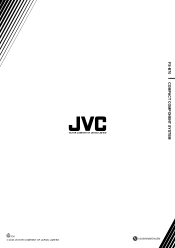
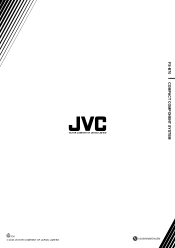
FS-B70 COMPACT COMPONENT SYSTEM
VICTOR COMPANY OF JAPAN, LIMITED
EN © 2003 VICTOR COMPANY OF JAPAN, LIMITED
0303MWMMDWJEM
Instruction Manual - Page 37


... COMPOSANTS COMPACT
FS-B70-Consists of CA-FSB70 and SP-UXB70 -Composé du CA-FSB70 et SP-UXB70
DISC SELECT
CD
AUX/DVD
TAPE
FM/AM
CD1
CD2
CD3
CD4
TREBLE BASS
CD5
VOLUME
PHONES
5-CD
5-CD CHANGER, PLAY&EXCHANGE
INSTRUCTIONS
MANUEL D'INSTRUCTIONS
1 4 7 10 BASS
STANDBY/ON
2
3
5
6
DISPLAY
8
9
CLOCK/ TIMER
+10 SLEEP
UP
TREBLE
SET
DOWN...
Instruction Manual - Page 40


... Common Operations" on pages 9 to 12. • The following symbols are no user serviceable parts inside the unit in a location with adequate ventilation to
prevent internal heat buildup. • Leave sufficient distance between 5˚C and 35˚C. • Install the unit in the following cases: • After starting to heat the room. •...
Instruction Manual - Page 52


... in. • If an FM program is a time limit in stereo, the STEREO
2 Press SET.
On the remote control ONLY:
1 Press FM/AM to the previously received station-either FM or AM. • ... the button, the band alternates
between FM and AM. You can preset 30 FM and 15 AM stations manually. In some cases, test frequencies have been already stored for more than 1 second.
• ¢...
Instruction Manual - Page 68


...; Replace the batteries. (See page 8.) • Signals cannot reach the remote
sensor.
The disc does not play.
removed.
English
Troubleshooting
If you cannot solve the problem from the hints given here, or the unit has been physically damaged, call a qualified person, such as your unit, check this list for a possible solution before calling for service...
JVC FS-B70 Reviews
Do you have an experience with the JVC FS-B70 that you would like to share?
Earn 750 points for your review!
We have not received any reviews for JVC yet.
Earn 750 points for your review!


