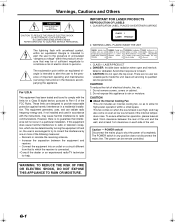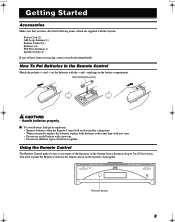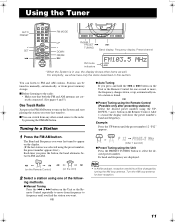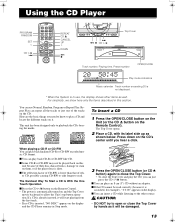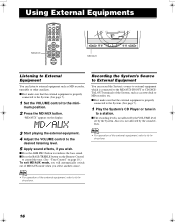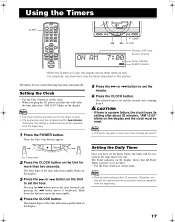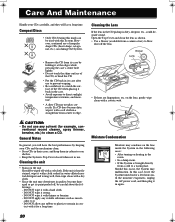JVC FS-SD990 Support Question
Find answers below for this question about JVC FS-SD990.Need a JVC FS-SD990 manual? We have 1 online manual for this item!
Question posted by claudenadeau217151 on December 8th, 2021
Jvc Fs-sd990 Without Remote
Good morning! Is there a way to use my jvc fs-sd990 without a remote. The * Standby* red light says on and i am not able to use it. Thanks!
Current Answers
Answer #1: Posted by SonuKumar on December 8th, 2021 7:32 AM
Please respond to my effort to provide you with the best possible solution by using the "Acceptable Solution" and/or the "Helpful" buttons when the answer has proven to be helpful.
Regards,
Sonu
Your search handyman for all e-support needs!!
Related JVC FS-SD990 Manual Pages
JVC Knowledge Base Results
We have determined that the information below may contain an answer to this question. If you find an answer, please remember to return to this page and add it here using the "I KNOW THE ANSWER!" button above. It's that easy to earn points!-
FAQ - Audio/Components & Home Theater Systems
... that JVC Americas Corporation markets in the U.S. Most overseas countries use 220-240 volts at 60 Hz. A VCR cannot transmit stereo via channel 3 or 4 to 60 Hz. You have a setting for use would void the unit's original warranty. Audio/Components & Home Theater Systems Will my JVC audio equipment designed for fixed or variable audio... -
Glossary Terms
... USB Input for iPod Rec Link Relief Recording (HDD) Remote Control Remote Control Ready RetroActive Recording (HDD) RHYTHMAX Rolling Pickup Rotary ... Restart Quick Speaker Setup Reading LED Lights Ready for Compact Component Systems USB Video Class Variable-Color 3D ... 35x Optical Zoom with 800x Digital Zoom 5-Disc Changer 6-Way Dubbing Accessory Shoe & Mic Input Active Bass Extension Active Hyper... -
FAQ - Audio/Components & Home Theater Systems
... was designed for fixed or variable audio output. Audio/Components & Home Theater Systems Will my JVC audio equipment designed for use 220-240 volts at 50 Hz. The volume when I cannot get Surround Sound ...the audio/video outputs from an analog input requires a stereo source. You can only transmit stereo through your TV, and then connect the "Audio Out" from the television to ...
Similar Questions
Manualy Operation
My remote aint working anymore. Is there a way to operate without it. The red light *Stanby* stays o...
My remote aint working anymore. Is there a way to operate without it. The red light *Stanby* stays o...
(Posted by claudenadeau217151 2 years ago)
I’m Getting Very Lost With Setting Up My Stereo
Hi my name is Kyle and I have a JVC NX-D2 stereo system and I am getting lost on how to set the time...
Hi my name is Kyle and I have a JVC NX-D2 stereo system and I am getting lost on how to set the time...
(Posted by Kylelanders944 6 years ago)
Looking For A Sub Woofer Replacement
I was wondering where I could find a replacement sub woofer for the VSDT 2000 micro stereo system? T...
I was wondering where I could find a replacement sub woofer for the VSDT 2000 micro stereo system? T...
(Posted by keithlynn16 7 years ago)
Can I Make My Living Solution Universal Remote Operate My 5 Disc Fs-s77player
(Posted by marciebaltierra 11 years ago)