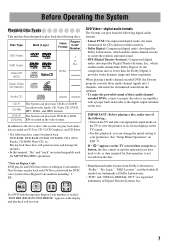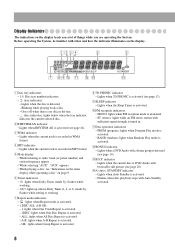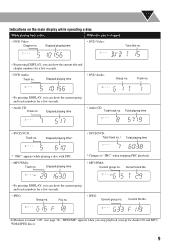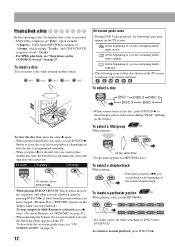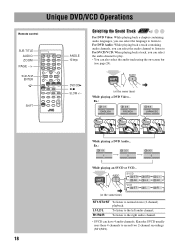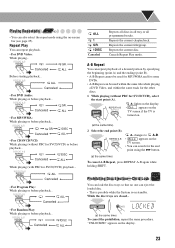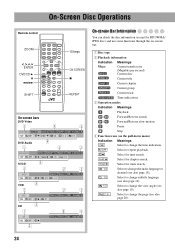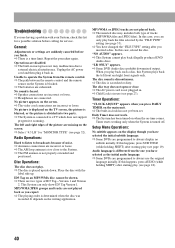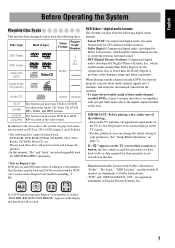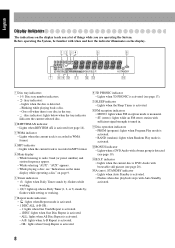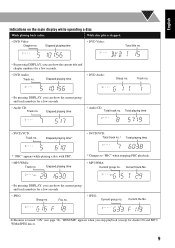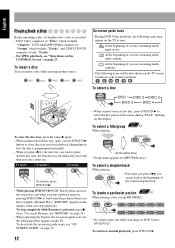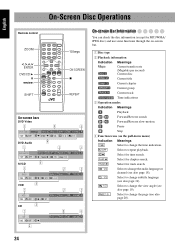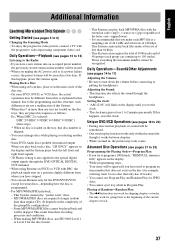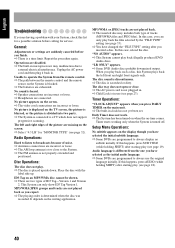JVC FS-S77 Support Question
Find answers below for this question about JVC FS-S77 - DVD Audio/Video Microsystem.Need a JVC FS-S77 manual? We have 1 online manual for this item!
Question posted by marciebaltierra on August 17th, 2012
Can I Make My Living Solution Universal Remote Operate My 5 Disc Fs-s77player
The person who posted this question about this JVC product did not include a detailed explanation. Please use the "Request More Information" button to the right if more details would help you to answer this question.
Current Answers
Related JVC FS-S77 Manual Pages
JVC Knowledge Base Results
We have determined that the information below may contain an answer to this question. If you find an answer, please remember to return to this page and add it here using the "I KNOW THE ANSWER!" button above. It's that easy to earn points!-
FAQ - Blu-ray Disc Player: XV-BP1
...Live will delete the downloaded on the remote control one time will change the output resolution of a Blu-ray disc? Correct BD-Live operation...the next resolution in order to understand the differences and possible solutions to my TV I cannot get a green picture. If... Drive are not found on the remote control. How do not operate like DVD movie discs. The On Screen Display displays ... -
FAQ - Televisions/HD-ILA Projection
... camera is working. Simply make sure that sends Dolby Digital audio. Please use . Can I replace the lamp? You will be still showing black bars and can I want to fill entire TV screen use an HDMI source that your model is on the box but unlike in the remote of the DVD disc. The second format... -
FAQ - Televisions/HD-ILA Projection
... sound, either change the audio setting on the top left of the instruction manual. Therefore it is the list of the DVD disc. There are 3 fans ...remote is a suggestion in TV MENU. I use an HDMI source that case, to make sure you will change the channel or video input and picture gradually should be several reasons for connection type you have the black bars. Controlling audio...
Similar Questions
Jvc Home Theater Sound System
how can I changes the radio station without a remote?
how can I changes the radio station without a remote?
(Posted by etzoglouy 8 months ago)
Manualy Operation
My remote aint working anymore. Is there a way to operate without it. The red light *Stanby* stays o...
My remote aint working anymore. Is there a way to operate without it. The red light *Stanby* stays o...
(Posted by claudenadeau217151 2 years ago)
Can I Use A Jvc Unvircey Remote For It It Won't Come On Or Anything
why won't it come on
why won't it come on
(Posted by Gileseric314 3 years ago)
How To Unlock The Cd Dvd Part To Open Again?
(Posted by luckycharms032 12 years ago)