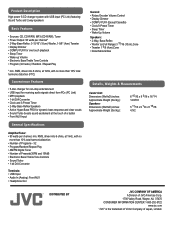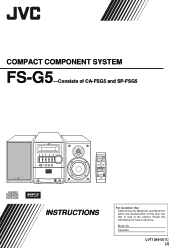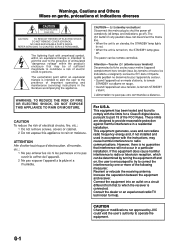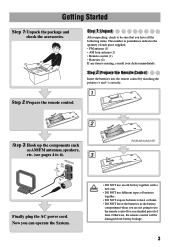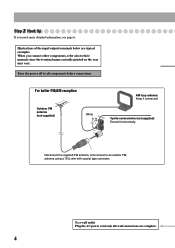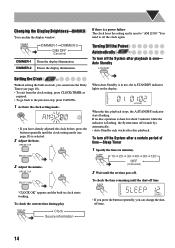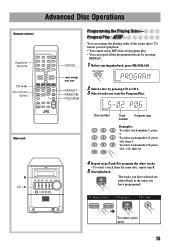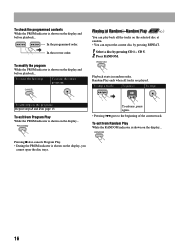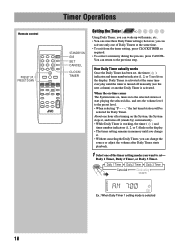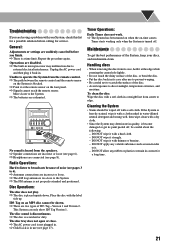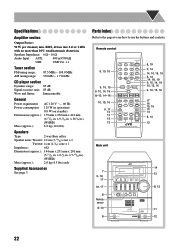JVC FS-G5 Support Question
Find answers below for this question about JVC FS-G5.Need a JVC FS-G5 manual? We have 2 online manuals for this item!
Question posted by Gileseric314 on February 2nd, 2021
Can I Use A Jvc Unvircey Remote For It It Won't Come On Or Anything
why won't it come on
Current Answers
Related JVC FS-G5 Manual Pages
JVC Knowledge Base Results
We have determined that the information below may contain an answer to this question. If you find an answer, please remember to return to this page and add it here using the "I KNOW THE ANSWER!" button above. It's that easy to earn points!-
FAQ - Blu-ray Disc Player: XV-BP1
... previews but after a 1 second pause will begin downloading data to play Crank 2 on your internet connection is slow your TV does not accept 1080P. To use remote control buttons that your connection speed to a wireless network. Many functions of a Blu-ray disc? Please read the Instruction Manual carefully in order to understand... -
FAQ - DVD Recorders & Players
... COMPONENT OUT. You are CPRM compliant (Content Protected for the theaters it . Other countries use different region codes that is formatted as a letterbox or widescreen version you are releasing a standard... You can only be used to 1080p. When you will need to get a picture from the DVD/VHS recorder through only, i.e. You may come out on the remote control until the picture... -
FAQ - Mobile Navigation: KW-NT3HDT
...be retained? that comes with the KW-... of the KW-NT3HDT/KW-NT3 detachable screen. Please check for the latest support regarding using my iPhone with a separate adapter. My KW-NT3HDT is not already in a weak ...KW-NT3HDT/KW-NT3. How do I add a P.O.I . Can my factory steering wheel remote controls be downloaded from Google Maps to an SD Card. Mobile Navigation: KW-NT3HDT...
Similar Questions
Jvc Fs-sd990 Without Remote
Good morning! Is there a way to use my jvc fs-sd990 without a remote. The * Standby* red light says ...
Good morning! Is there a way to use my jvc fs-sd990 without a remote. The * Standby* red light says ...
(Posted by claudenadeau217151 2 years ago)
I’m Getting Very Lost With Setting Up My Stereo
Hi my name is Kyle and I have a JVC NX-D2 stereo system and I am getting lost on how to set the time...
Hi my name is Kyle and I have a JVC NX-D2 stereo system and I am getting lost on how to set the time...
(Posted by Kylelanders944 6 years ago)
Looking For A Sub Woofer Replacement
I was wondering where I could find a replacement sub woofer for the VSDT 2000 micro stereo system? T...
I was wondering where I could find a replacement sub woofer for the VSDT 2000 micro stereo system? T...
(Posted by keithlynn16 7 years ago)
I Need To 'repeat' A Cd/ Song. How Can I Get This To Happen Using My Remote?
(Posted by WNJRMAC14 10 years ago)
My Compact System Fs-sd5 Seems To Have Died ,is There A Service Centre Close To
(Posted by nfangwin 11 years ago)