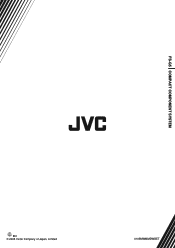JVC FS-G5 Support and Manuals
Most Recent JVC FS-G5 Questions
Can I Use A Jvc Unvircey Remote For It It Won't Come On Or Anything
why won't it come on
why won't it come on
(Posted by Gileseric314 3 years ago)
Popular JVC FS-G5 Manual Pages
Specifications - Page 1


FS-G5
Micro Component System
JVC's 5-Disc Micro Component Systems are the perfect addition to any room with it's stylish looks and full array of features for your listening enjoyment.
Instruction Manual - Page 1
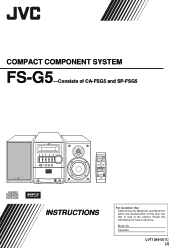
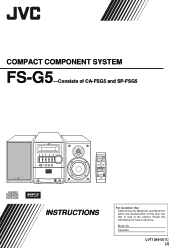
Retain this information for future reference. Serial No.
COMPACT COMPONENT SYSTEM
FS-G5-Consists of the cabinet. which are located either on the rear, bottom or side of CA-FSG5 and SP-FSG5
INSTRUCTIONS
For Customer Use: Enter below the Model No. Model No. and Serial No. LVT1349-001C [J]
Instruction Manual - Page 2
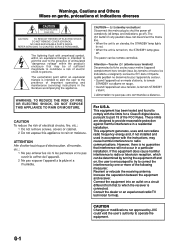
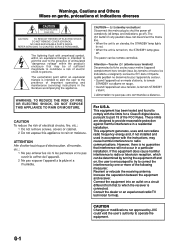
...radiate radio frequency energy and, if not installed and used in the literature accompanying the ...SERVICEABLE PARTS INSIDE. For U.S.A. The exclamation point within an equilateral triangle is intended to alert the user to the presence of important operating and maintenance (servicing) instructions...The lightning flash with the instructions, may be determined by JVC could void the user's ...
Instruction Manual - Page 5


Contents
Introduction 2
Precautions 2 How to Read This Manual 2
Getting Started 3
Step 1: Unpack 3 Step 2: Prepare the Remote Control 3 Step 3: Hook Up 4
Before Operating the System 7
Daily ...Ejection-Child Lock 17
Timer Operations 18
Setting the Timer 18
Additional Information 20
Learning More about This System 20 Troubleshooting 21 Maintenance 21 Specifications 22 Parts Index 22
1
Instruction Manual - Page 6


... cord and consult your dealer. In this case, leave the System turned on for an extended period of press (in this manual, the operations using the remote control.
Introduction
Precautions
Installation
• Install in a place which is level, dry and neither too hot nor too cold-between the System and the TV. • Keep...
Instruction Manual - Page 8
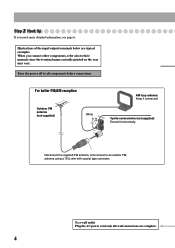
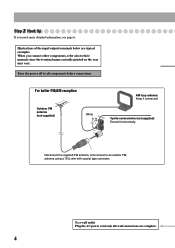
...are typical examples. To a wall outlet Plug the AC power cord only after all components before connections. When you need more detailed information, see page 6.
For better FM/...Ω wire with coaxial type connector.
Step 3: Hook Up
If you connect other components, refer also to their manuals since the terminal names actually printed on the rear may vary.
Illustrations of the input/output...
Instruction Manual - Page 12


....
DISPLAY
• Press the button again, to the PHONES jack on
the external component.
3 Adjust the volume. 4 Operate the target source as explained
later. Daily Operations-Playback
Numeric buttons 4/1, 7,¡/¢
Disc selection buttons
FM MODE/ MP3
1
STANDBY/ON
2
3
VOLUME
4
1
SET DISPLAY PRESET UP, PRESET DOWN
2
3
1 Turn on standby.
Playback automatically starts if...
Instruction Manual - Page 13


... To select the band (FM or AM)
FM
AM
Remote
To preset the stations ONLY
You can also use the PRESET UP/PRESET DOWN
buttons.
4 Store the station. SET
REC
9
Reception will improve though stereo effect is selected...
To stop searching manually, press either button. SET
REC
To tune in to a station you want...
Instruction Manual - Page 15


...: GROUP:
4/1, ¡/¢, and number buttons work for the track selection of the MP3 discs.
4/1, ¡/¢, and number buttons work ...USB series A plug to B plug" cable when connecting. How to install the USB drivers
The following procedure.
1 Turn on your PC's monitor will differ ...
2 Select USB as the source. 3 Set the volume to minimum. 4 Connect the System to the PC using the...
Instruction Manual - Page 16


... drivers are installed automatically.
• If the USB drivers are not installed automatically, install the USB drivers following the instructions on the PC's monitor.
6 Check if the drivers are correctly installed...installed in the PC.
12
Refer to "VOL-MIN" when connecting or
disconnecting the other equipment.
Playing Back from PC.
IMPORTANT • Always set volume to the manuals...
Instruction Manual - Page 22
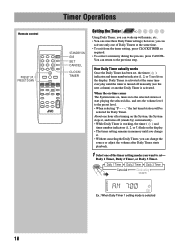
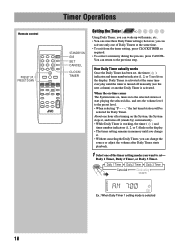
... DOWN
Timer Operations
STANDBY/ON
SET CANCEL
CLOCK/ TIMER
Setting the Timer
Remote ONLY
Using Daily Timer, you want to set , the timer ( ) indicator and timer number indicator (1, 2, or 3) are lit on the System, the System stops it, and turns off manually (see page 14)
REC
1
Ex.: When Daily Timer 1 setting mode is activated. When the...
Instruction Manual - Page 24
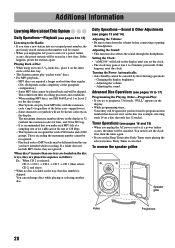
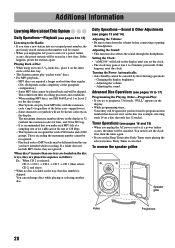
...the stations again. Adjusting the sound. Advanced Disc Operations (see pages 18 and 19)
• When you set the clock. • The clock may be canceled by the following operations.
- Your entry will be ...:00" will not be ignored if you set the Sleep Timer after Daily Timer starts playing the selected source, Daily Timer is 32 (without the extension code) for files, and 30 for ID3 tag...
Instruction Manual - Page 25
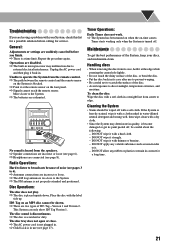
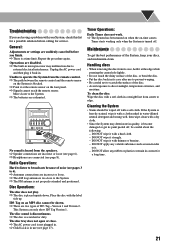
... contact for service.
Cleaning the...are having a problem with the ...remote control. ] The path between the remote control and the remote...settings are connected (see page 17). The disc sound is discontinuous. ] The disc is placed upside down.
Place the disc with your discs, and mechanism clean. Disc Operations:
The disc does not play. ] The disc is scratched or dirty. Troubleshooting...
Instruction Manual - Page 26
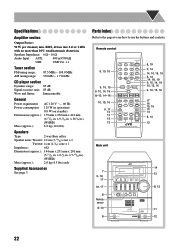
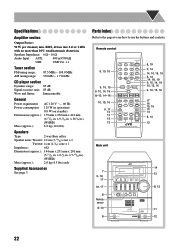
...Specifications...Remote control
9, 10, 15
9, 10, 15 9, 10, 14, 19 8-10, 14-16
10, 15, 16
9, 11 14 14 13 13
STANDBY/ON
1
2
3
SET...Remote sensor
8-10
8
DOWN
UP
DIMMER SOUND TURBO
VOLUME
CD
CD
CD
CD
CD
1
2
3
4
5
0
0
0
0
0
STANDBY
CD FM/AM USB/AUX
14 13
8, 13
5-CD
5-CD CHANGER...Supplied Accessories
See page 3.
x 7-15/16 in . Parts Index
Refer to the pages to see how to -noise...
JVC FS-G5 Reviews
Do you have an experience with the JVC FS-G5 that you would like to share?
Earn 750 points for your review!
We have not received any reviews for JVC yet.
Earn 750 points for your review!