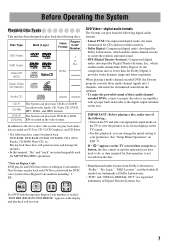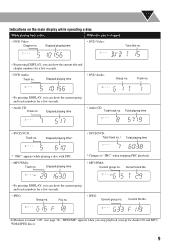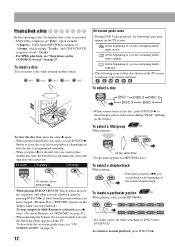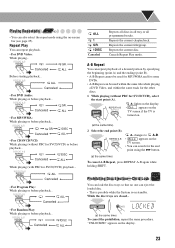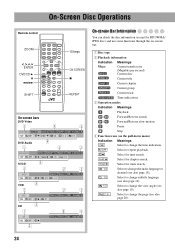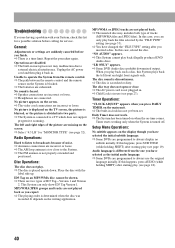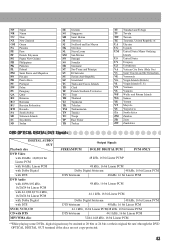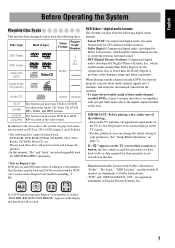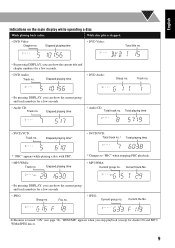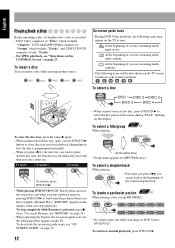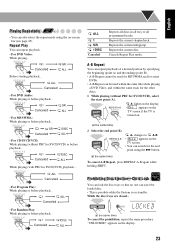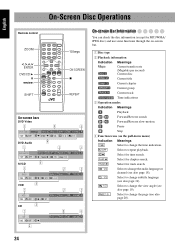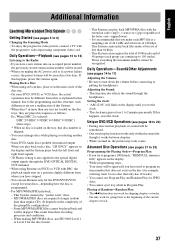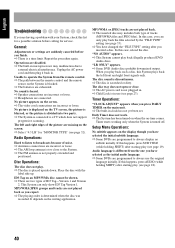JVC FS-S77 Support Question
Find answers below for this question about JVC FS-S77 - DVD Audio/Video Microsystem.Need a JVC FS-S77 manual? We have 1 online manual for this item!
Question posted by luckycharms032 on December 13th, 2011
How To Unlock The Cd Dvd Part To Open Again?
Current Answers
Answer #1: Posted by kcmjr on December 14th, 2011 3:41 PM
Prohibiting Disc Ejection—Child Lock
You can lock the disc trays so that no one can eject the
loaded disc.
• This is possible while the System is on standby.
While the disc trays are closed...
To cancel the prohibition, repeat the same procedure.
“UNLOCKED” appears on the display.
Licenses & Certifications: Microsoft, Cisco, VMware, Novell, FCC RF & Amateur Radio licensed.
Related JVC FS-S77 Manual Pages
JVC Knowledge Base Results
We have determined that the information below may contain an answer to this question. If you find an answer, please remember to return to this page and add it here using the "I KNOW THE ANSWER!" button above. It's that easy to earn points!-
FAQ - Everio/Standard Definition
...system and hardware/software installed. If you will be uploaded. This is a CYBERLINK POWER DVD... the current version, open My Computer (may be used in your video files are located here...battery charger overseas is wrong? MPEG2-PS and Audio: Dolby Digital AC-3) and MOI file (data... If PC has a DLA(Drive Letter Access) CD/DVD burning software installed (few examples are also programs... -
FAQ - Everio/High Definition (Archived and General Questions)
...Also updates of the playlist, the import stops automatically. DVD data disc created from High Definition to DV standard ... to MOV009.TOD, then MOV00A.TOD, MOV00B.TOD, ... Open MediaBrowser 2. &...If dubbing to import video from the CD-ROM that during the recording/ playback on your Windows operating system and hardware/software installed... -
FAQ - Everio/Standard Definition
...this problem. Video recording complies with Windows Vista™? MPEG2-PS and Audio: Dolby Digital... has a DLA(Drive Letter Access) CD/DVD burning software installed (few examples are ...or EVERIO_HDD there. If your Windows operating system and hardware/software installed. This can ... my computer? DVD disc created on power from the following . Models; Open MediaBrowser 2. ...
Similar Questions
Please Can not Adjust Balance Of Sionidojvc Ca Uxn1y I Do not Know English, Change The Language To S...
I have a JVC audio/video control receiver and just bought a Sanyo LCD tv and would like to know how ...
Hi I had water coming down from my ceililng and onto my JVC controler receiver, I would like to konw...