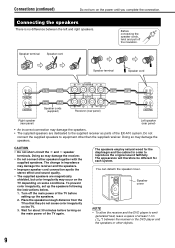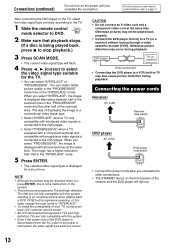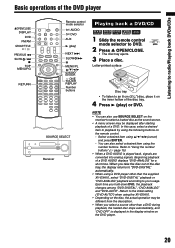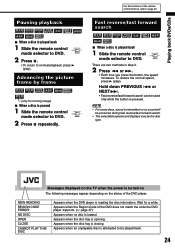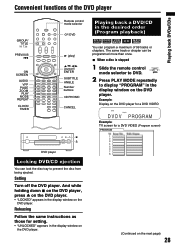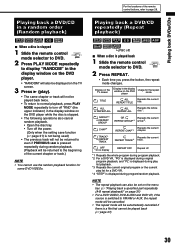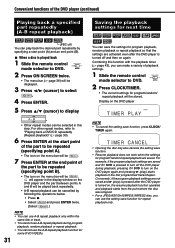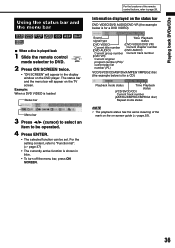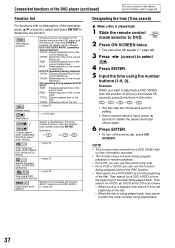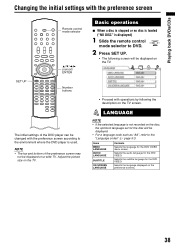JVC EX A10 Support Question
Find answers below for this question about JVC EX A10 - DVD Executive Microsystem.Need a JVC EX A10 manual? We have 1 online manual for this item!
Question posted by misstweb13 on December 28th, 2011
How Do I Unlock The Cd Tray On The Jvc Hxd77 J Mini System
The person who posted this question about this JVC product did not include a detailed explanation. Please use the "Request More Information" button to the right if more details would help you to answer this question.
Current Answers
Related JVC EX A10 Manual Pages
JVC Knowledge Base Results
We have determined that the information below may contain an answer to this question. If you find an answer, please remember to return to this page and add it here using the "I KNOW THE ANSWER!" button above. It's that easy to earn points!-
Glossary Terms
...DVD) AUTO Button AV Cable Beep Tone Support Bi-Amp System Bit-Rate Optimizer (Intelligent Dual-Pass Encode Dubbing System) (HDD--> DVD...Edge cEQ Card-Type Wireless Remote Control CC Converter CD Text Capability CD-R/CD-RW Compatible Clear LCD Monitor Clear Voice Function Cloth...Amp Defeat Switch Analog Direct Recording Anti-Shock Protection EX Aperture Priority Auto 16:9 Wide Aspect Recording and ... -
FAQ - Everio/Standard Definition
... not have an impact on your Windows operating system and hardware/software installed. DVD disc created from EVERIO in MediaBrowser software, how...allow proper DVD EVERIO disc playback, please disable or temporary turn off your desktop called CAPTY MPEG Edit EX which ...-5722. If PC has a DLA(Drive Letter Access) CD/DVD burning software installed (few examples are three possible options to... -
Glossary Terms
...DVD Disc (HDD--> Front AUX Input Front Speakers for D-VHS Recorders Icon Playlist/Event Pre-registration Illuminated Disc Tray...Direct Recording Anti-Shock Protection EX Aperture Priority Auto 16:9 ...Language On-Screen Multi-Session CD Playback Neodymium Magnet New ...DVD) AUTO Button AV Cable Beep Tone Support Bi-Amp System Bit-Rate Optimizer (Intelligent Dual-Pass Encode Dubbing System) (HDD--> DVD...
Similar Questions
My Jvc Ux-v100 Won't Play Cd's.
When I insert cd into JVC UX-V100 it spins a few times then stop, sometimes it reads no cd other tim...
When I insert cd into JVC UX-V100 it spins a few times then stop, sometimes it reads no cd other tim...
(Posted by foleyliam103 5 years ago)
Amplifier Loses Power/dies
Hi! The amp part of mu ex-a10 just dies, first time I disconnected the system and planned to ditch i...
Hi! The amp part of mu ex-a10 just dies, first time I disconnected the system and planned to ditch i...
(Posted by pontusegner 8 years ago)
My Jvc Stereo Model Ca-mxka3 Won't Eject Or Read Discs.
I have to manually open and close the cd tray and once a cd is in there it won't read it and says "n...
I have to manually open and close the cd tray and once a cd is in there it won't read it and says "n...
(Posted by grecia898 11 years ago)
How To Unlock The Cd Dvd Part To Open Again?
(Posted by luckycharms032 12 years ago)