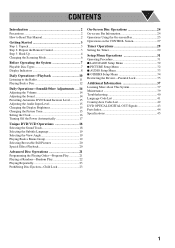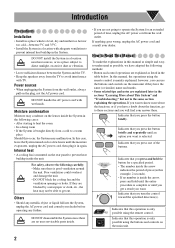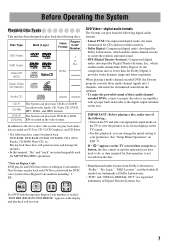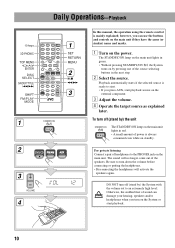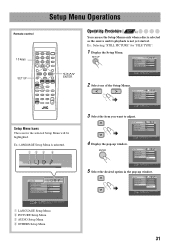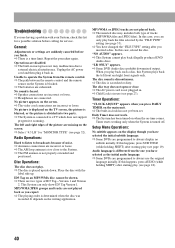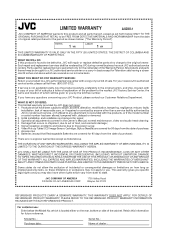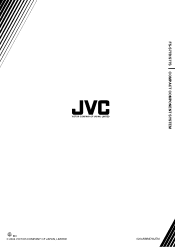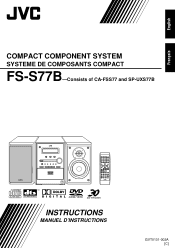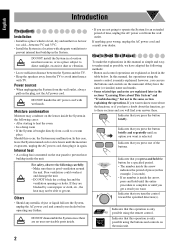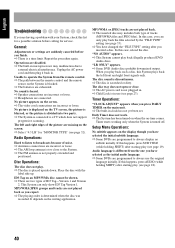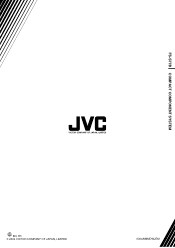JVC FS-S77 - DVD Audio/Video Microsystem Support and Manuals
Get Help and Manuals for this JVC item

Most Recent JVC FS-S77 Questions
Can I Make My Living Solution Universal Remote Operate My 5 Disc Fs-s77player
(Posted by marciebaltierra 11 years ago)
How To Unlock The Cd Dvd Part To Open Again?
(Posted by luckycharms032 12 years ago)
Popular JVC FS-S77 Manual Pages
JVC FS-S77 Reviews
 JVC has a rating of 5.00 based upon 1 review.
Get much more information including the actual reviews and ratings that combined to make up the overall score listed above. Our reviewers
have graded the JVC FS-S77 based upon the following criteria:
JVC has a rating of 5.00 based upon 1 review.
Get much more information including the actual reviews and ratings that combined to make up the overall score listed above. Our reviewers
have graded the JVC FS-S77 based upon the following criteria:
- Durability [1 rating]
- Cost Effective [1 rating]
- Quality [1 rating]
- Operate as Advertised [1 rating]
- Customer Service [1 rating]