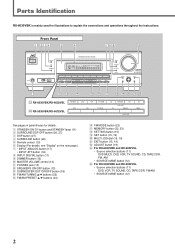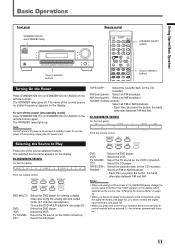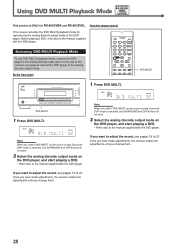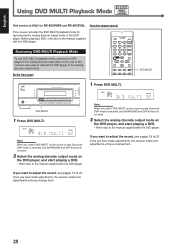JVC RX5032VSL Support Question
Find answers below for this question about JVC RX5032VSL - Dolby/DTS 5 x Receiver.Need a JVC RX5032VSL manual? We have 1 online manual for this item!
Question posted by cdentremont6 on July 4th, 2012
Cost Of A Jvc Audio/video Control Receiver
Hi I had water coming down from my ceililng and onto my JVC controler receiver, I would like to konw what is the replacement cost and if JVC still makes controller reciever?
Current Answers
Related JVC RX5032VSL Manual Pages
JVC Knowledge Base Results
We have determined that the information below may contain an answer to this question. If you find an answer, please remember to return to this page and add it here using the "I KNOW THE ANSWER!" button above. It's that easy to earn points!-
FAQ - Audio/Components & Home Theater Systems
...the audio/video outputs from my analog input? A VCR cannot transmit stereo via channel 3 or 4 to your Home Theater System. You can only transmit stereo through the left and right audio outputs of the equipment. The Home Audio ...you hook up a Cable Box/Satellite Box so the sound comes through your receiver. work harder and operate at a higher temperature than the United States. -
FAQ - Mobile Audio/Video
...wire) or ignition wire (red wire) has come in contact with ground or is my radio ...making contact with iPod models: This issue may be either , upside down, dirty, or severely scratched. If the problem still exist it just ejects or will not play . Mobile Audio/Video...to ‘DEMO OFF’. Turn the control knob to select ‘DEMO On&rsquo... button has replaced the loud feature on them.... -
FAQ - Mobile Navigation/KV-PX9 eAVINU
...Video 240kbps + Audio 128kbps JPEG, BMP and PNG files can be partially disassembled to replace battery. No, there is no fast-forward or rewind function. No, this is not recived. There is no equalizer. Instead unit has 2 sound settings: CC converter and 3D Stereo... I replace the Lithium Ion battery myself? What operating systems can...files to be used to make a turn commands are not...
Similar Questions
Remote Control Does Not Function Ux-ep25
How to get the remoote control working?
How to get the remoote control working?
(Posted by Gunnarolofsson 1 year ago)
Hello, I Need A Remote Control For Jvc Rd-n1, Can You Help Me? Thank
Hello, I need a remote control for JVC RD-N1, can you help me? Thank
Hello, I need a remote control for JVC RD-N1, can you help me? Thank
(Posted by buggyso 3 years ago)
Rx-5032vsl Connection To Newer Lcd Tv
I have a JVC audio/video control receiver and just bought a Sanyo LCD tv and would like to know how ...
I have a JVC audio/video control receiver and just bought a Sanyo LCD tv and would like to know how ...
(Posted by escanlon39 10 years ago)
Receiver Plays In Analog But Speakers Won't Play On None Of The Digital Playback
how can i get the speakers to play again on digital auto
how can i get the speakers to play again on digital auto
(Posted by pewmcn 10 years ago)