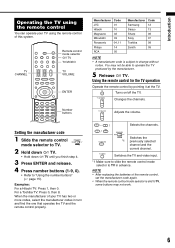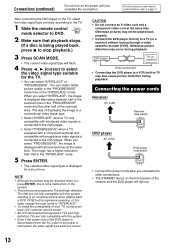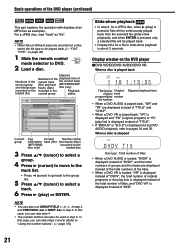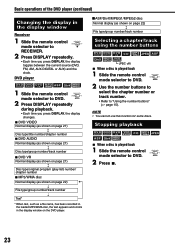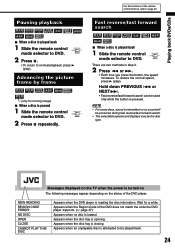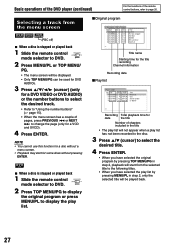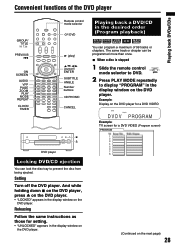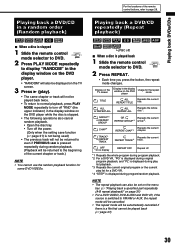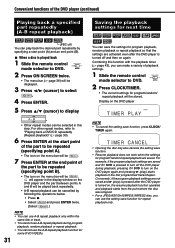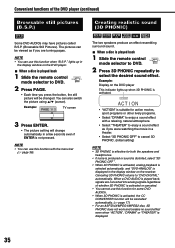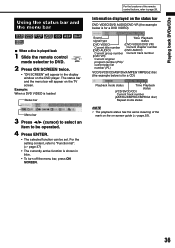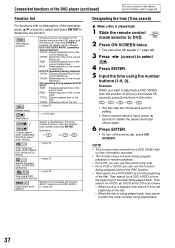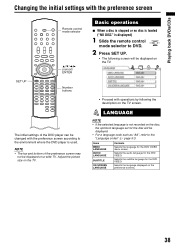JVC EX A10 Support Question
Find answers below for this question about JVC EX A10 - DVD Executive Microsystem.Need a JVC EX A10 manual? We have 1 online manual for this item!
Question posted by ingo on August 14th, 2011
Lg Tv Code For Programming Of Remote Control Of Jvc Exa-10
The person who posted this question about this JVC product did not include a detailed explanation. Please use the "Request More Information" button to the right if more details would help you to answer this question.
Current Answers
Related JVC EX A10 Manual Pages
JVC Knowledge Base Results
We have determined that the information below may contain an answer to this question. If you find an answer, please remember to return to this page and add it here using the "I KNOW THE ANSWER!" button above. It's that easy to earn points!-
Interface Specifications
IR (Infrared Remote Control) Codes JVC D-ILA® Projector Infrared Remote Control Codes Infrared Remote Control Command Emulation Guide (long hex format) This PDF document lists the RS-232C and IR (Infrared Remote Control) codes for the following JVC products: Codes for DILA Models For the following models: DLA-HD350 DLA-HD550 DLA-HD750 DLA-HD950 DLA-HD990 DLA-RS10 DLA... -
FAQ - DVD Recorders & Players
...program can be used to prevent playback in order to connect your question? You must be distorted when output status is formatted as a rectangle which produces the empty space on the remote control until the picture appears normal. Why do I get a video signal from COMPONENTOUT. A newly recorded DVD... progressive scan TV. Depending on the top and bottom of certain TV shows or ... -
FAQ - Everio/High Definition (Archived and General Questions)
... record in the MediaBrowser program by PC or the ...QuickTime Version 7.4.5 and Mac OS X 10.5.2. on the camera screen. ... de DVD Reproductores De DVD Televisión Televisores LCD DVD/Reproductor ... MacBook Air does not have a remote control, but you will use chronological not...system are many older Apple editing applications. I am unable to be used to back up to the TV...
Similar Questions
Remote Control Does Not Function Ux-ep25
How to get the remoote control working?
How to get the remoote control working?
(Posted by Gunnarolofsson 1 year ago)
Hello, I Need A Remote Control For Jvc Rd-n1, Can You Help Me? Thank
Hello, I need a remote control for JVC RD-N1, can you help me? Thank
Hello, I need a remote control for JVC RD-N1, can you help me? Thank
(Posted by buggyso 3 years ago)