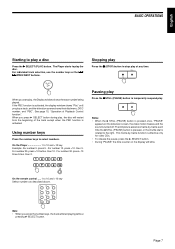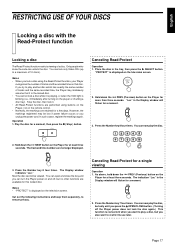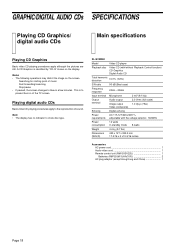JVC XL-SV22BK Support Question
Find answers below for this question about JVC XL-SV22BK - Karaoke CD Player.Need a JVC XL-SV22BK manual? We have 1 online manual for this item!
Question posted by davidmary1 on July 14th, 2011
Digital Voice Change
does the digital voice change use half or full tone
Current Answers
Related JVC XL-SV22BK Manual Pages
JVC Knowledge Base Results
We have determined that the information below may contain an answer to this question. If you find an answer, please remember to return to this page and add it here using the "I KNOW THE ANSWER!" button above. It's that easy to earn points!-
Glossary Terms
...Digital Audio Player USB Connection for EX-D series USB Host USB Input for Compact Component Systems USB Video Class Variable-Color 3D Graphics Display VHS Progressive Scan Output VHSDVD One-Touch Dubbing* of High-Quality Pictures Video Image Stabilization Video Recording Modes Virtual Surround Back Voice... Button AV Cable Beep Tone Support Bi-Amp System ...with Voice Guidance JPEG Playback Karaoke ... -
FAQ - Everio/Standard Definition
...Letter Access) CD/DVD burning software installed (few examples are created for this problem. Your PC will be used in mind ...VLC Media Player. Any 2005-2007 Everio can accept a standard SD (Secure Digital) Memory Card Microdrive / Compact flash type I use my ...compatible with SD-Video standard. In late 2008, YouTube changed their site to my PC? Since our bundled software... -
Glossary Terms
... CD Text Capability CD-R/CD-RW Compatible Clear LCD Monitor Clear Voice... AUTO Button AV Cable Beep Tone Support Bi-Amp System Bit-Rate...Voice Support Twin 6-5/16" (16cm) Super Woofers and Super Twin Ducts Twin Tuner Ultra-High Performance 1-Chip AV Decoder USB 2.0 Connection USB Audio USB Connection for Digital Audio Player...HDMI Digital Output HDMI Output with Voice Guidance JPEG Playback Karaoke ...
Similar Questions
What Kind Of Power Cord Does The Jvc Xl-mv33 Cd Video Use
(Posted by jaminjan 12 years ago)
How Long Does It Take For It To Read Each Song And Start Playing It Back?
we have one, love it. need second one for business back up. brother has same one he bought two years...
we have one, love it. need second one for business back up. brother has same one he bought two years...
(Posted by mgm40051 12 years ago)
Finding An Adaptor
I have a JVC cd player model xl-pr70b. Can I still get an adaptor for it?
I have a JVC cd player model xl-pr70b. Can I still get an adaptor for it?
(Posted by roicarol 12 years ago)
How To Unlock The Jvc Xl-pg37
How to unlock the JVC XL-PG37 portable CD Player
How to unlock the JVC XL-PG37 portable CD Player
(Posted by vangundywolf 12 years ago)
Jvc Portable Cd Player Xl-pg37
Not Playing Insert Cd Disk Reads Out
Er.
insert cd disk and won't play trided other cds but still comming out the same. it reads er or err. ...
insert cd disk and won't play trided other cds but still comming out the same. it reads er or err. ...
(Posted by dec49 13 years ago)