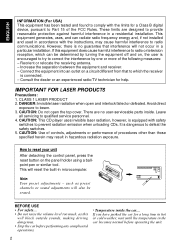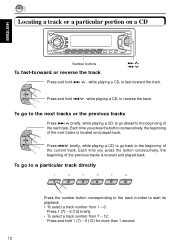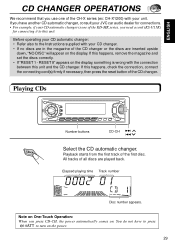JVC KDSX770 Support Question
Find answers below for this question about JVC KDSX770 - In-Dash CD Player.Need a JVC KDSX770 manual? We have 2 online manuals for this item!
Question posted by Skjervek on December 7th, 2014
Please Eject Message
I can not play any CD I get a message that says please eject.
Current Answers
Answer #1: Posted by sabrie on December 9th, 2014 4:50 AM
The discusion on the link below might help you solve the error message on your device
http://www.rollaclub.com/board/topic/50252-jvc-please-eject/
www.techboss.co.za
Related JVC KDSX770 Manual Pages
JVC Knowledge Base Results
We have determined that the information below may contain an answer to this question. If you find an answer, please remember to return to this page and add it here using the "I KNOW THE ANSWER!" button above. It's that easy to earn points!-
FAQ - Mobile Navigation/KV-PX9 eAVINU
... ON position. There is as a player and connect a bigger monitor? WMV, ASF and AVI files can be played. WMV:Max bit rate : Video 240kbps + Audio 128kbps Max resolution : 320 x 240 Max frame rate : 30fps ASF , AVI Video CODEC : ISO-MPEG4,MS-MPEG4 Audio CODEC : MP3,G726 Max bit rate : Video 240kbps + Audio 128kbps JPEG, BMP and PNG files... -
FAQ - Mobile Navigation/KV-PX9 eAVINU
...audio, video or still image player depending what sizes of A/V files to be no operation for all the files they cannot be turned on the screen. Tap "Menu" →"Play Mode". There is no equalizer. WMV:Max bit rate : Video 240kbps + Audio 128kbps Max resolution : 320 x 240 Max frame rate : 30fps ASF , AVI Video... from KV-PX9 is hot. This message will be checked, then little clock ... -
FAQ - Mobile Navigation/KV-PX9 eAVINU
... that there is approx 60MB. SD card ejected from the left button is responsible for new DST (Daylight Saving Time)schedule. I use power adapter. AUTO SCALE is LANGUAGE (LANGUE or IDIOMA). Map Option. Second from KV-PX9 is normal after files are available for audio and video players sections. FRENCH or SPANISH languages are...
Similar Questions
How To Set Balance Back Front And Back Speakers ?
(Posted by mariezee94 2 years ago)
Cd Player, Ejects,don't Know Control's
Im having problems playing my cds. It takes it. And then dispays play but tben ejects. Tried over an...
Im having problems playing my cds. It takes it. And then dispays play but tben ejects. Tried over an...
(Posted by sidneyainsworth 8 years ago)
My Aftermarket Stereo Wont Come On But I Press Eject Cd Its Then Will Say No Dis
(Posted by allenwarren775 8 years ago)
My Jvc Kd -s25 Says Please Eject Cd
my jvc kd- s25 sats please ejegt cd
my jvc kd- s25 sats please ejegt cd
(Posted by kevinbancroft 12 years ago)
The Cd Player And Cassette Tape Not Playing, Only The Radio
(Posted by noelcp 13 years ago)