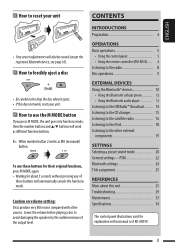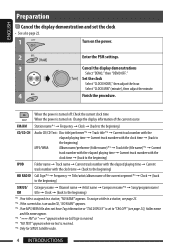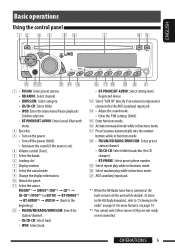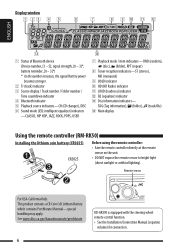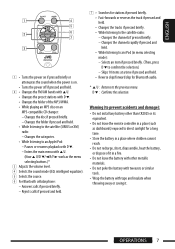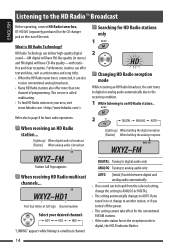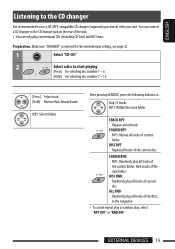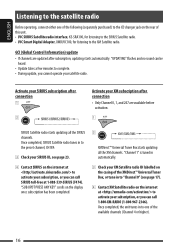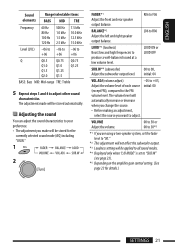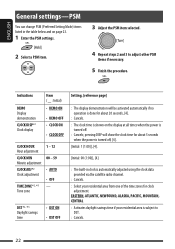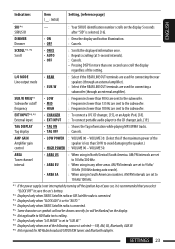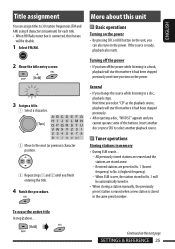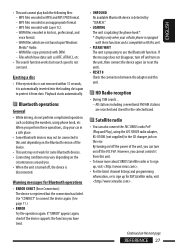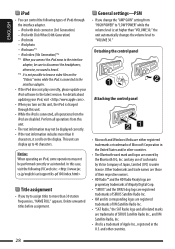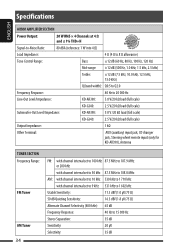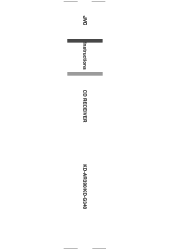JVC KD-G340 Support Question
Find answers below for this question about JVC KD-G340 - Radio / CD.Need a JVC KD-G340 manual? We have 2 online manuals for this item!
Question posted by mfle on September 26th, 2014
How To Get To The Line Output Mode On Jvc Kd-g340
The person who posted this question about this JVC product did not include a detailed explanation. Please use the "Request More Information" button to the right if more details would help you to answer this question.
Current Answers
Related JVC KD-G340 Manual Pages
JVC Knowledge Base Results
We have determined that the information below may contain an answer to this question. If you find an answer, please remember to return to this page and add it here using the "I KNOW THE ANSWER!" button above. It's that easy to earn points!-
FAQ - Mobile Navigation: KD-NX5000/KW-NX7000
... to radio Enable Audio Video input The most likely reason is that this unit is not connected. The speed sensor wire is available as of your vehicle speed sensor to purchase an optional magnetic Speed Signal Generator model: KV-PG1. Keep in KD-G340 KD-G430 KD-BT11 KD-BT1 KD-AR390 KD... -
Glossary Terms
...Video Class Variable-Color 3D Graphics Display VHS Progressive Scan Output VHSDVD One-Touch Dubbing* of Digital Special Effects and Scene Transitions 192kHz/24-bit Audio...Mode* Time Alignment Titanium Dome Tweeter Touch Pad Touch Screen with ID3 Tag/WMA Tag MPEG-2 Video Recording Multi-Color Display Multi-Function Wireless Remote Control Multi-Language On-Screen Multi-Session CD... Line Output ... -
Glossary Terms
...Output VHSDVD One-Touch Dubbing* of High-Quality Pictures Video Image Stabilization Video Recording Modes Virtual Surround Back Voice Recorder Wood Cone Speakers x.v.Color(TM) /Deep Color XM Satellite Radio 10 Skip Function 16:9 Wide Screen Mode 166 (108) Combinations of Digital Special Effects and Scene Transitions 192kHz/24-bit Audio...Control CC Converter CD Text Capability CD-R/CD-RW Compatible ...
Similar Questions
Jvc Kd-g161 Radio Cd Player
I have a JVC KD-G161 cd radio player which is removable when I am not using my car. What can I do to...
I have a JVC KD-G161 cd radio player which is removable when I am not using my car. What can I do to...
(Posted by gilliestearn 9 years ago)