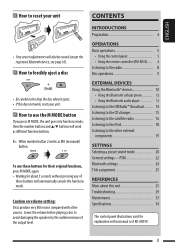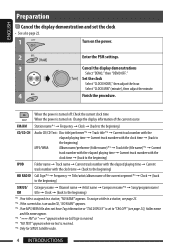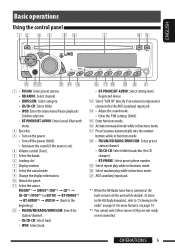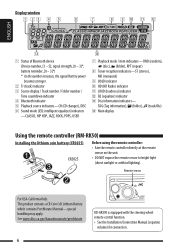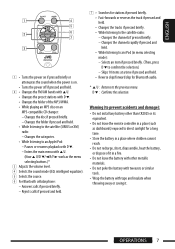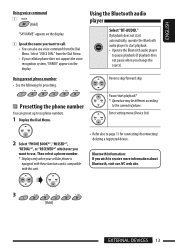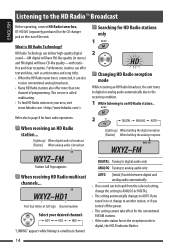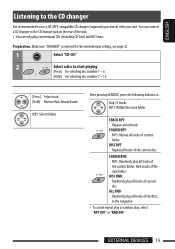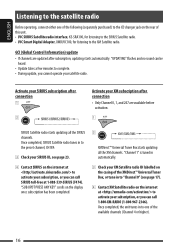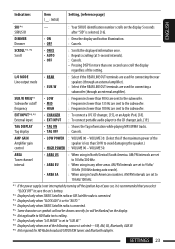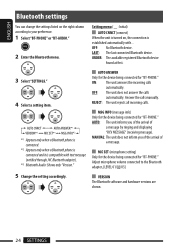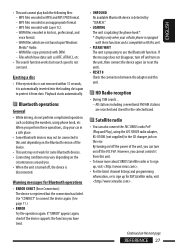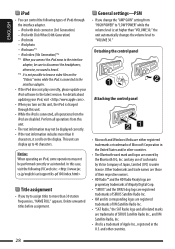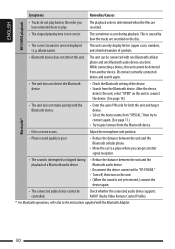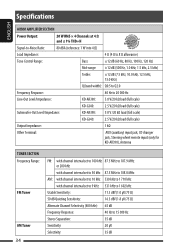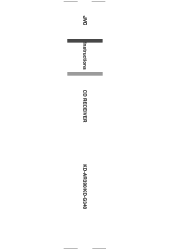JVC KD-G340 Support Question
Find answers below for this question about JVC KD-G340 - Radio / CD.Need a JVC KD-G340 manual? We have 2 online manuals for this item!
Question posted by yypap on April 19th, 2014
What Is A Bluetooth Adapter For A Jvc Kd-g340
The person who posted this question about this JVC product did not include a detailed explanation. Please use the "Request More Information" button to the right if more details would help you to answer this question.
Current Answers
Related JVC KD-G340 Manual Pages
JVC Knowledge Base Results
We have determined that the information below may contain an answer to this question. If you find an answer, please remember to return to this page and add it here using the "I KNOW THE ANSWER!" button above. It's that easy to earn points!-
FAQ - Mobile Navigation: KD-NX5000/KW-NX7000
...-BTA200 adapter is compatible with KD-NX5000? to be reset but not every car wiring system is required Bluetooth support built in KD-G340 KD-G430 KD-BT11 KD-BT1 KD-AR390 KD-AR480 KD-ABT22 KD-AVX33 KD-PDR80 KD-S34 KD-ADV8490 KD-ADV38 KD-APD89 KD-G730 KD-AVX44 KD... -
FAQ - Mobile Navigation: KD-NX5000/KW-NX7000
.... Bluetooth support is offered in only the following website here. After I cannot see video from my iPod/iPod-Touch on my KW-NX7000 With map shown on the screen touch FUNC button in KD-G340 KD-G430 KD-BT11 KD-BT1 KD-AR390 KD-AR480 KD-ABT22 KD-AVX33 KD-PDR80 KD... -
FAQ - Mobile Audio/Video
...adapter with any other components (crossover, equalizer, etc.). This error indicates that will not work properly. Will my Bluetooth® adaptor. When I set clock on my KD...this means the unit can't read the CD. The BBE button has replaced the ... radio into my unit, it in those models. Mobile Audio/Video I am unable to select "FM" as a source on my KD-R610/KD-A615/KD-...
Similar Questions
Bluetooth Adapter
how can u tell if there is a bluetooth adapter on the radio
how can u tell if there is a bluetooth adapter on the radio
(Posted by Mauluma513 7 years ago)
How Toconnect Bluetooth Phone To Jvc Kd-g340
(Posted by granddano 9 years ago)
Bluetooth Jvc Kd-g230
thecarradioJVCKD-G230featuresBluetoothiconbut do not knowhow it works?specificationsdo not see anyth...
thecarradioJVCKD-G230featuresBluetoothiconbut do not knowhow it works?specificationsdo not see anyth...
(Posted by csanchezc 11 years ago)
How Do I Know If There Is A Bt Adapter Attached To My Jvc Kd-g340?
(Posted by sullivankathi 11 years ago)