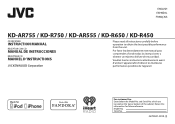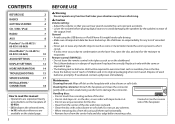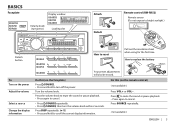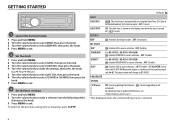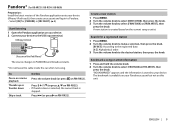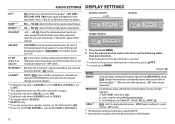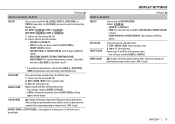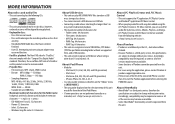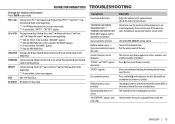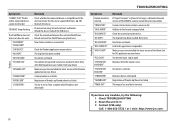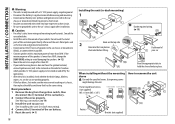JVC KD-AR555 Support Question
Find answers below for this question about JVC KD-AR555.Need a JVC KD-AR555 manual? We have 1 online manual for this item!
Question posted by salinasgeisha on December 7th, 2020
Cómo Puedo Quitar El Error Miswiring Chk Wire Then Reset? I Hace Check The Wire
Current Answers
Answer #1: Posted by hzplj9 on December 8th, 2020 6:18 AM
Revise esta guía de instalación.
https://www.manualslib.com/manual/284970/Jvc-Kd-Ar5500j.html
This gives you the correct wiring.
Hope that helps.
Esto te da el cableado correcto.
Espero que eso ayude.
Related JVC KD-AR555 Manual Pages
JVC Knowledge Base Results
We have determined that the information below may contain an answer to this question. If you find an answer, please remember to return to this page and add it here using the "I KNOW THE ANSWER!" button above. It's that easy to earn points!-
Glossary Terms
...Audio USB Connection for Digital Audio Player USB Connection for EX-D series USB Host USB Input for Compact Component Systems USB Video... Memory Card Slot Max. Wireless USB and Wired USB PICT (Personalized Image Capture Technology) Play...MOS-FET Amplifier MOS-FET Output Stage MOS-FET Power Supply MP3 Compatibility for Compact Component Systems MP3/WMA Compatible with ID3 Tag/WMA Tag MPEG-2 Video... -
FAQ - Mobile Audio/Video
...wires are a few things to check before bringing it in my KD-S100? Some of the unit is connected properly then press the reset button on the CD changer. Some of my radio. If the problem still exist it just ejects or will correct this means the unit can't read the CD. Mobile Audio/Video... a Loud indication but I can be FAT. Error 8 or Reset 8 Appears on , however, I am unable to ... -
FAQ - Everio/High Definition (Archived and General Questions)
...® During playback, the following error messages: "The file could not be observed for customers with individual sections for standard definition DVD Video burning) both 1440 CBR and other... off your PC hardware/software manual for editing with Windows Media Player). Please check your DLA software. The battery chargers that finalization prevents any available recording mode. ...
Similar Questions
How do I fix a miswiring D.C. Offset error
hola tengo un JVC KD-R540 solo me aparece UNIT WARNING CHK WIRING THEN RESET que puedo aser grasia
ya Hice Todas Las Indicaciones Del Manual Pero Sigue En La Pantalla Apareciondo (miswiring Chk Wirin...