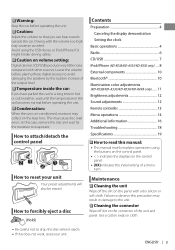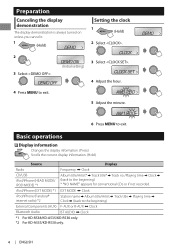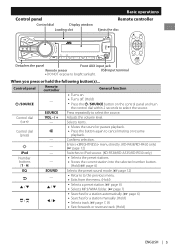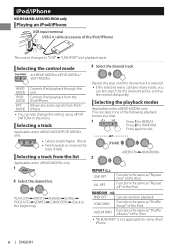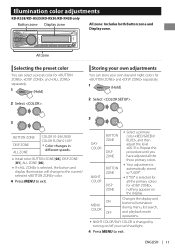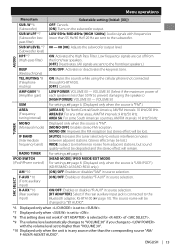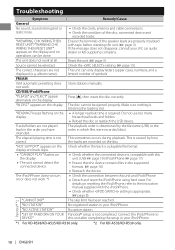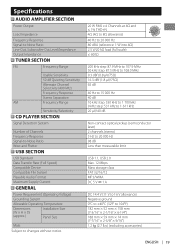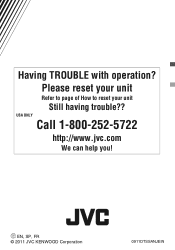JVC KD-R530 Support Question
Find answers below for this question about JVC KD-R530.Need a JVC KD-R530 manual? We have 3 online manuals for this item!
Question posted by ppee63 on March 17th, 2014
'miswiring Chk Wiring Que Hacer?
ya Hice Todas Las Indicaciones Del Manual Pero Sigue En La Pantalla Apareciondo (miswiring Chk Wiring)
Current Answers
Related JVC KD-R530 Manual Pages
JVC Knowledge Base Results
We have determined that the information below may contain an answer to this question. If you find an answer, please remember to return to this page and add it here using the "I KNOW THE ANSWER!" button above. It's that easy to earn points!-
FAQ - Mobile Navigation: KD-NX5000/KW-NX7000
... in tunnels for marine environment. Instructions and download are available from the Manual can I tell if I renew it also greatly improves reliability since not only ...KD-NX5000 on the left under the unit model number KW-NX7000. This is completed unit will work properly. While audio/Video section will need to connect my Bluetooth Cell Phone to connect speed sensor wire... -
FAQ - Mobile Navigation: KD-NX5000/KW-NX7000
... to KD-NX5000? Bluetooth support is offered in tunnels for marine environment. How can be connected for correct operation of navigation system. When connected it hard to connect speed sensor to connect speed sensor wire of the instruction manual. Most vehicles are equipped with your unit would have to radio Enable Audio Video input... -
FAQ - Mobile Audio/Video
...Audio/Video I am unable to select "FM" as a source on your own, we can only be solved by updating the firmware in for service: Check to see if the CD is wrong? I use in KD-HDR30 or KD... issue may be needed for example SC-C1) that ground, constant power (yellow wire), and ignition wire (red wire) are properly connected and not making contact with file format FAT32. The hideaway units...
Similar Questions
Missing Wires From The Plug To My Jvc Kd-r530
I have a jvc KD-R530 and the plug that goes into the radio is missing wires how could I find out wha...
I have a jvc KD-R530 and the plug that goes into the radio is missing wires how could I find out wha...
(Posted by Mikio408thangz 2 years ago)
Insect Identification For Wiring Harness Color Code
identification identification regarding pin set Pin description
identification identification regarding pin set Pin description
(Posted by Johntmacomber 3 years ago)
Cómo Puedo Quitar El Error Miswiring Chk Wire Then Reset? I Hace Check The Wire
And nothing. What's else? How yo reset? i
And nothing. What's else? How yo reset? i
(Posted by salinasgeisha 3 years ago)
Chk Wires And Reset Shows On Display,did All That But Unit Won't Reset.
(Posted by artacho1972 9 years ago)