JVC KD-AR555 Support and Manuals
Get Help and Manuals for this JVC item
This item is in your list!

View All Support Options Below
Free JVC KD-AR555 manuals!
Problems with JVC KD-AR555?
Ask a Question
Free JVC KD-AR555 manuals!
Problems with JVC KD-AR555?
Ask a Question
Most Recent JVC KD-AR555 Questions
Cómo Puedo Quitar El Error Miswiring Chk Wire Then Reset? I Hace Check The Wire
And nothing. What's else? How yo reset? i
And nothing. What's else? How yo reset? i
(Posted by salinasgeisha 3 years ago)
JVC KD-AR555 Videos
Popular JVC KD-AR555 Manual Pages
Instruction Manual - Page 1
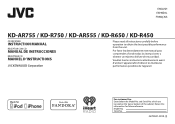
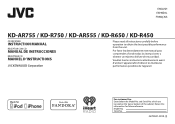
... or bottom of the cabinet.
Model No. Por favor lea detenidamente este manual para comprender a fondo todas las instrucciones y obtener un máximo disfrute de esta unidad. and Serial No. Serial No. ENGLISH ESPAÑOL FRANÇAIS
KD-AR755 / KD-R750 / KD-AR555 / KD-R650 / KD-R450
CD RECEIVER
INSTRUCTION MANUAL
RECEPTOR CON CD
MANUAL DE INSTRUCCIONES
RÉCEPTEUR...
Instruction Manual - Page 2
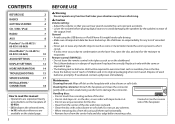
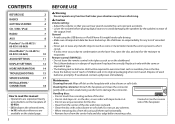
... disc error occurs due to condensation on... from this manual • ... surface of explosion if replaced incorrectly. Replace it might hinder safe ...RADIO
7
AUX
8
Pandora® (for KD-AR755 /
KD-R750 / KD-R650)
9
iHeartRadio® (for KD-AR755 /
KD-R750 / KD-R650)
10
AUDIO SETTINGS
11
DISPLAY SETTINGS
12
MORE INFORMATION
14
TROUBLESHOOTING
15
SPECIFICATIONS
17
INSTALLATION...
Instruction Manual - Page 3
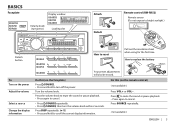
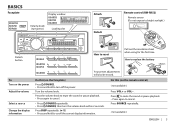
... again to replace the battery
KD-AR555
Your preset adjustments will ...also be erased. Press SOURCE repeatedly.
( not available )
ENGLISH | 3
Turn the volume knob. How to cancel.
BASICS
Faceplate
KD-AR755 KD-R750 KD-R650
Volume knob (turn the volume knob within 2 seconds. Press DISP repeatedly. ( 15) • Press and hold to reset...
Instruction Manual - Page 4
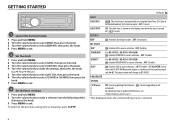
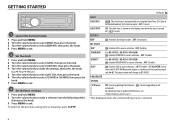
... Disables. IHEART *
(For KD-AR755 / KD-R750 / KD-R650) ON: Enables IHEARTRADIO in FM Radio Broadcast Data System signal. ; For details on the display even when the unit is connected to the auxiliary input
jack ( 8).
SETTINGS
BEEP
ON: Activates the keypress tone. ;
OFF: Disables. F/W UPDATE
SYSTEM
F/W xxxx
YES: Starts upgrading the firmware. ; NO: Cancels (upgrading is selected...
Instruction Manual - Page 7


...the volume knob to make a selection ( 8), then press the
knob. 4 Press MENU to exit. PTY code: NEWS, INFORM (information), SPORTS, TALK, ROCK, CLS ROCK (classic rock), ADLT HIT (adult hits), ... ESP (Spanish music), HIP HOP, WEATHER
Other settings
1 Press and hold the volume knob until "M" flashes, then press repeatedly to search for a station manually. RADIO
"ST" lights up to 18 stations for FM...
Instruction Manual - Page 8


...(for FM)/ 01 to 06 (for AM): Select the preset station. 4 Set the activation day and time. • "M" lights up to interference noises from...instruction manual of KS-BTA100. Displayed only when the source is
selected. ( 4)
SSM 01 - 06 / SSM 07 - 12 / SSM 13 - 18: Automatically presets up when complete. RADIO TIMER
SSM IF BAND MONO AREA
8
RADIO AUX
Default: XX
Turns on the radio at a specific...
Instruction Manual - Page 11


AUDIO SETTINGS
(For KD-AR555 / KD-R450)
To
Do this
Select a preset equalizer
Press EQ repeatedly. (or) Press EQ, then turn the volume knob within 2 seconds. Default: XX
EQ SETTING
EQ PRESET
FLAT / HARD ROCK / JAZZ / POP / R&B ... the subwoofer. LOUD
01 / 02: Boosts low or high frequencies to the previous setting item or hierarchy, press G PTY. SUB.W LPF*3*5 THROUGH: All signals are sent...
Instruction Manual - Page 12
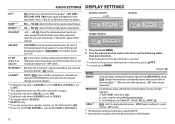
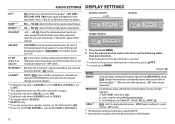
... 150 Hz are cut off or on the rear panel (through KS-BTA100). ; KD-AR755 / KD-R750
KD-AR555
KD-R650 / KD-R450
1 Press and hold MENU. 2 Turn the volume knob to the front/rear ... adjustments. ; Before adjustment, select the source you turn off from the front/rear speakers. AUDIO SETTINGS DISPLAY SETTINGS
HPF *6
OFF: All signals are sent to make a selection (see the following table),
then...
Instruction Manual - Page 13
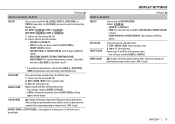
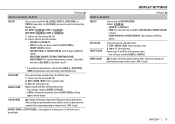
...by turning on menu and list search. ;
COLOR GUIDE
ON: Changes the button, display and USB input terminal illumination when settings are performed on or off your own day and night...Your setting is selected for all the primary colors. • Your setting is stored to [USER] in [COLOR]. OFF: Cancels.
[NIGHT COLOR] or [DAY COLOR] is selected in step 1.)
Default: XX
COLOR (for KD-AR555)...
Instruction Manual - Page 14
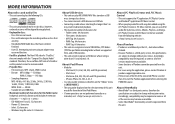
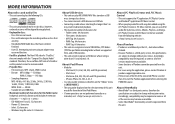
...• This unit cannot recognize a USB device whose total length is a third-party service, therefore the
specifications are available from that are not round. - iPhone, iPhone 3G, 3GS, 4, 4S...) - iPod classic -
About JVC Playlist Creator and JVC Music Control • This unit supports the PC application JVC Playlist Creator
and AndroidTM application JVC Music Control. • When you...
Instruction Manual - Page 15
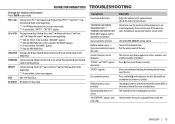
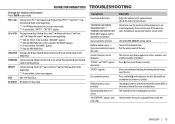
...setting. ( 4)
Radio reception is not as intended. Correct characters are insulated properly, then reset...SUPPORT" appears and track skips. FM or AM
Station name (PS)*1 Frequency Program type (PTY)*1*2 Day/Clock (back to • Pull the antenna out all the way. Static noise while listening to the beginning)
*1 For FM Radio...problem, consult your nearest service...INFORMATION TROUBLESHOOTING
...
Instruction Manual - Page 16
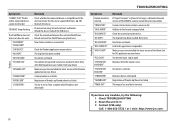
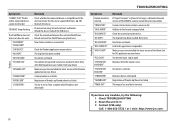
... unavailable. TROUBLESHOOTING
Symptom Station cannot be detected.
• Reattach the device. Link to access from your device. Make sure you have any troubles, try to the application is selected. Log in the web version of Thumbs Up/Down has failed.
"CREATE ERR" "SAVE ERROR" "DISCONNCTD" "NO SKIPS" "NO STATIONS" "NOT CONNCTD" "UPDATE APP"
"PLS...
Instruction Manual - Page 17


...SPECIFICATIONS...50 W × 4 22 W × 4
4 Ω - 8 Ω KD-AR755: 4 800 mV/10 kΩ load KD-R750 / KD-R650 / KD-AR555 / KD-R450: 2 500 mV/10 kΩ load ≤ 600 Ω
14.4 V
...CD)
Preout Impedance
Operating Voltage (10.5 V - 16 V allowable) Maximum Current Consumption Operating Temperature Range Installation Size (W × H × D)
Weight
Subject to +40°C 182 mm × 53 mm...
Instruction Manual - Page 19


... "12 V ignition switch" wire.
Part list for installation (A) Faceplate (B) Trim plate
(C) Mounting sleeve
(D) Wiring harness
(E) Extraction key
ENGLISH | 19 Wiring connection
KD-AR755
Rear output Front output
Subwoofer output
KD-R750 / KD-R650
Front output Rear/subwoofer output
Vehicle dashboard
KD-AR555 / KD-R450
Rear/subwoofer output
Signal cord (not supplied) JVC Amplifier
Fuse (10...
Instruction Manual - Page 56


...Part 15 of the FCC Rules. Such marks are designed to provide reasonable protection against harmful interference in accordance with the limits for help.
© 2013 JVC KENWOOD Corporation
• Microsoft and Windows Media are either registered trademarks or trademarks of Microsoft Corporation in a particular installation.
in the instruction manual...to connect specifically to ...
JVC KD-AR555 Reviews
Do you have an experience with the JVC KD-AR555 that you would like to share?
Earn 750 points for your review!
We have not received any reviews for JVC yet.
Earn 750 points for your review!

