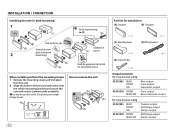JVC KD-X33MBS Support and Manuals
Get Help and Manuals for this JVC item

View All Support Options Below
Free JVC KD-X33MBS manuals!
Problems with JVC KD-X33MBS?
Ask a Question
Free JVC KD-X33MBS manuals!
Problems with JVC KD-X33MBS?
Ask a Question
Most Recent JVC KD-X33MBS Questions
Protecting Send Service??
My stereo is locked up. it reads protecting send service. I have reset It? Both with the button and ...
My stereo is locked up. it reads protecting send service. I have reset It? Both with the button and ...
(Posted by jkono62 3 years ago)
Radio Skips Songs
hello my jvc kd-x33mbs music skips songs while playing from a usb thumb drive any suggestion
hello my jvc kd-x33mbs music skips songs while playing from a usb thumb drive any suggestion
(Posted by Anonymous-164806 5 years ago)
JVC KD-X33MBS Videos
Popular JVC KD-X33MBS Manual Pages
JVC KD-X33MBS Reviews
We have not received any reviews for JVC yet.