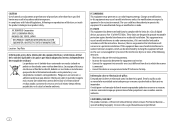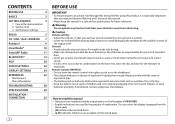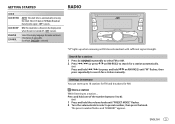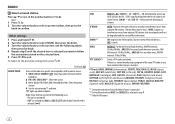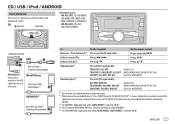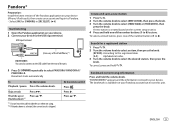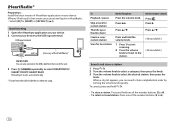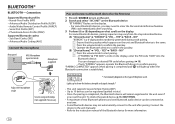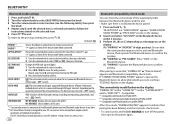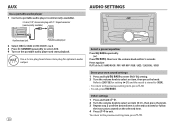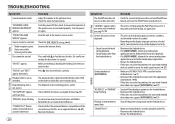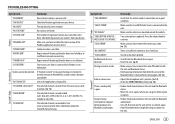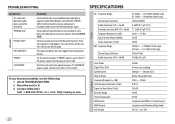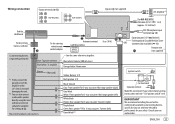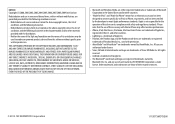JVC KW-R920BTS Support Question
Find answers below for this question about JVC KW-R920BTS.Need a JVC KW-R920BTS manual? We have 1 online manual for this item!
Question posted by rhampton1711 on June 10th, 2023
Trying To Install My Jvc Kwr 920bts Stereo Into My 2006 Chevy Cobalt With The Am
Requests for more information
Then I'm running it through my amp and subwoofers
Current Answers
Answer #1: Posted by Thehelpfulowl on June 17th, 2023 3:45 AM
First off, make sure you have a good antenna connection. The AM reception can be affected by a loose or faulty antenna connection, so double-check that it's securely plugged into the back of the stereo.
Next, try adjusting the antenna's position. In some cases, the AM reception can be weak due to interference or the positioning of the antenna itself. Experiment with different angles and orientations to see if that improves the reception.
If the above steps don't help, you might need to consider installing an AM signal booster. These devices can help amplify the AM signal and improve reception, especially if you frequently listen to AM stations.
Another thing to keep in mind is that certain external factors can impact AM reception, such as buildings, power lines, or even the geographical area you're in. Unfortunately, these factors are beyond your control, but they can affect reception quality to some extent.
Lastly, if you're still experiencing poor AM reception despite trying these suggestions, it might be worth consulting a professional car audio installer or contacting JVC's customer support for further assistance. They might have additional insights or specific recommendations for your particular model and car.
I hope these tips help you improve the AM reception on your JVC KWR 920BTS stereo in your Chevy Cobalt. Good luck with the installation, and enjoy your upgraded audio experience!
Answer #2: Posted by SonuKumar on June 10th, 2023 10:26 AM
- Gather the necessary materials: Make sure you have the JVC KW-R920BTS stereo unit, a compatible wiring harness adapter, a dash kit for your Cobalt's specific model, and any additional tools like wire cutters, electrical tape, and screwdrivers.
- Disconnect the negative battery terminal: To ensure safety and prevent electrical issues, disconnect the negative terminal of your car's battery.
- Remove the factory stereo: Use a panel removal tool or a flathead screwdriver wrapped in cloth to gently pry off the trim panels surrounding the factory stereo. Once the panels are removed, unscrew and disconnect the wiring harness and antenna cable connected to the factory stereo.
- Prepare the wiring harness adapter: Connect the wiring harness adapter to the wiring harness of the JVC stereo unit. The adapter's wires should be color-coded to match the standard wire colors used in car stereo installations. Match the wires of the adapter to the corresponding wires of the Cobalt's wiring harness. Use wire connectors or crimp connectors to secure the connections. You may need to consult the wiring diagrams for both the stereo and the vehicle to ensure proper connections.
- Mount the JVC stereo unit: Attach the mounting sleeve that comes with the JVC stereo to the dash kit. Slide the JVC stereo into the sleeve and secure it with the provided screws. The dash kit will allow the stereo to fit properly into the Cobalt's stereo slot.
- Connect the wiring: Plug the wiring harness adapter into the factory wiring harness in your car. Ensure that all connections are secure and properly matched.
- Test the stereo: Reconnect the negative battery terminal and turn on the car's ignition to test the JVC stereo. Check if all the functions, such as audio, Bluetooth, and radio, are working correctly.
- Secure the stereo and reinstall panels: Once you've confirmed that the stereo is functioning properly, secure it by tightening the mounting screws. Then, reattach the trim panels around the stereo slot.
It's important to note that the steps provided are a general guide, and the specific installation process may vary based on the model and wiring configuration of your 2006 Chevy Cobalt. Consult the user manual of your JVC stereo unit, as well as the instructions provided with the dash kit and wiring harness adapter, for detailed and model-specific instructions. If you're unsure or uncomfortable with the installation process, it's recommended to seek assistance from a professional car audio installer.
Please respond to my effort to provide you with the best possible solution by using the "Acceptable Solution" and/or the "Helpful" buttons when the answer has proven to be helpful.
Regards,
Sonu
Your search handyman for all e-support needs!!
Related JVC KW-R920BTS Manual Pages
JVC Knowledge Base Results
We have determined that the information below may contain an answer to this question. If you find an answer, please remember to return to this page and add it here using the "I KNOW THE ANSWER!" button above. It's that easy to earn points!-
FAQ - Mobile Navigation: KD-NX5000/KW-NX7000
... KW-AVX800 KD-NX5000 KD-NX505 Connect both USB and Composite connection from the following 2007 and 2008 models: 2008 2007 KS-BTA200 adapter is required Bluetooth support built in mind that Speed Sensor wire is only designed for marine environment. But audio/video section may be installed by a qualified... -
FAQ - Mobile Navigation: KD-NX5000/KW-NX7000
...installed my KD-NX5000, navigation system keeps showing the same position on KD-NX5000? After I renew it? Instructions and download are available from LIST option It has to KD-NX5000. Depending on KW-NX7000? While audio/Video...speed sensor wire? Keep in tunnels for roads only. But audio/video section may be installed then navigation system may be possibility to connect your unit ... -
FAQ - Mobile Navigation/KV-PX9 eAVINU
.... You can be INSTALLED. GPS lock will disappear after a period of this will not INSTALL all audio, video or still image files...battery? Problem with power turned on complexity of July 21, 2006 ***Reroute quality has been improved.*** etc. Map zooms in MENU...: 320kbps WAV Max sampling rate: 44.1kHz, 16bits, Mono or Stereo MBR is approx. 5GB. or >> There is not ...
Similar Questions
Illumination stays on when cars off and keeps saying "protecting,send service"?
I have installed jvc 71bt model. Also i have taken two video output in bridge mode. But I was not ab...
trying to install a aftermarket stereo in my 2004 freightliner columbia someone took the stock one.