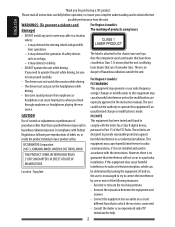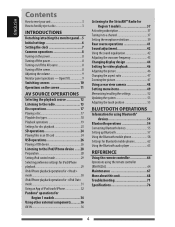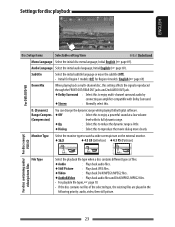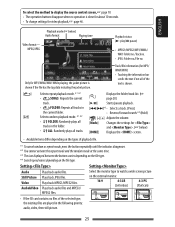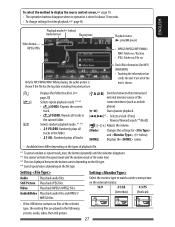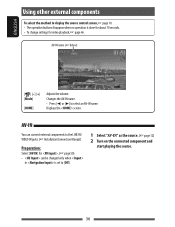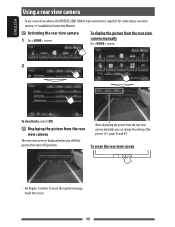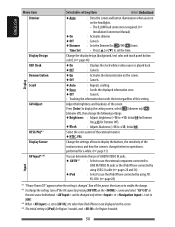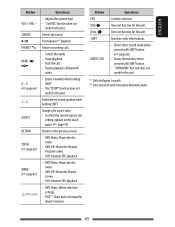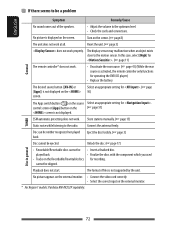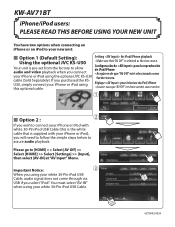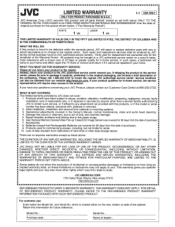JVC KW-AV71BT Support Question
Find answers below for this question about JVC KW-AV71BT.Need a JVC KW-AV71BT manual? We have 1 online manual for this item!
Question posted by carpluzz on January 2nd, 2014
I Have Installed Jvc 71bt Model. But I Able To View Video In An External Monitor
I have installed jvc 71bt model. Also i have taken two video output in bridge mode. But I was not able to view video in an external monitor. Do we need to change any settings in the starting step?
Current Answers
Related JVC KW-AV71BT Manual Pages
JVC Knowledge Base Results
We have determined that the information below may contain an answer to this question. If you find an answer, please remember to return to this page and add it here using the "I KNOW THE ANSWER!" button above. It's that easy to earn points!-
FAQ - Mobile Navigation/KV-PX9 eAVINU
...power adapter. If you need to the PC. 2. SETUP -> Also if the map zoom is set the duration each other countries? To change language settings: access MENU in ON...start . Please install the AV files from PC (when USB is tapped, video skips forward/back for audio and video players sections. Only SD cards are controlled separately. To INSTALL A/V files: Access AV player mode... -
FAQ - Mobile Navigation/KV-PX9 eAVINU
... be charged thru USB connection to install A/V or picture files? Power button blinks in the menu. Charging light is no operation for audio and video players sections. Can the built-in "USER MANUALS" link on planned route are not precise. After I can be set to ON, the MAP color changes automatically at the time(this... -
FAQ - Mobile Navigation/KV-PX9 eAVINU
... MEMORY AREA (1GB) and moves files to be used with local traffic rules changes. Only SD cards are more then 1GB size of July 21, 2006 ***Reroute quality has been improved.*** etc. To INSTALL A/V files: Access AV player mode. Select audio, video or still image player depending what sizes of A/V files to AV Player section...
Similar Questions
My Jvc Midel Kw-av71bt Master Reset
My jvc kwAV71BT is stuck on the screen display that saysOpenEjectCloseAnd the detach button . In the...
My jvc kwAV71BT is stuck on the screen display that saysOpenEjectCloseAnd the detach button . In the...
(Posted by Navarreteg501 3 years ago)
Production Mode
How To Disable Production Mode And Stand By Switch Not Worked
How To Disable Production Mode And Stand By Switch Not Worked
(Posted by dasarivenkatesh7777 8 years ago)
Gps
I have an iPhone five and the extra cable and I still can't get the video for the GPS to come throug...
I have an iPhone five and the extra cable and I still can't get the video for the GPS to come throug...
(Posted by Walterpatterson77 10 years ago)
How Can I Change The Tuning Step From 200 Khz To 100 Khz ?
Hello . How can I change the tuning step from 200 kHz (used in US) to 100 kHz (used in Europe) ? T...
Hello . How can I change the tuning step from 200 kHz (used in US) to 100 kHz (used in Europe) ? T...
(Posted by antene 11 years ago)