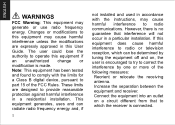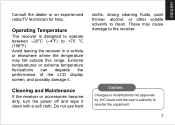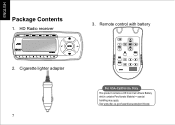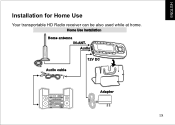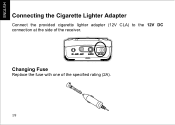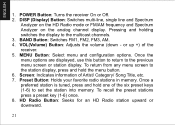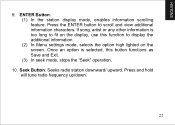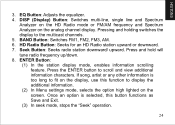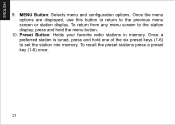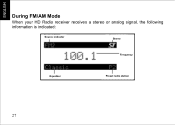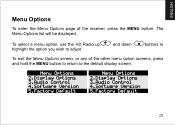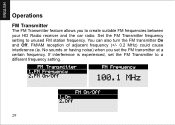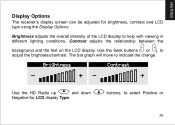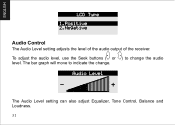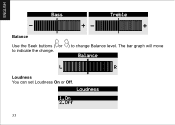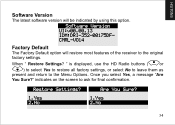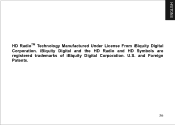JVC KT-HDP1 Support Question
Find answers below for this question about JVC KT-HDP1 - HD Radio Tuner.Need a JVC KT-HDP1 manual? We have 1 online manual for this item!
Question posted by antene on August 18th, 2012
How Can I Change The Tuning Step From 200 Khz To 100 Khz ?
Hello .
How can I change the tuning step from 200 kHz (used in US) to 100 kHz (used in Europe) ?
Thank you.
Current Answers
Related JVC KT-HDP1 Manual Pages
JVC Knowledge Base Results
We have determined that the information below may contain an answer to this question. If you find an answer, please remember to return to this page and add it here using the "I KNOW THE ANSWER!" button above. It's that easy to earn points!-
FAQ - Mobile Navigation: KD-NX5000/KW-NX7000
... KD-NX5000, navigation system keeps showing the same position on the boat, navigation system is recommended to radio Enable Audio Video input In NAVIGATION mode, press MENU button twice, until INFORMATION menu is to be used or if Speed Signal Generator is completed unit will work properly. Instructions and download are equipped with... -
FAQ - Mobile Audio/Video
...Using the Cross Keys) Step 2 Press the MENU key Step 3 Select a preset location (Using the volume dial) Step 4 Press in contact with any sound. Plug-and-Play models always include the RF transmitter that need any car radio tuner...car radio? Which iPods are properly connected. Confirm that will not play or ejects the disc, this mean? I am unable to activate this ? Mobile Audio/Video I... -
FAQ - Mobile Navigation/KV-PX9 eAVINU
...changes automatically at preset time. Power turns off then back on KVPX9 but built-in battery. After I use it takes time. I load maps of the battery reaches 0 degrees C (32 degrees F or less). Can I turn on "Acquiring GPS Signal" is displayed for audio and video...playback or charging built in battery indicator shows less then 100% The unit can be renamed, moved or closed....
Similar Questions
Changed My Battery On A Jvc Ke-z1000w And It Asked For A Security Code.
My battery was bad so I had to change it when I did the system asking for a code.
My battery was bad so I had to change it when I did the system asking for a code.
(Posted by eddiemoore977 9 months ago)
How To Change The Mosfit Amplifier Levals I'm The Deck
How to change the amo levals
How to change the amo levals
(Posted by coupethomas7 3 years ago)
How Do I Determine The Frequency To Tune How Do I Determine The Fm Fre
How do I determine the FM frequency to tune my radio to to receive HD music from the jvc HD car kit?
How do I determine the FM frequency to tune my radio to to receive HD music from the jvc HD car kit?
(Posted by rickdunn60 9 years ago)
How So I Change The Time?
I dont know how to change the time, can you give me step by step instructions on how to do so?
I dont know how to change the time, can you give me step by step instructions on how to do so?
(Posted by ClaytonUpson 12 years ago)