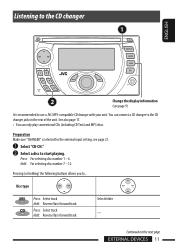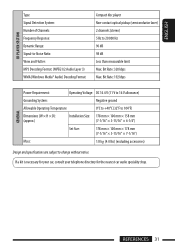JVC KW-XG500 Support Question
Find answers below for this question about JVC KW-XG500 - Radio / CD Player.Need a JVC KW-XG500 manual? We have 2 online manuals for this item!
Question posted by coupethomas7 on February 9th, 2021
How To Change The Mosfit Amplifier Levals I'm The Deck
How to change the amo levals
Current Answers
Answer #1: Posted by hzplj9 on February 23rd, 2021 1:50 PM
If I understand you, it is the meter levels you need to change. Refer to page 20 of the user guide:
https://www.manualslib.com/manual/81498/Jvc-Kw-Xg500j.html
Hope that helps.
Related JVC KW-XG500 Manual Pages
JVC Knowledge Base Results
We have determined that the information below may contain an answer to this question. If you find an answer, please remember to return to this page and add it here using the "I KNOW THE ANSWER!" button above. It's that easy to earn points!-
FAQ - Mobile Navigation/KV-PX9 eAVINU
...unit still can be OFF. Clock should be updated. Select audio, video or still image player depending what sizes of other then audio, video or still images? If you want t specific file playback...set the duration each other. Can this is MEMORY AREA). AUTO ZOOM is responsible for changing zoom depending on . Map Options. Auto Dimmer function is not possible. Map Option. GPS... -
FAQ - Mobile Audio/Video
...radio on your vehicle. Please note: due to the quality and design of certain brand cards we recommend that you are using an external amplifier..., KD-A310J, KD-R318, KW-ADV793J, KW-AVX830) How do I connect Sirius satellite radio to my car radio? Some of our higher end ... Audio/Video I am unable to select "FM" as a source on my KD-R610/KD-A615/KD-R618, how can 't read the CD. When I change ... -
FAQ - Mobile Navigation/KV-PX9 eAVINU
... shown on the built in battery switch, clock states 12:00? Select audio, video or still image player depending what sizes of October 27, 2006 ***Problem where positioning cannot work...on vehicle speed. Tap Version button. Problem with local traffic rules changes. Map colors changed automatically. How long it changes dimmer mode. Unit is not responding even if screen is normal...
Similar Questions
Cd Player, Ejects,don't Know Control's
Im having problems playing my cds. It takes it. And then dispays play but tben ejects. Tried over an...
Im having problems playing my cds. It takes it. And then dispays play but tben ejects. Tried over an...
(Posted by sidneyainsworth 8 years ago)
Jvc Kd-g161 Radio Cd Player
I have a JVC KD-G161 cd radio player which is removable when I am not using my car. What can I do to...
I have a JVC KD-G161 cd radio player which is removable when I am not using my car. What can I do to...
(Posted by gilliestearn 9 years ago)
Satellite Radio Update Channels
I have a JVXC KW-XG500 car sterio, I amlooking to find the procedureon updating the Sirius satellite...
I have a JVXC KW-XG500 car sterio, I amlooking to find the procedureon updating the Sirius satellite...
(Posted by paulmcmanama 11 years ago)
How To Find The Treble Mid And Bass On A Jvc Kd Pdr80 Cd Player
how to find the treble mid and bass on a jvc kd pdr80 cd player
how to find the treble mid and bass on a jvc kd pdr80 cd player
(Posted by allencunningham842002 13 years ago)
The Cd Player And Cassette Tape Not Playing, Only The Radio
(Posted by noelcp 13 years ago)