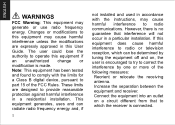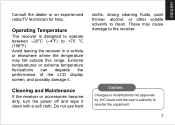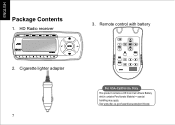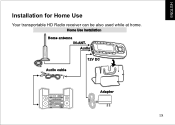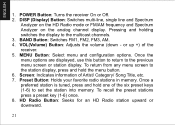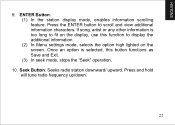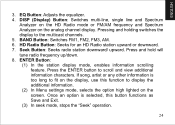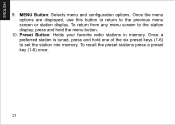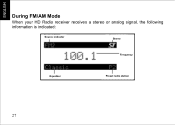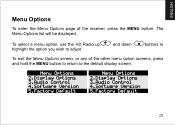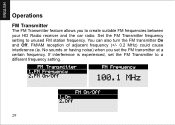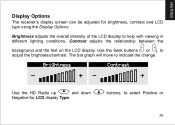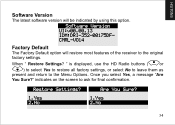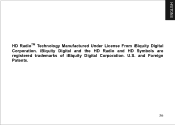JVC KT-HDP1 Support Question
Find answers below for this question about JVC KT-HDP1 - HD Radio Tuner.Need a JVC KT-HDP1 manual? We have 1 online manual for this item!
Question posted by rickdunn60 on July 15th, 2014
How Do I Determine The Frequency To Tune How Do I Determine The Fm Fre
How do I determine the FM frequency to tune my radio to to receive HD music from the jvc HD car kit?
Current Answers
Related JVC KT-HDP1 Manual Pages
JVC Knowledge Base Results
We have determined that the information below may contain an answer to this question. If you find an answer, please remember to return to this page and add it here using the "I KNOW THE ANSWER!" button above. It's that easy to earn points!-
FAQ - Mobile Navigation: KD-NX5000/KW-NX7000
...Players Television LCD Televisions LCD/DVD Combo Video Cameras Everio Flash Memory Cameras Everio Hard Drive Cameras HD Everio Flash Memory Cameras HD Everio Hard Drive Cameras Accessories Headphones Premium ...update for KW-NX7000 Car Navigation for example, are equipped with their own speed sensor, but not every car wiring system is no way to radio Enable Audio Video input Bluetooth ... -
FAQ
Compatibility Service Policies Parts and Accessories Headphones Glossary Terms Mobile Audio/Video Audio/Components & Home Theater Systems Mobile Navigation: KW-NT3HDT Audio (Soundbar TH-BA1) Mobile Navigation: KD-NX5000/KW-NX7000 Audio-Shelf & Portable Mobile Navigation: KW-NT1 Blu-ray Disc Player: XV-BP1 Mobile Navigation/KV-PX9 eAVINU Everio/High Definition (GZ-HM200,GZ-HM400... -
FAQ - Mobile Audio/Video
...to find the correct Kits, Wiring Harnesses and Parts... button to my car radio? Press and hold... securely. Mobile Audio/Video I am unable to select "FM" as a source...Tune in contact with my JVC Bluetooth® Sirius tuners can download a firmware update that is a communication problem between the CD changer and the radio, make sure that all speaker connections are a few things to select "FM...
Similar Questions
Cd Is Stuck , It Will Not Change Over To Anything.
CD stuck ,it won't change over to radio .I just bought the car the really had thing about it is ,it'...
CD stuck ,it won't change over to radio .I just bought the car the really had thing about it is ,it'...
(Posted by SiKarelli 3 years ago)
My Face Plate Won't Turn On.
The radio that is in my car has a face plate. Well the plate one day kept turning stations, and then...
The radio that is in my car has a face plate. Well the plate one day kept turning stations, and then...
(Posted by raven0207totten 5 years ago)
Jvc Kd-sr60: Volume Scroll Will Not Adjust The Volume, Usb Keeps Flashing Readin
I was driving on the highway, listening to my iPhone via usb on my radio. Suddenly, the music stoppe...
I was driving on the highway, listening to my iPhone via usb on my radio. Suddenly, the music stoppe...
(Posted by cronistertyler 8 years ago)
How Can I Change The Tuning Step From 200 Khz To 100 Khz ?
Hello . How can I change the tuning step from 200 kHz (used in US) to 100 kHz (used in Europe) ? T...
Hello . How can I change the tuning step from 200 kHz (used in US) to 100 kHz (used in Europe) ? T...
(Posted by antene 11 years ago)