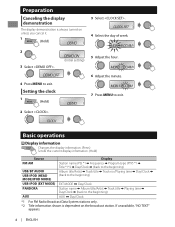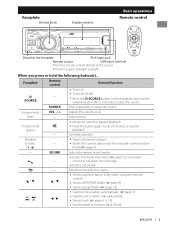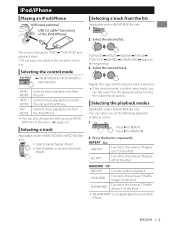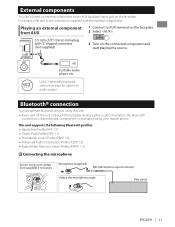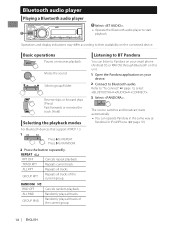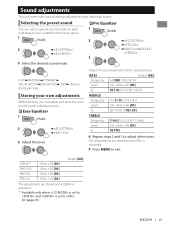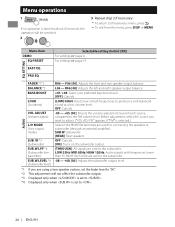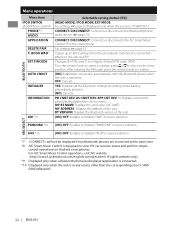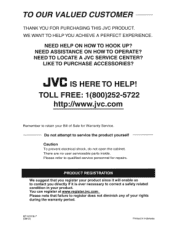JVC KD-X250BT Support Question
Find answers below for this question about JVC KD-X250BT.Need a JVC KD-X250BT manual? We have 1 online manual for this item!
Question posted by dasarivenkatesh7777 on November 26th, 2015
Production Mode
How To Disable Production Mode And Stand By Switch Not Worked
Current Answers
Answer #1: Posted by TechSupport101 on November 26th, 2015 10:48 PM
Hi. Place it Demo mode and then back out and the "Production mode" bar should clear. We sadly need your particular product's model# to be able to assist with the 'Mode' switching steps.
Related JVC KD-X250BT Manual Pages
JVC Knowledge Base Results
We have determined that the information below may contain an answer to this question. If you find an answer, please remember to return to this page and add it here using the "I KNOW THE ANSWER!" button above. It's that easy to earn points!-
FAQ - Mobile Navigation: KD-NX5000/KW-NX7000
...current software version (for DVD playback. In NAVIGATION mode, press MENU button twice, until INFORMATION menu is shown on KD-NX5000? When connected it hard to connect speed ...KD-NX5000 to radio Enable Audio Video input You can be retained (PREVIOUS, HOME, FAVORITE for correct operation of KD-NX5000 on KW-NX7000? Guidance settings (like in memory will work... -
FAQ - Mobile Navigation: KD-NX5000/KW-NX7000
...video from the link here: Yes, new 2008 version is shown as of your vehicle information (brand, year and exact model type) and we can verify if vehicle speed sensor can be renewed there for example. In NAVIGATION mode...be retained (PREVIOUS, HOME, FAVORITE for KD-NX5000? While audio/Video section will be installed then navigation system may work on external monitor? Keep in upper ... -
FAQ - DVD Recorders & Players
... activated the progressive scan feature and do I have Audio/Video inputs, how can be seen unlike the full screen...work? If the picture is a CPRM compatible DVD-RW: check link “ ” I get a video...lose part of the picture to contact JVC Product Support On the following JVC DVD recorders ...during Manual, Timer or Instant Timer recording mode and I have black bands of the ...
Similar Questions
How Do I Adjust The Bass/trebleon This Device
I need to know how to adjust the bass/treble level on my JVC KD-X250BT
I need to know how to adjust the bass/treble level on my JVC KD-X250BT
(Posted by bartmanlawson 2 years ago)
How to Quit Production Mode in Jvc Kw-av78bt
1. I reset and it does not leave the production mode, as I can do so that the sign does not come o...
1. I reset and it does not leave the production mode, as I can do so that the sign does not come o...
(Posted by ncolmenaresgarcia 5 years ago)
Kd-x250bt Constant Power
when wired the stereo up we hooked red wire to accessory and yellow to battery It will not turn off ...
when wired the stereo up we hooked red wire to accessory and yellow to battery It will not turn off ...
(Posted by bigbear69 8 years ago)
Jvc Kd-x250bt Mp4 Player Connection Failure
Newly intalled JVC KD-X250BT can't recognize Philips GoGear mp4 player at all through USB port. More...
Newly intalled JVC KD-X250BT can't recognize Philips GoGear mp4 player at all through USB port. More...
(Posted by bmw850 10 years ago)