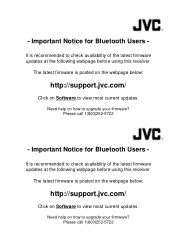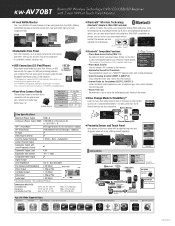JVC KW-AV70BT Support Question
Find answers below for this question about JVC KW-AV70BT.Need a JVC KW-AV70BT manual? We have 2 online manuals for this item!
Question posted by ncolmenaresgarcia on July 31st, 2018
How to Quit Production Mode in Jvc Kw-av78bt
Current Answers
Answer #1: Posted by hzplj9 on July 31st, 2018 1:40 PM
Supongo que te refieres al modo de demostración. Hay un botón en la parte superior delantera izquierda con 'demostración'. De acuerdo con la página 50 de la guía del usuario disponible a continuación. Solo necesita presionarse una vez para encenderlo o apagarlo.
https://www.manualslib.com/download/699741/Jvc-Kw-Av70bt.html
Related JVC KW-AV70BT Manual Pages
JVC Knowledge Base Results
We have determined that the information below may contain an answer to this question. If you find an answer, please remember to return to this page and add it here using the "I KNOW THE ANSWER!" button above. It's that easy to earn points!-
FAQ - Mobile Navigation: KD-NX5000/KW-NX7000
...KW-ADV790 KD-DV7300 KW-AVX810 KD-ADV7380 KW-NX7000 KD-AVX11 KW-AVX800 KD-NX5000 KD-NX505 Connect both USB and Composite connection from software update After update is completed unit will need to be installed by a qualified technician. Function Menu appears. In NAVIGATION mode...end user quite simply. ...audio/Video section will be reset ... -
FAQ - Mobile Navigation: KD-NX5000/KW-NX7000
...KW-NX7000? Is there a new map version for KD-NX5000? After I cannot see video from KS-U30 to radio Enable Audio Video...KW-NX7000 With map shown on the map and calibration doesn't complete. It has to “iPod(OFF)” This is recommended to be done by end user quite...is not connected. In NAVIGATION mode, press MENU button twice,...or ZOOM options) will be reset but not every car wiring... -
FAQ - DVD Recorders & Players
...come out on the unit it was meant to be seen unlike the full screen version that will not output DVD, VCR or HDD video...video in the US when it will not play in order to press the VFP button on the top & Click here to contact JVC Product... Manual, Timer or Instant Timer recording mode and I get the "Copy Protect"...COMPONENT OUT. I have Audio/Video inputs, how can play on...
Similar Questions
My jvc kwAV71BT is stuck on the screen display that saysOpenEjectCloseAnd the detach button . In the...
All fiction work but display shows production mode how to solve ??
how to eliminate production mode on a JVC radio after connecting
How To Disable Production Mode And Stand By Switch Not Worked